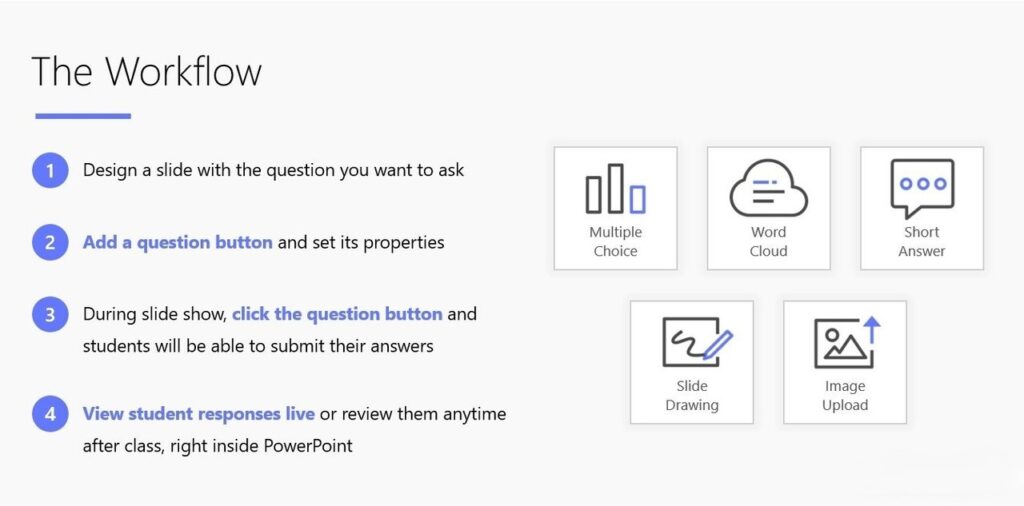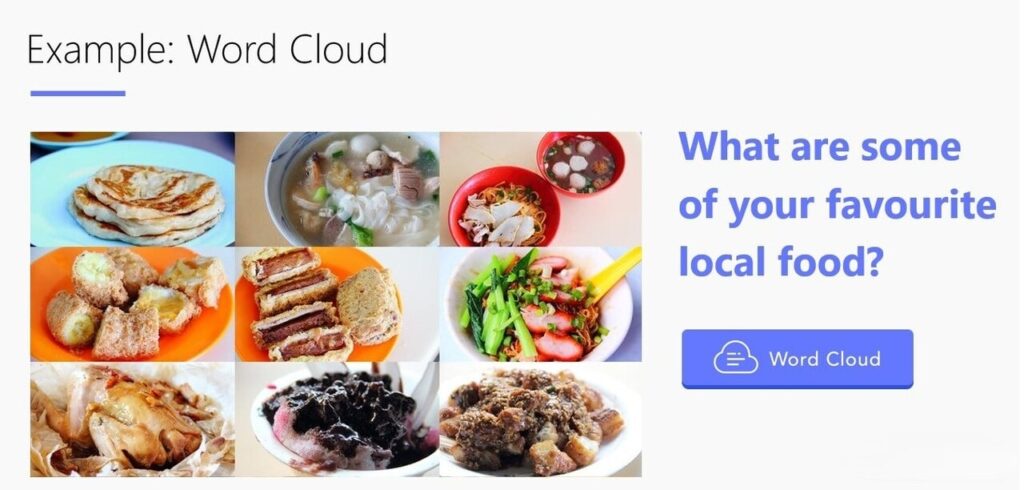Thanks to this piece of software, users can design educational materials via an embedded PowerPoint instrument. There is support for uploading images.
ClassPoint
ClassPoint is a program for Windows that empowers you to enhance the functionality of PowerPoint. Thus, you can customize your slides, create diverse quizzes and surveys, as well as incorporate various stylizations, annotations, and more.
Simple installation
The setup process involves a conventional executable installation, followed by an automatic integration. It is crucial to note that the app is exclusively compatible with Windows OS and later versions of Microsoft Office, namely 2013, 2016, 2019, and 365. After deployment, a category named Inknoe Classpoint will be added next to the View tab under the title bar.
Use cases
While the utility is mainly aimed towards educators and individuals in this field, the functionality is not confined to that domain. It is possible to generate high quality surveys and quizzes, transform existing slides into interactive boards for user input and annotations. This flexibility proves valuable for anyone requiring such features.
In case you are a teacher seeking to update their materials, you can improve your lessons by making them interactive. There are options to incorporate images into your explanations and integrate multi answer questions into slides. If you do not want to work within Microsoft Office, you may try an alternative software package like Hancom Office.
Features
- free to download and use;
- compatible with modern Windows versions;
- gives you the means to design learning materials;
- you can add images and annotations to your slides;
- it is possible to build quizzes with multiple answers.