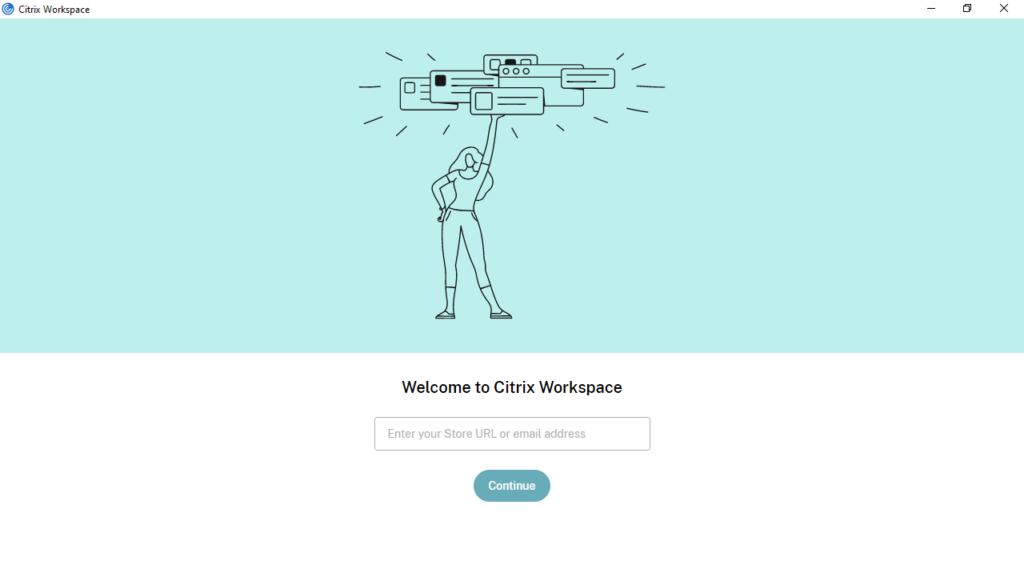Thanks to this app, users are able to access a cloud workspace for storing their files. Additionally, it is possible to set up multi-factor authentication.
Citrix Workspace
Citrix Workspace is a program for Windows that gives you the ability to create virtual desktops. The project serves as a replacement for Citrix Receiver and is mainly used to organize remote work of company employees. Using this tool, you can access cloud services, applications, documents, files, etc.
Establish connection
In order to use the utility, you have to specify an email address or a cloud server. Then the virtual workspace will become available. Please note that you are able to toggle the program to launch automatically at the start of the operating system.
Remote work
The purpose of this software is to help you prepare and manage a remote work environment which allows you to access office documentation from any location. The function of creating folders for grouping multiple shortcuts is also supported. In addition, you can share files with other users via the Internet..
Security
In order to protect your sensitive information, it is possible to set up multi-factor authentication, which helps to reduce the likelihood of your account being hacked. Furthermore, all data is transmitted in encrypted form. If you login with administrative rights, you will have access to the network attack detection and prevention module.
Features
- free to download and use;
- compatible with modern Windows versions;
- allows you to create a remote working environment;
- you have the ability to share data with other users;
- it is possible to set up multi-factor authentication.