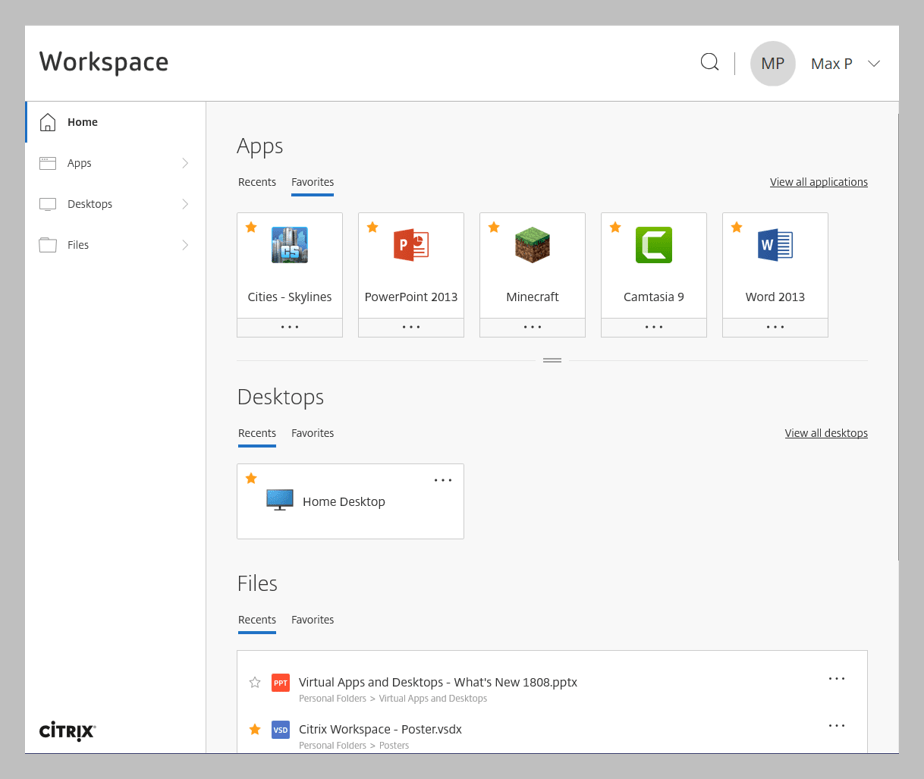Thanks to this utility, users are able to remotely manage their apps and data via a virtual desktop. They also have the option to monitor document revisions.
Citrix MetaFrame
Citrix MetaFrame is a content collaboration program for Windows designed to help companies in the IT sector. With this utility, they are able to deploy remote applications and facilitate endpoint management across multiple devices. Moreover, the platform allows system administrators to share files and cooperate on documents in a centralized dashboard.
Overview
This is a complete workspace solution that delivers quick and secure access to apps and files from a single graphical interface. This virtual desktop infrastructure enables you to fully customize your virtual desktop to provide high-quality collaboration experience to your colleagues regardless of their geographic location and Internet connection.
After installation, you need to create a free Citrix account. In many cases, you can open an appropriate URL in your browser to authenticate your digital working area with all your data.
Advanced functions
Besides accessing data, this tool offers management and monitoring solutions to help users secure their data against threats. They are able to detect and resolve security threats and gain insights to prevent performance-related issues.
The program also allows them to work with company data via multi-factor authentication and single sign-on. Similar to SourceTree, users can capture eSign and track revisions or reviews across various documents in real-time.
Features
- free to download and use;
- compatible with modern Windows versions;
- allows you to remotely access files and applications;
- it is possible to manage data from multiple devices;
- you can resolve various security issues.