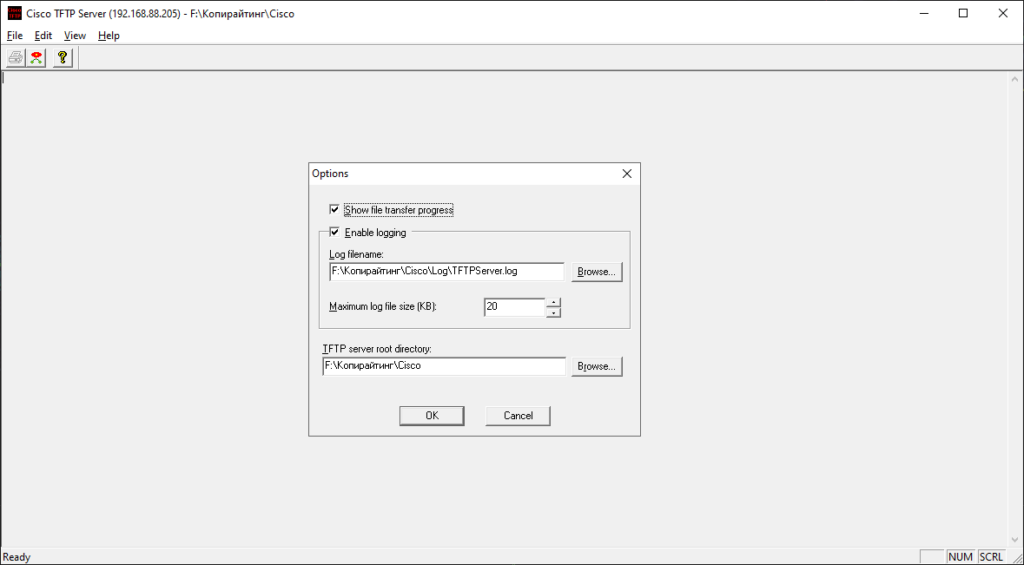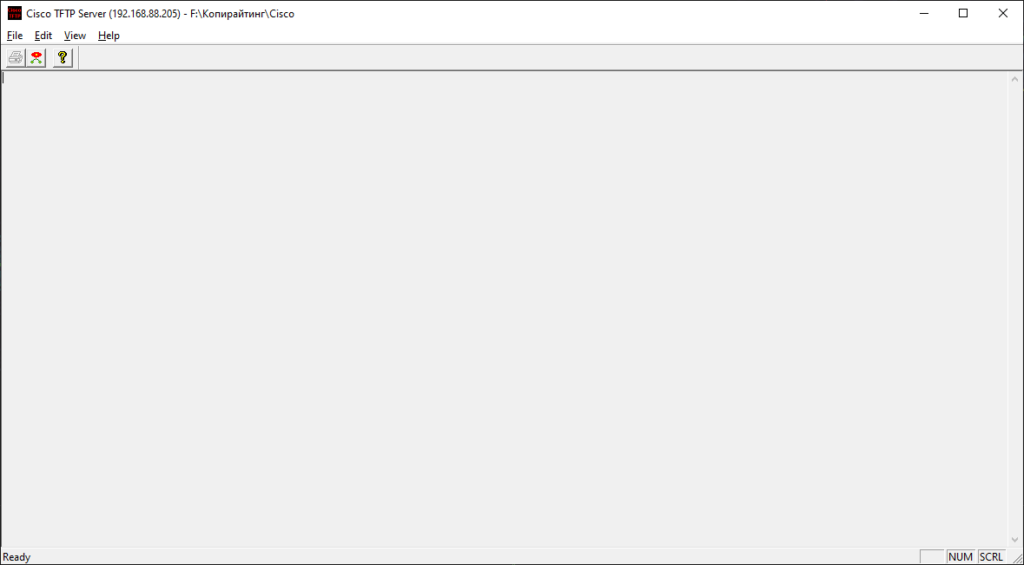The utility lets administrators of Cisco servers transfer Internetwork Operating System images to devices. It is also possible to perform firmware updates.
Cisco TFTP Server
Cisco TFTP Server is a Windows program that offers transfers through the Trivial File Transfer Protocol for routine software updates. Devices with the support of TFTP include network switches and routers, VoIP phones, data streamers, hardware firewalls, etc.
Transfers between devices
There are options for managing several computers. Moreover, users can boot-up network devices remotely.
The tool lets you transfer files between operating systems that are not compatible with each other. In that case a TFTP server and client can be a solution for a quick setup. You are able to change a root directory for the server as well as enable or disable logging in the settings.
File transfers of greater than 16 Mb are not possible.
Security risks
TFTP is a vulnerable and dangerous protocol to transfer files over the Internet. For that FTP is more suitable. This protocol offers password authentication with reliable secure communication between a server and a client. To use it you can download software like FTP Surfer. There is an even more protected protocol called SFTP that implements SSH keys and traffic encryption for additional safety.
Please note that the utility is available for download, but it is discontinued and no longer supported by Cisco Systems.
Features
- lets you transfer system images to Cisco devices;
- free to use and download;
- provides an option for remote firmware upgrades;
- compatible with modern versions of Windows;
- includes support for Trivial File Transfer Protocol.