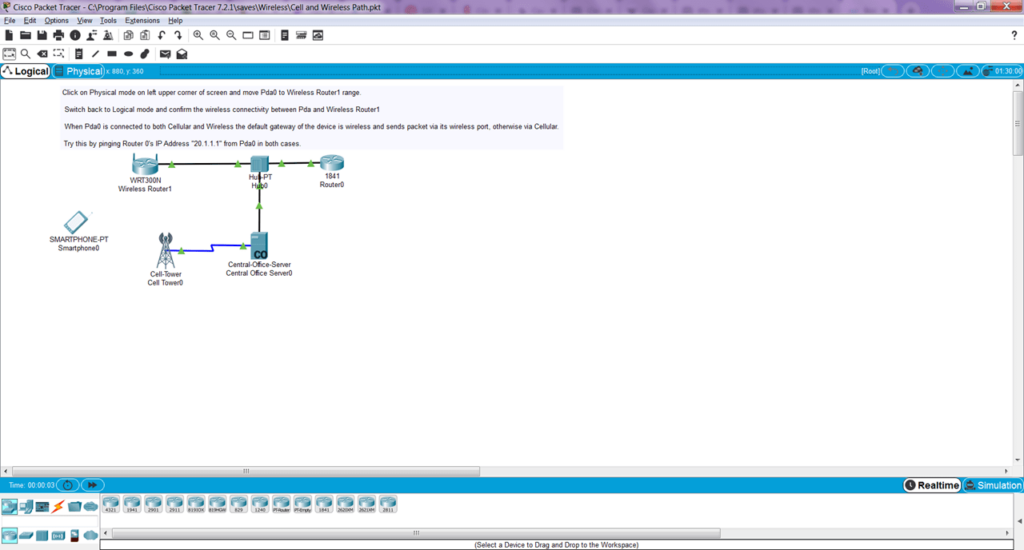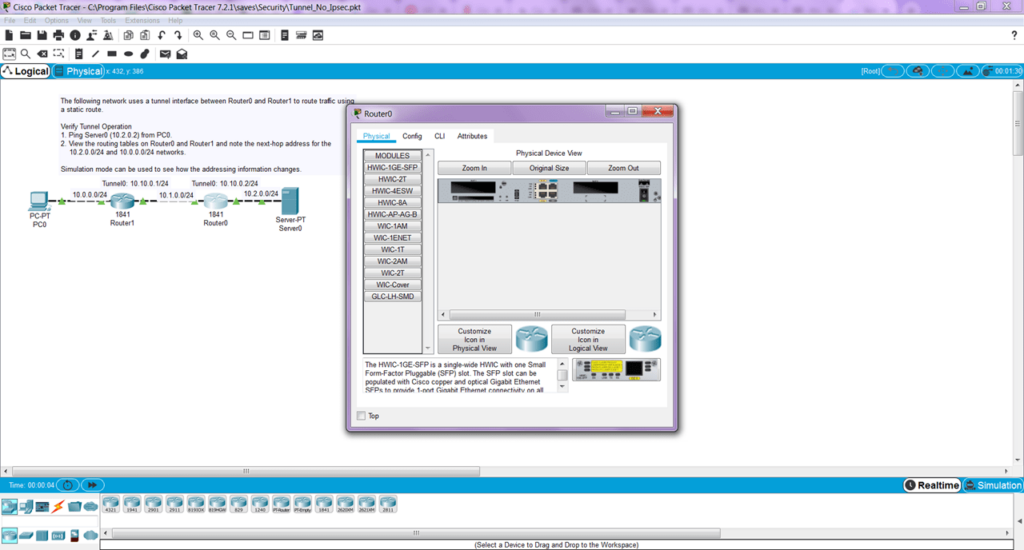This simulator software was designed to help you model systems consisting of various network devices. Moreover, it supports both IPv4 and IPv6 Internet protocols.

Cisco Packet Tracer
Cisco Packet Tracer is a Windows program that allows you to create computer network models. It is primarily used as a virtual environment for training and design. You can explore the properties of switches, routers and other devices developed by Cisco. In addition, you have the option to check the network performance. Please note, if you integrate this tool with Wireshark, you will be able to analyze data packets.
Modeling
To use the application, you need to create an account by entering your email address, first name, last name and password. After that, you will have access to a catalog of online training courses and a dedicated emulation environment.
Networks are built via the design mode. You can select the desired equipment and simply drag it to the workspace. The utility enables you to add routers, switches, access points, repeaters and other devices. What is more, it is possible to select the type of cables that connect network nodes to each other.
Emulation
With this tool, you can also configure the parameters of the equipment. Depending on the device type, you have the ability to set its IP address, netmask, server and gateway. The program supports both IPv4 and IPv6 Internet protocols.
Moreover, you may check the operability of the created configuration. If the connection is incorrect or there are errors in the settings, the red indicator lights up.
Features
- free to download and use;
- compatible with modern Windows versions;
- gives you the ability to create computer network models;
- provides a vast array of equipment components;
- it is possible to monitor the system performance.