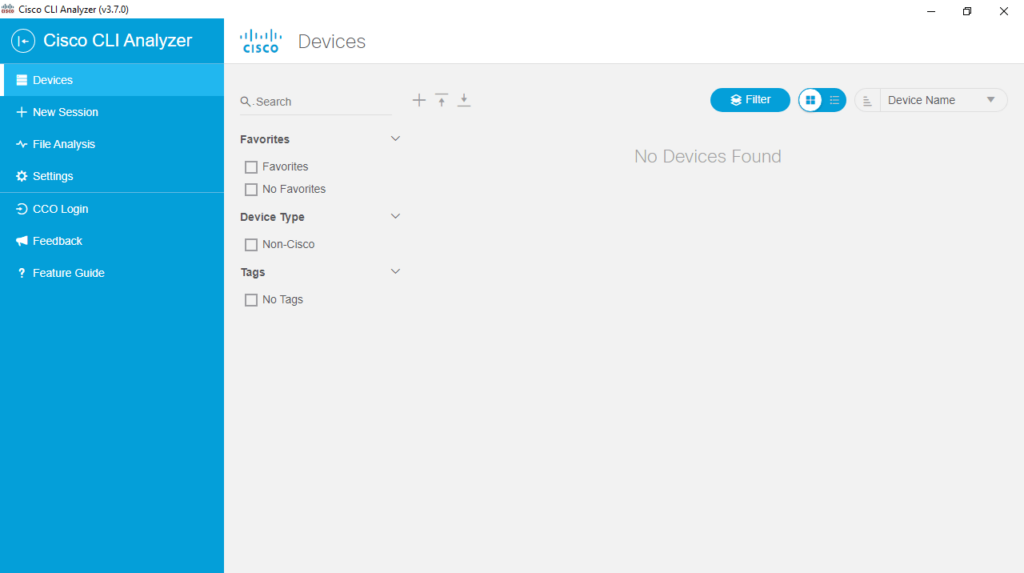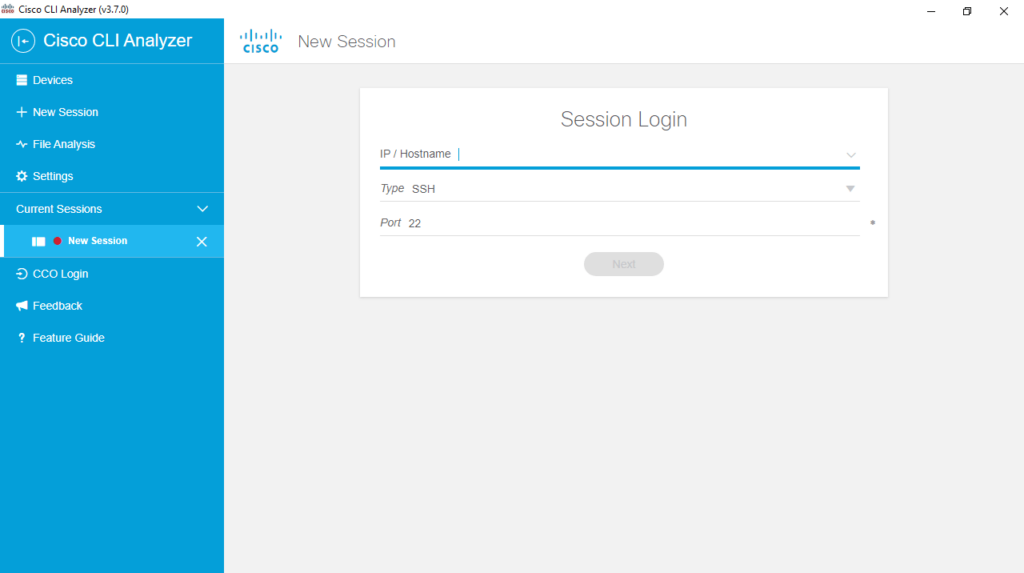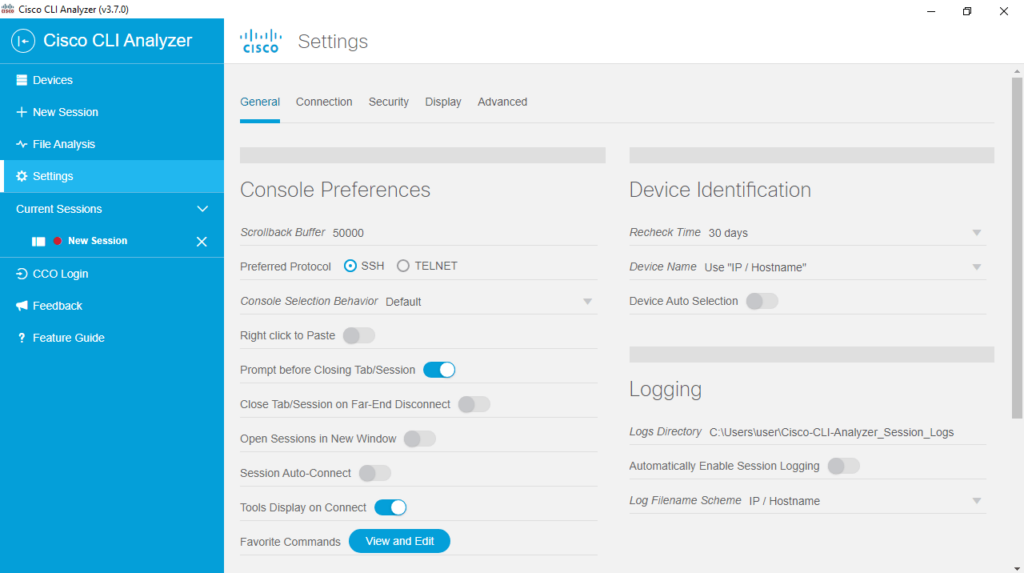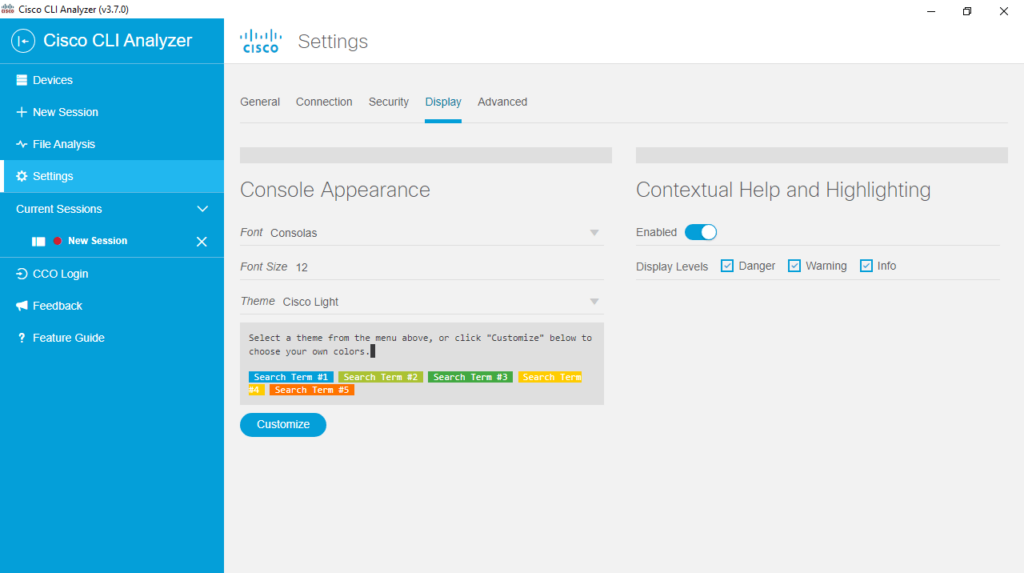Thanks to this piece of software, you can check the overall health of Cisco network products. Moreover, there is support for logging and analyzing data.
Cisco CLI Analyzer
Cisco CLI Analyzer is a useful program for Windows designed to streamline the process of troubleshooting and diagnosing network issues within Cisco devices. It provides administrators and IT professionals with a CLI interface for resolving technical challenges.
Troubleshoot network devices
The utility offers seamless integration with a wide range of Cisco products, including routers, switches, firewalls, and more. You can establish a secure connection to the device via command line interface directly from the main window.
Another notable aspect of this tool is its ability to analyze CLI commands and configurations. Thus, it is possible to identify potential errors within the entered code. The app delivers intelligent suggestions and recommendations to enhance accuracy and prevent common mistakes.
Log collection and collaboration
It is important to note that the software gives you the means to collect and archive CLI logs. This feature proves valuable when diagnosing intermittent issues or reviewing past configurations. By saving the historical data you can maintain an accurate record of network changes and events.
Last but not least, the program supports collaboration among team members. This means users can securely access and analyze device logs and configurations at the same time. If you would like to create computer network models, you may try another Cisco utility called Cisco Packet Tracer.
Features
- free to download and use;
- compatible with modern Windows versions;
- allows you to troubleshoot network devices;
- there is an option to open an SSH session;
- you can collect and analyze logged data.