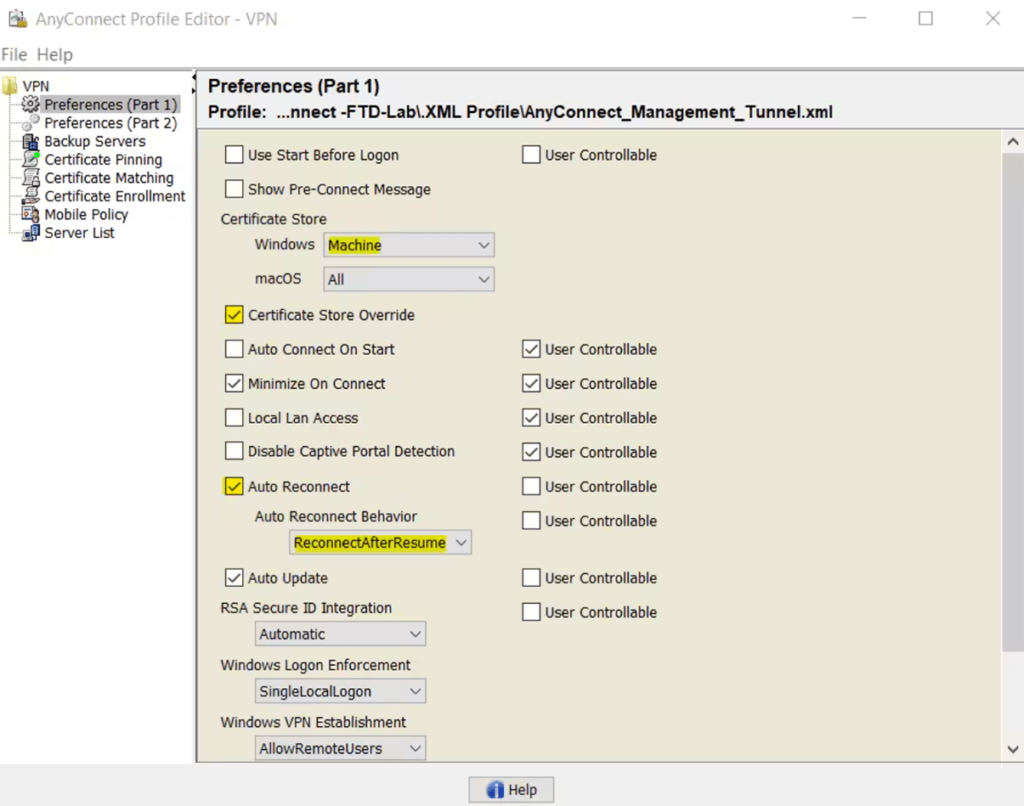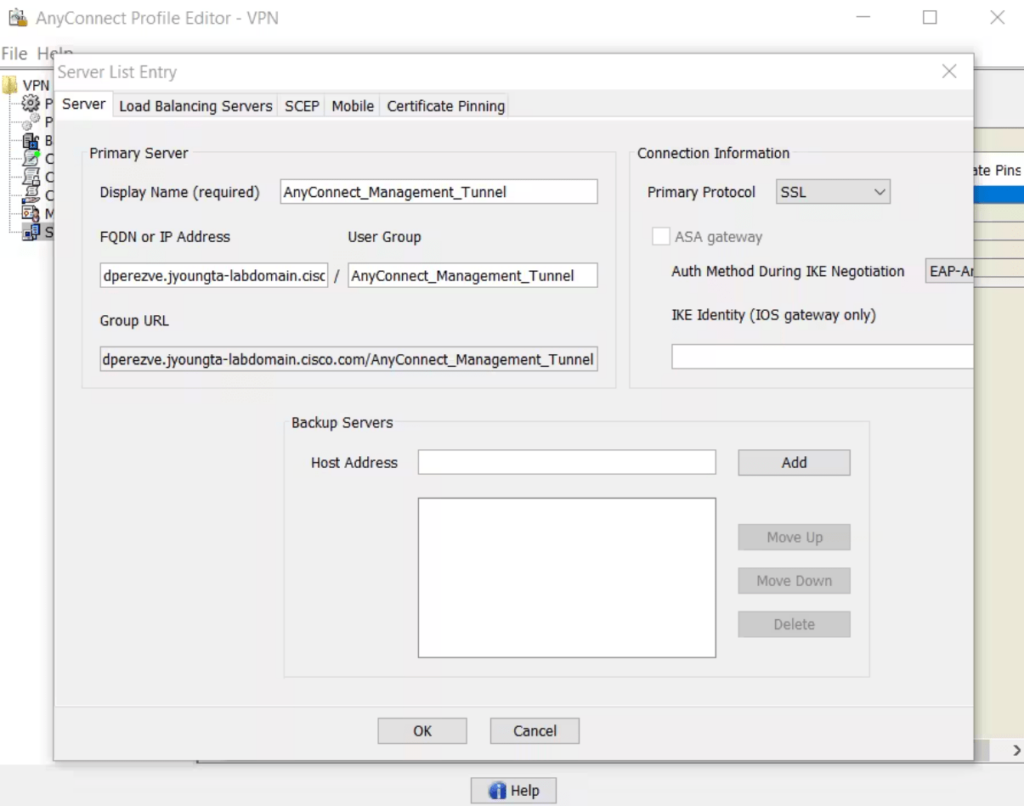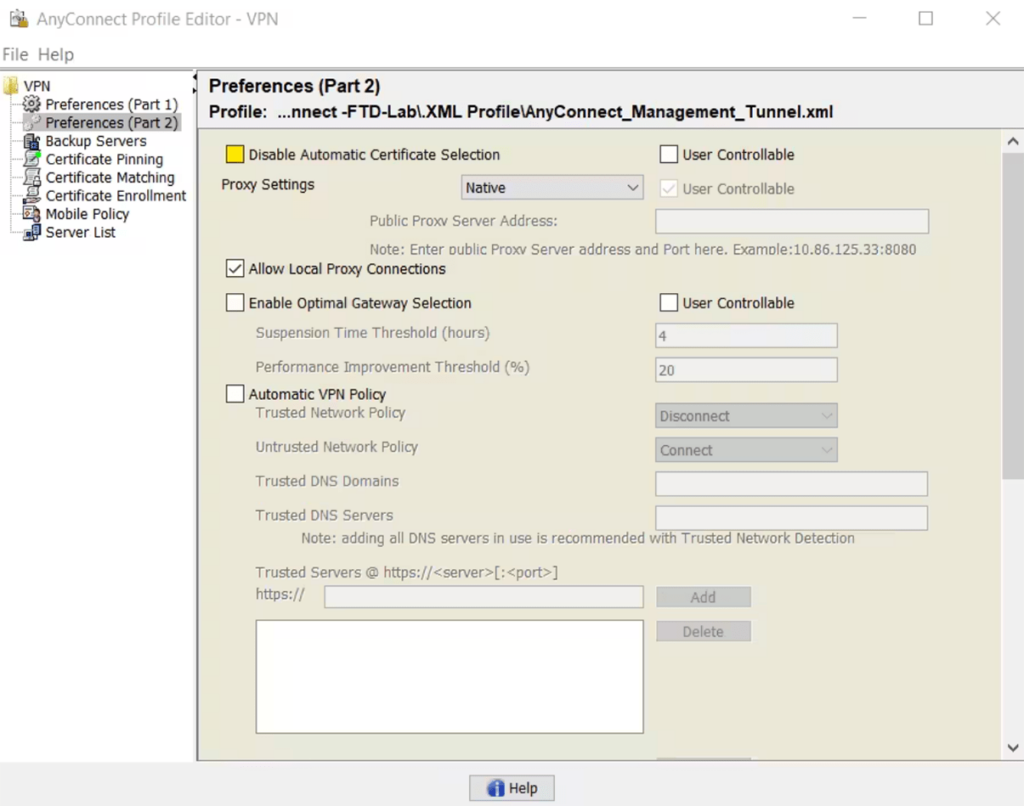With the help of this program users can create, edit and manage custom VPN profiles for Cisco AnyConnect. Compliance validation instruments are available.
Cisco AnyConnect Profile Editor
Cisco AnyConnect Profile Editor is a Windows application for working with XML files that contain personal AnyConnect VPN settings. It is possible to generate profiles for individual accounts or whole workgroups. Please note that Cisco AnyConnect Profile Editor is a paid solution. There is no free trial version.
Profile management
You are able to specify the username and select the VPN server type to begin creating a new profile. Tools for editing the target IP address and authentication credentials are provided. There are flexible network security and group policy parameters as well.
Users can set default preferences for separate profiles. Additionally, it is possible to configure advanced connection settings such as encryption type, communication port, traffic routing method, etc.
An option to validate resulting XML files for compliance with corporate security policies is included. The utility can automatically check the profile for any errors or inconsistencies and display a report detailing the results of the operation.
Deployment process
There are instruments for exporting finished XML files to target machines. You are able to quickly distribute custom VPN profiles to all computers in the local network.
Features
- requires a license to download and use;
- allows you to generate and modify multiple VPN profiles for Cisco AnyConnect;
- it is possible to manually specify the server type and IP address;
- tools for validating resulting XML files are included;
- compatible with modern versions of Windows.