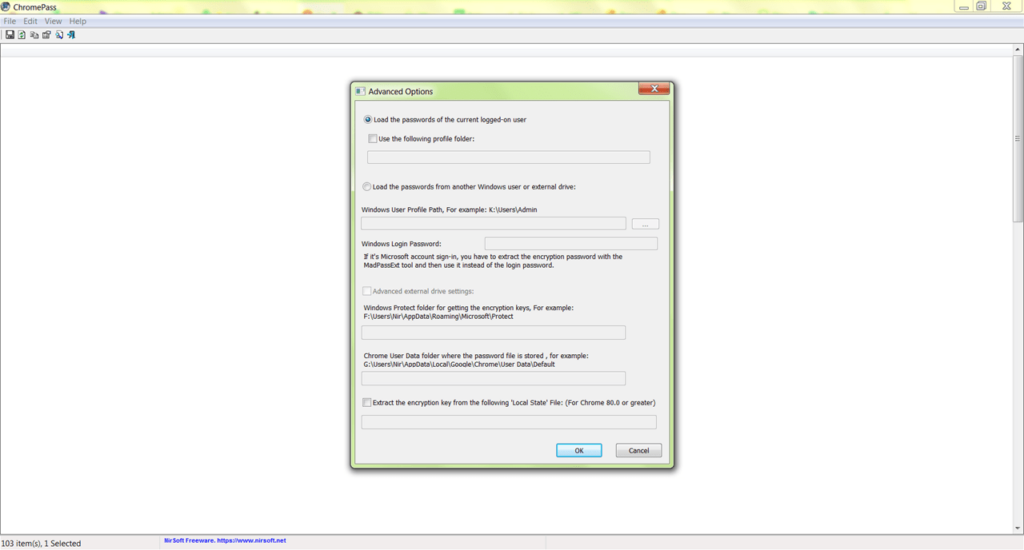This software allows you to retrieve usernames and passwords that have been saved in the Google Chrome browser. You can also specify the path to the user profile.
ChromePass
ChromePass is a Windows application that allows you to access the list of passwords stored in the Google Chrome browser. With this utility, you can retrieve forgotten login credentials for websites. It is possible to export logins and passwords to a text file. The program also works with other browsers based on Chromium.
Recovery
This utility does not require installation on the computer. Users have to extract the archive and run the executable file. Then, the utility automatically detects all saved passwords and displays them on the screen. There is an option to choose a different account if needed.
In addition to the passwords, the application displays the following data:
- website address;
- username;
- field names;
- password strength;
- profile path;
- creation date.
ChromePass supports sorting entries by one of the specified criteria. In order to view detailed information, users need to double-click on any row.
Export
The program allows saving the list of passwords in a file with TXT, HTML, CSV, or XML extension. Users can export the information entirely or select individual entries. Additionally, the app supports copying passwords to the clipboard.
Features
- serves as a tool for recovering passwords stored in the browser;
- your can choose the user profile stored on a local or external drive;
- supports data export function in various formats;
- the utility can be launched from the command line.
- free to download and use;
- compatible with modern Windows versions.