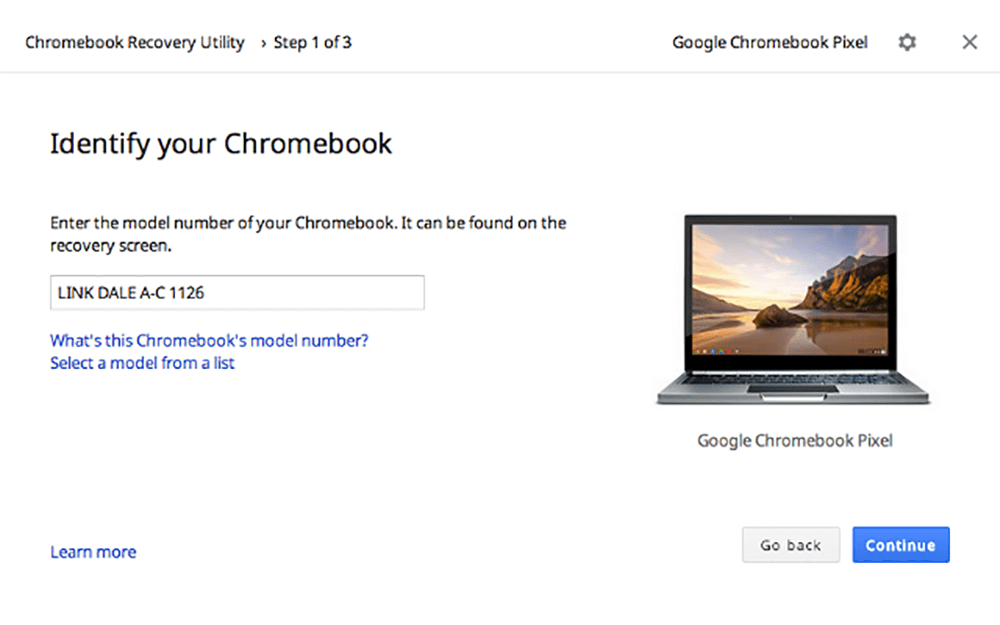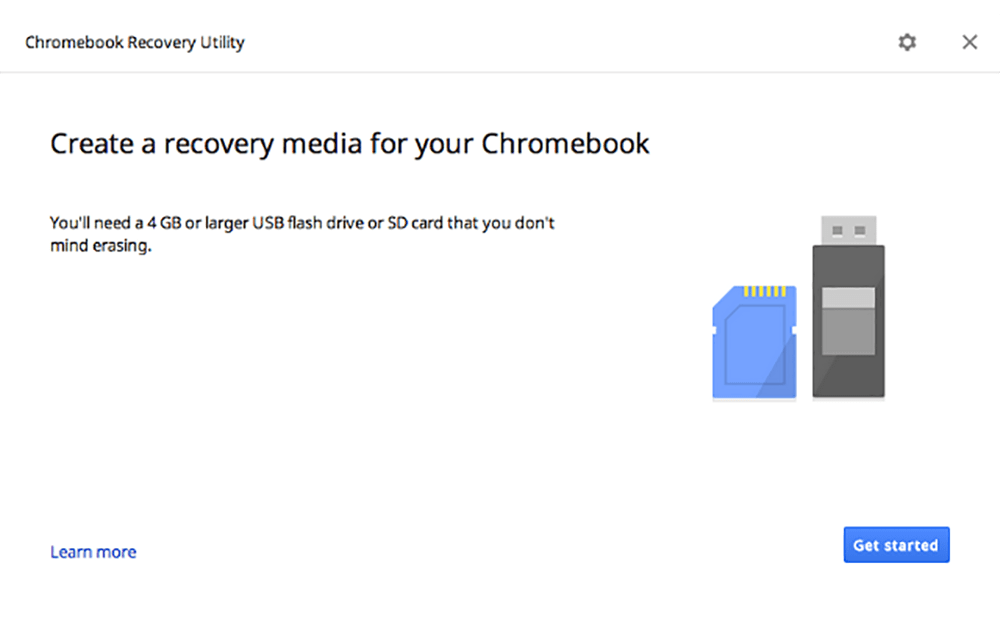This Google Chrome plugin helps Chromebook users create recovery media, which is necessary for quickly restoring their devices to default factory settings.
Chromebook Recovery Utility
Chromebook Recovery Utility is a Windows browser plugin for Chrome. There are instruments for copying ChromeOS system files to a USB drive or SD card. Resulting storage devices can be used to restore a Chromebook to its original factory state in case of technical issues.
Media creation
After installing the extension you are instructed to follow the on screen instructions, selecting the correct laptop model and inserting a blank USB stick or memory card. The next step is to download the corresponding OS image. It will be automatically copied onto the target storage device, turning it into a recovery drive.
Restoration process
If the portable PC displays signs of malware infection or performance degradation over time, users can attempt to reset the operating system to defaults. Please note that this might lead to personal data loss, so backing up important files beforehand is strongly recommended.
You can boot the computer into recovery mode by pressing Esc + Refresh + Power at the same time during startup. The fresh ChromeOS version may be installed from the connected USB drive in just a few minutes, restoring factory settings and removing potential threats.
Features
- free to download and use;
- offers the owners of Chromebooks tools to repair various system errors;
- you can easily generate a restoration storage device;
- it is possible to reset the laptop to its original state;
- compatible with modern versions of Windows.