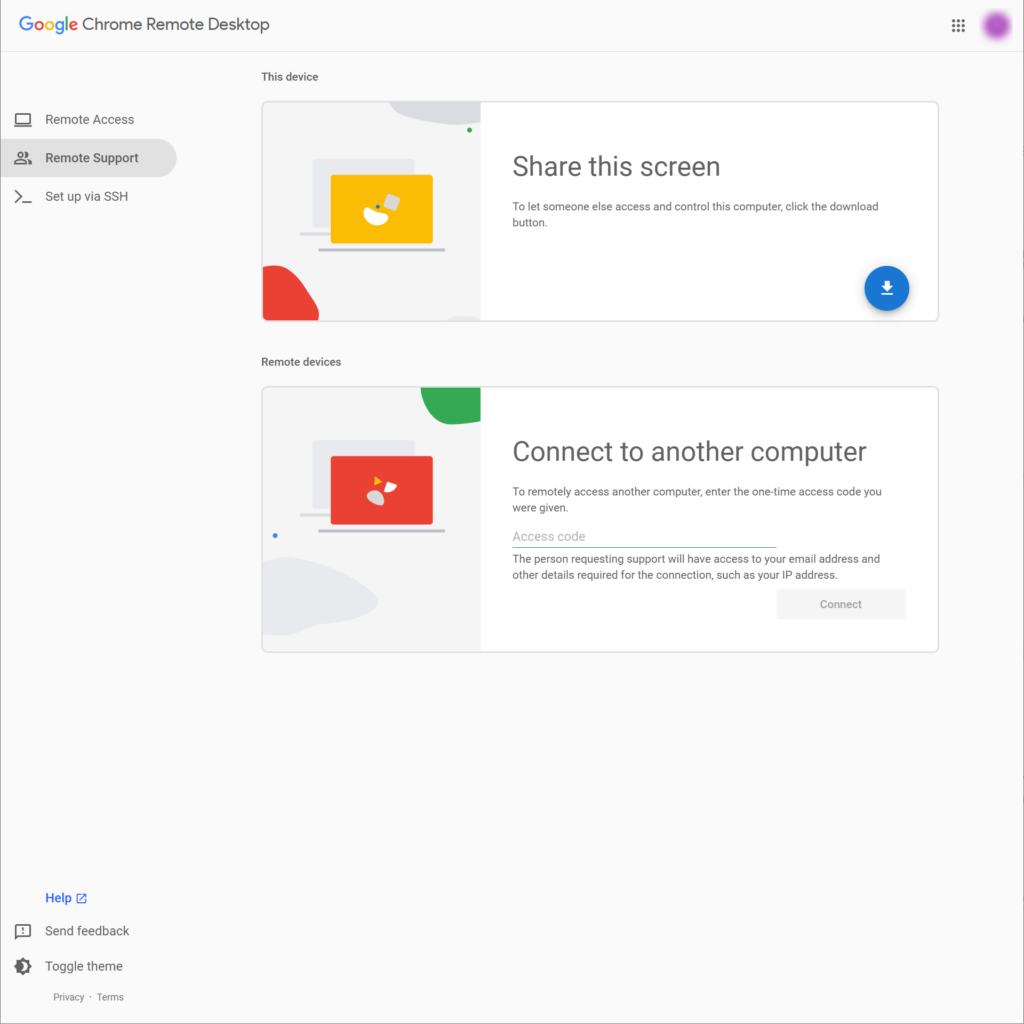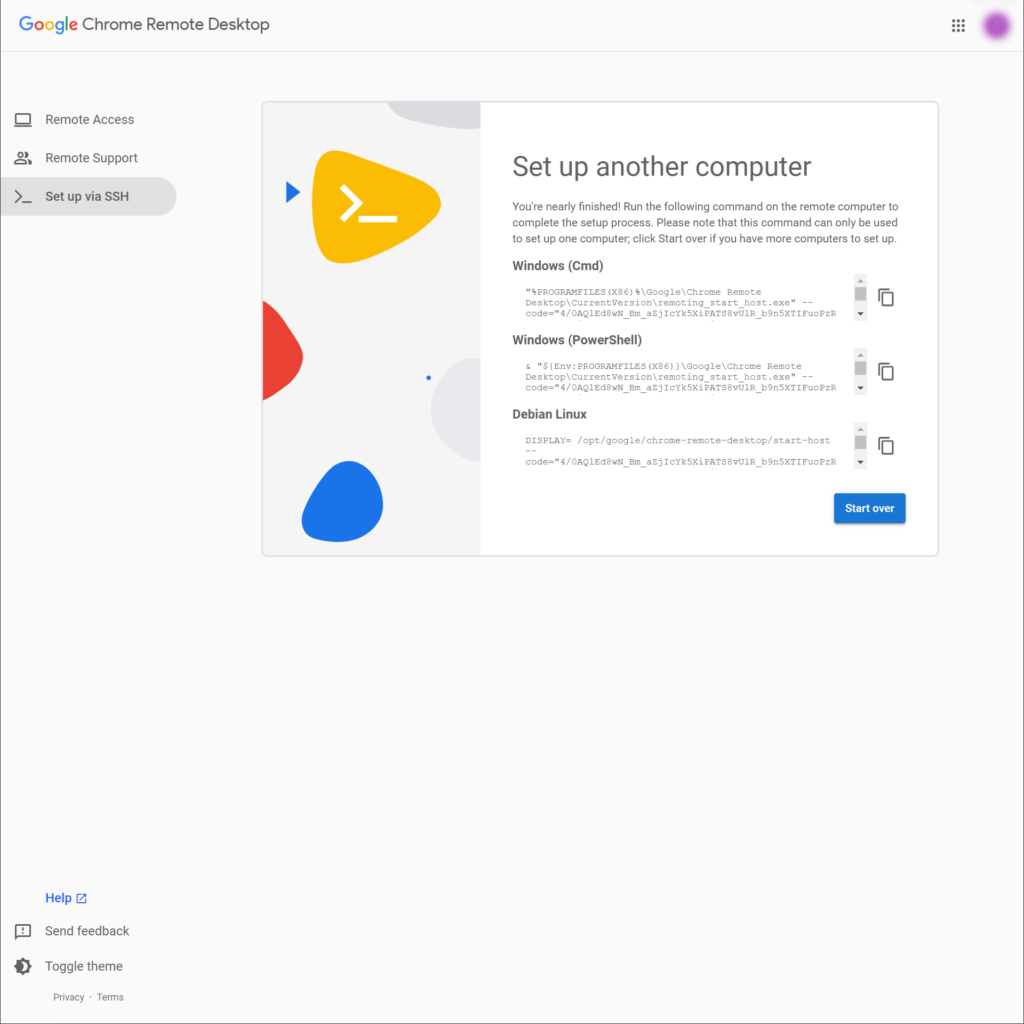With the help of this web application you can access other computers remotely from the browser. There are tools for transferring files back and forth as well.
Chrome Remote
Chrome Remote is a Windows online platform that allows users to operate other desktops. It utilizes secure HTTPS connections to protect confidential data during the session. Moreover, two factor authentication is supported.
How it works
After opening the official website you can choose to access a remote PC or share the current desktop with another person. This functionality is especially helpful for configuring operating systems, troubleshooting hardware issues and removing viruses without being physically present near the target device.
Like in TeamViewer, it is possible to transfer photos, videos, executables and other files over the network. Users are able to establish multiple connections at the same time and switch between them if necessary.
Input and output settings
The program provides full keyboard and mouse support, letting you interact with the remote computer using local input devices. Additionally, audio and video output can be enabled during the session. This is helpful for communicating with others or watching movies on the target PC. There is an option to access another machine when it is in sleep or hibernation mode through the Wake on LAN function as well.
Features
- free to download and use;
- provides tools to help you establish remote PC connections via the browser;
- personal files may be transferred between the devices;
- it is possible to wake up another PC over the network;
- compatible with all modern versions of Windows.