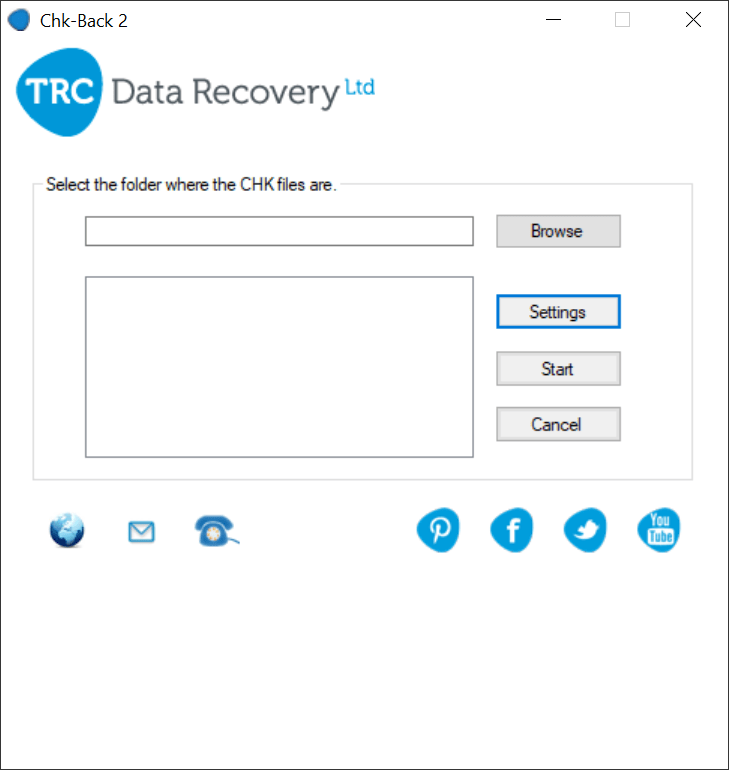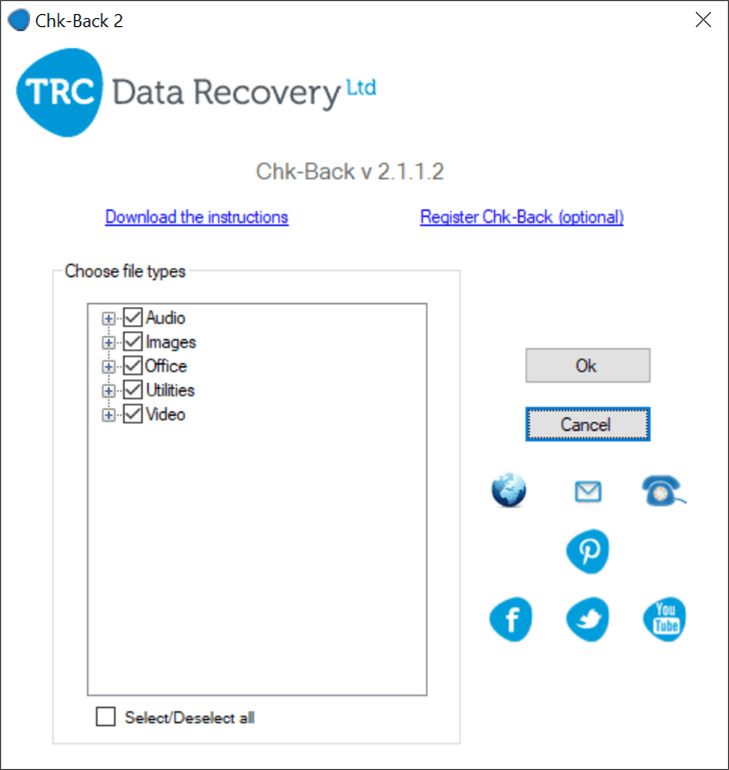With the help of this program users can attempt to recover the contents of CHK files created by the operating system after repairing various disk errors.
Chk Back
Chk Back is a Windows software for combining scattered fragments of corrupted files in damaged storage partitions. It allows you to restore personal photos, music, video recordings, text documents and other items.
How it works
The application scans CHK packages that are generated by Windows during automatic data recovery operations. Users can specify the source directory by clicking the Browse button. A list of recoverable items will be displayed in the main window after the scan is complete.
Unique package signatures are matched to a database of known formats. You are able to browse detected files and deselect unwanted items. There is support for:
- Audio tracks;
- Digital images;
- Word documents;
- Excel spreadsheets
- Executables;
- Video clips.
Benefits and disadvantages
Chk Back empowers users to locate long lost information on the hard drive. It works fast and ensures the integrity of resulting files via advanced byte pattern analysis. However, there is no option to quickly preview restorable items beforehand to make a more informed decision like in EasyRecovery or other similar solutions.
Features
- free to download and use;
- allows you to merge data fragments located in CHK files back into complete packages ;
- helpful for automatically restoring pictures, music, movies and other multimedia content;
- users can filter scan results to view only the desired formats;
- compatible with all modern versions of Windows.