With this straightforward application, you are able to view detailed information about removable drives. Moreover, it is possible to extract the flash ID code.
ChipGenius
ChipGenius is a simple program for Windows intended to assist users in extracting information about their USB flash drives and finding out details they require to fix broken storage devices. While the tool may be used in any situation, it especially comes handy in case the thumb drive is not visible in File Explorer, but only in the Devices section of the Control Panel.
Straightforward operation
Since no installation is necessary, you can launch the application by simply double-clicking its executable file. The graphical user interface contains only two areas. One for displaying a complete list of all the USB devices and controllers, the other for showing details about the selected device. There are no additional buttons, menus and options. If you want to make your device read-only, you may use another utility called USB Write Protect.
Main functions
The software gathers information about all flash drives and other devices connected via a USB cable, along with the bummer of opened ports. When you select any of the discovered devices, you are able to view a report in the Detailed information area.
You have the ability to view the device type and its original description, the protocol version and the current processing speed, along with the identification data and unique serial number. In addition to this, it displays the model, manufacturer and vendor. The latter include information about the part-number and the flash ID code.
Features
- free to download and use;
- compatible with modern Windows versions;
- gives you the ability to extract information about USB flash drives;
- it is possible to view original description, model and serial number;
- simple and straightforward operation.

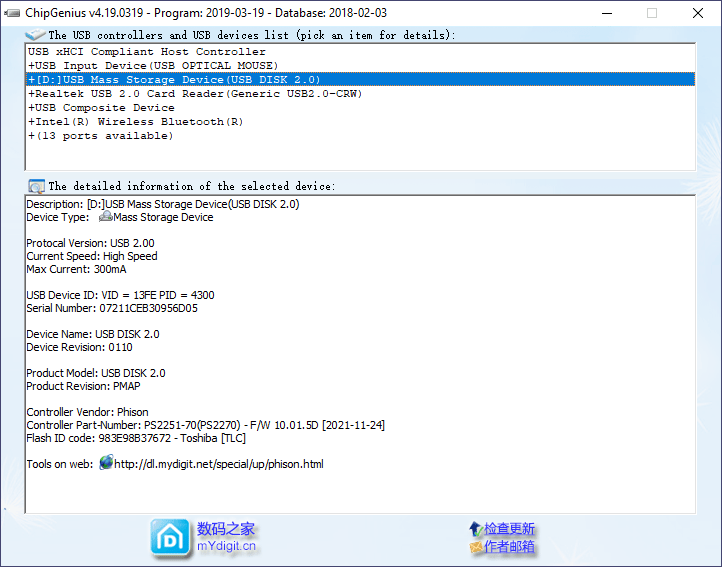
hi