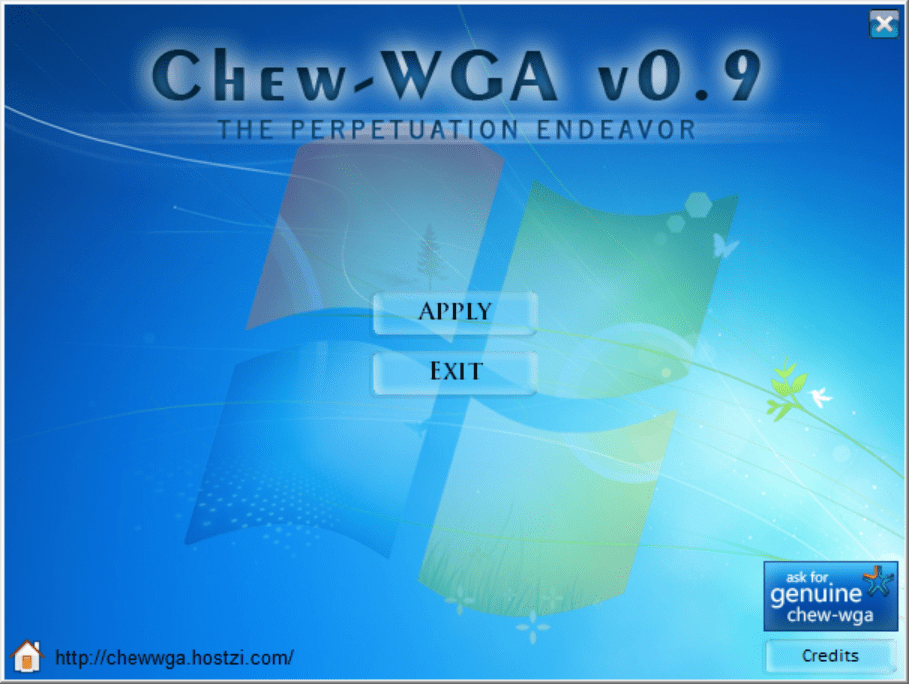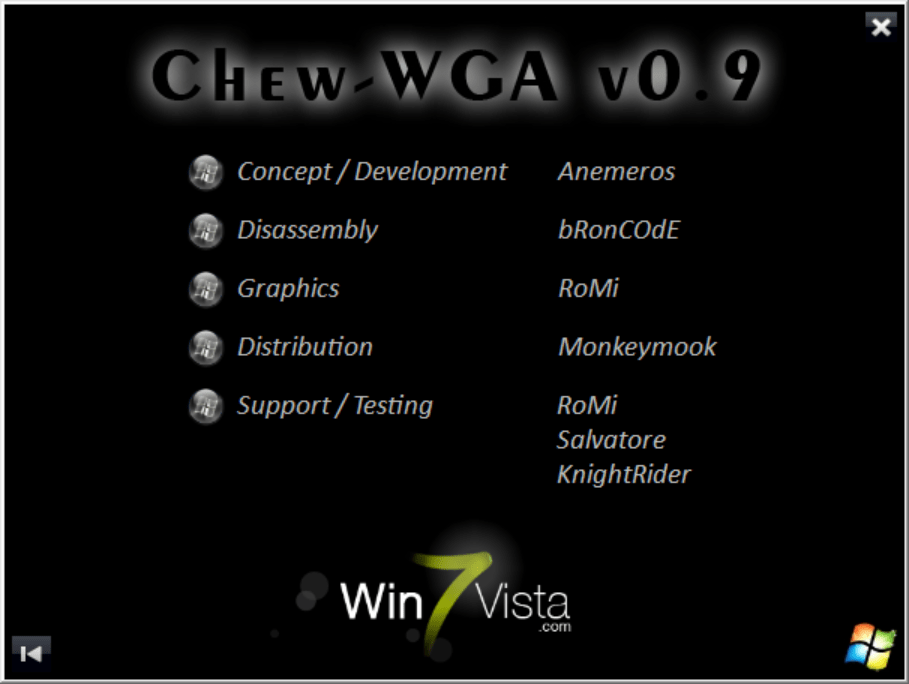With the help of this small program you can manually activate the unlicensed copy of Windows 7. There is support for all editions of the operating system.
Chew WGA
Chew WGA is a Windows software for removing trial restrictions from the operating system without paying for the license. The activation process is straightforward and quick.
How to setup
This application does not require separate installation. Users are instructed to unpack the provided ZIP archive to any directory on the hard drive. The next step is to run the extracted executable file.
Please note that antivirus software such as Panda Cloud Antivirus can interfere with the activator and block its main functionality. It is strongly recommended to turn off all security utilities before installing Chew WGA.
Activation process
After starting the program you can click the Apply button in the center of the main window to remove all artificial restrictions from the operating system. There is full support for the following Windows 7 editions:
- Ultimate;
- Professional;
- Home Premium;
- Home Basic;
- and Starter.
The computer will be automatically rebooted upon completion of the activation process. The software removes all limitations of the free Windows version without paying for the license. Pop-up registration reminders are dismissed automatically. Users can even update the operating system with the help of the official instruments.
Features
- allows you to activate the unlicensed copy of Windows 7;
- free to download and use;
- the activation process is quick and simple;
- requires a system reboot to apply all changes;
- compatible with all editions of Windows 7.