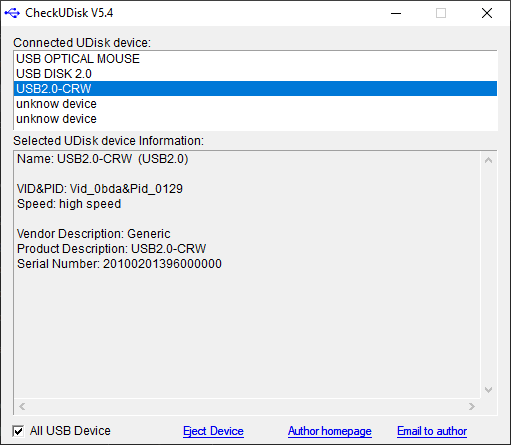Thanks to this piece of software, users are able to view USB device information. However, they do not have the option to save the data to the clipboard.
CheckUDisk
CheckUDisk is a compact program for Windows computers, which allows you to access information about flash drives. What is more, it is capable of detecting the devices connected to all USB ports, including peripherals. Thus, you can simply select a desired entry from a list and view the related details.
General notes
Since you are not required to go through the installation process, you need to simply unpack the downloaded files and double-click the executable file to run the application. There are no system dependencies involved, and there are no files left after erasing the utility from its folder.
The USB devices are detected automatically at startup. However you have to check the All USB Device box to be able to see them. The graphical user interface is very intuitive. It consists of a single window that displays the entries and provides detailed information for any selected flash drive.
View device information
The software solution enables you to check out both vendor and product identification numbers and descriptions, along with the serial number. It is necessary to mention that it is not possible to save the aforementioned info to file and there is no dedicated button for transferring data to the clipboard. If you want to scan your device for viruses, you may use another tool called USB Virus Scan.
Features
- free to download and use;
- compatible with modern Windows versions;
- gives you the ability to view USB device information;
- it is possible to view vendor and product ID;
- does not require installation to run properly.