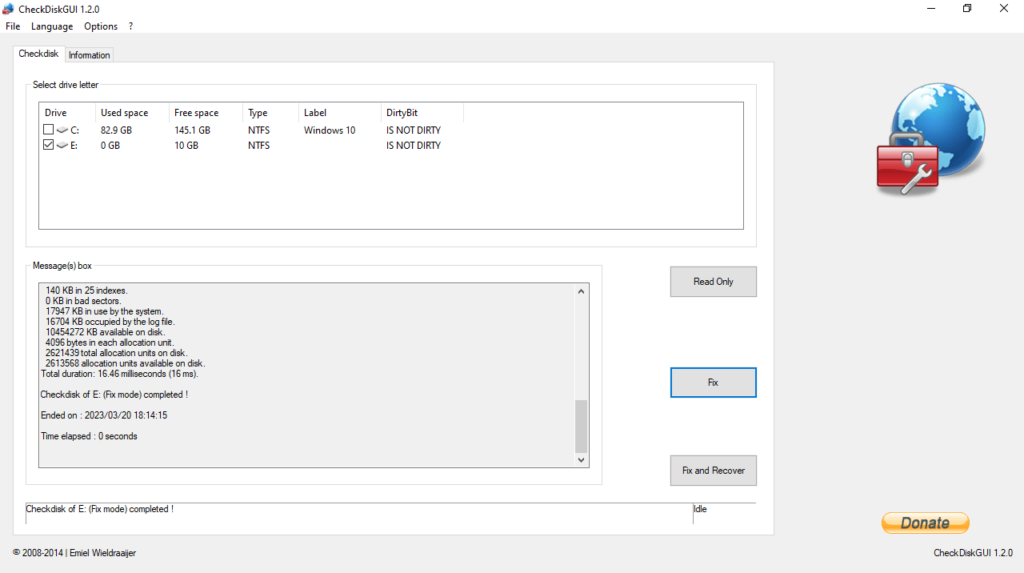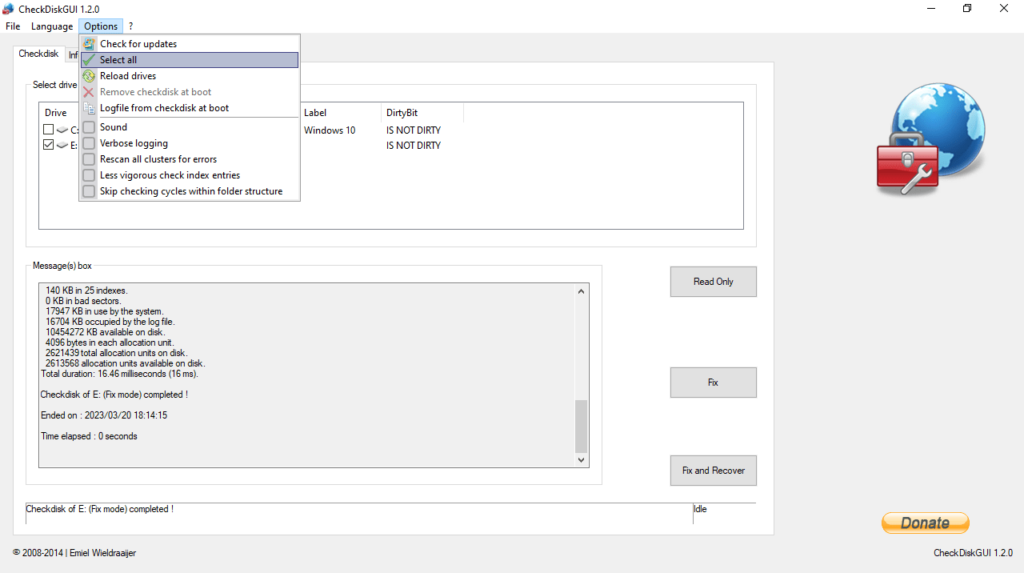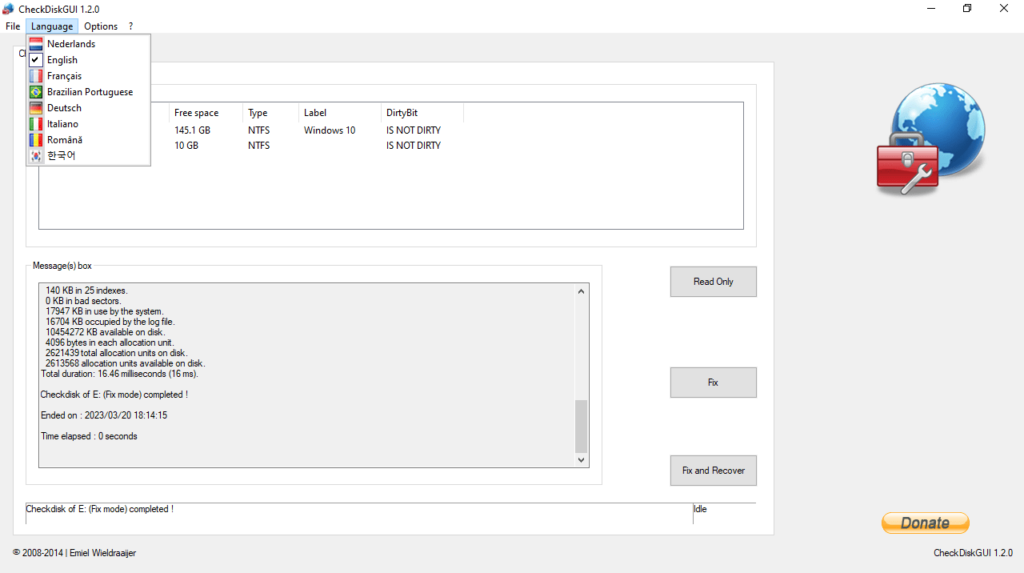This piece of software gives you the ability to analyze the status of your local storage. Moreover, you can save detailed log information in TXT format.
CheckDiskGUI
CheckDiskGUI is a program for Windows intended to serve as a graphical interface for the CHKDSK command-line tool. It is also capable of displaying the file system integrity of the hard disk and repairing any logical errors it detects.
Intuitive GUI
The layout of the UI is composed of a standard window. From here, you are able to select one or more drive letters to scan. It is also possible to view their used and free space, as well as the type, label, and DirtyBit status. After choosing the desired entries, you can check the disk for errors, fix the problems, and also recover data from bad sectors.
Export log data
Similar to CheckDisk, the utility also shows log details in the message box. This information revolves around the time and date when the operation was initialized and ended, file system type, along with elapsed time. It is worth noting that you can print this data or save it to a plain text document in TXT format.
Technical evaluation
The application runs on a low-to-moderate quantity of central processing power and system memory. It has a decent response time and finishes tasks in a short amount of time. During the testing stage, we have not experienced any problems, as the program did not freeze, crash or display error notifications.
Features
- free to download and use;
- compatible with modern Windows versions;
- allows you to analyze the integrity of your file system;
- you have the ability to save log information to a text file;
- it is possible to repair different hard drive errors.