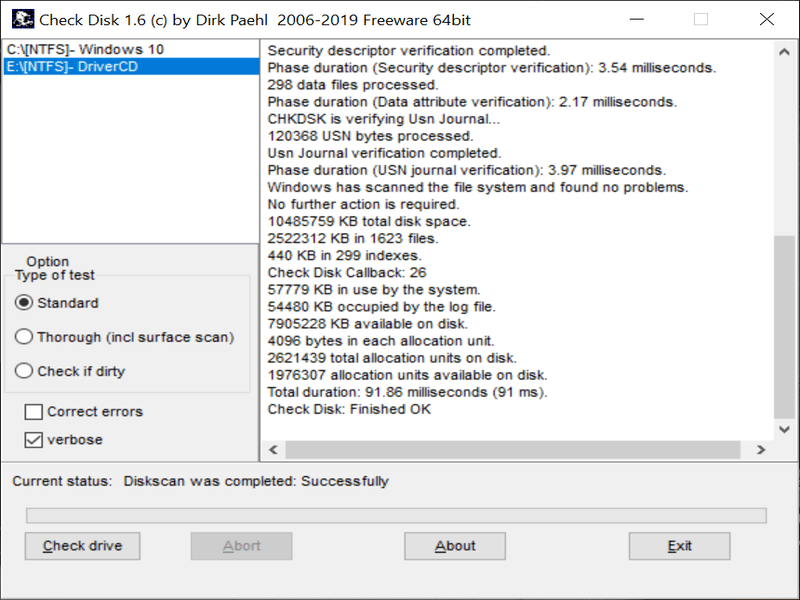Thanks to this application, users are able to examine their hard drive for errors and fix them. It is possible to choose between two scanning options.
CheckDisk
CheckDisk is a Windows program that can verify the state of your computers hard disk and repair discovered errors. Moreover, it works with both local and removable storage devices.
Accessible functionality
This software is incredibly easy to use because it relies on a very simple and clean interface that does not involve too much interaction. Basically, the only thing you have to do is to pick the drive you wish to scan, choose from one of the available types of test and start the scan.
Unfortunately, this application does not allow you to view files and their exact location. For this purpose you may use other special utilities like SpaceMonger.
Scanning modes
The Standard test takes just a few moments to complete, so it is best to try to avoid using the computer while the program performs the verification. It is necessary to note that to avoid data loss, you need to close other running applications before initiating the scan.
In case you go for the Thorough scan which includes a surface scan, you will notice it involves more stages and takes a bit more time to complete. After the utility identifies the issues, you need to restart the CheckDisk to fix them.
Features
- free to download and use;
- gives you the ability to search and repair disk errors;
- compatible with modern Windows versions;
- it is possible to choose between two scanning modes;
- does not require installation to use;
- works with both local and removable storage devices.