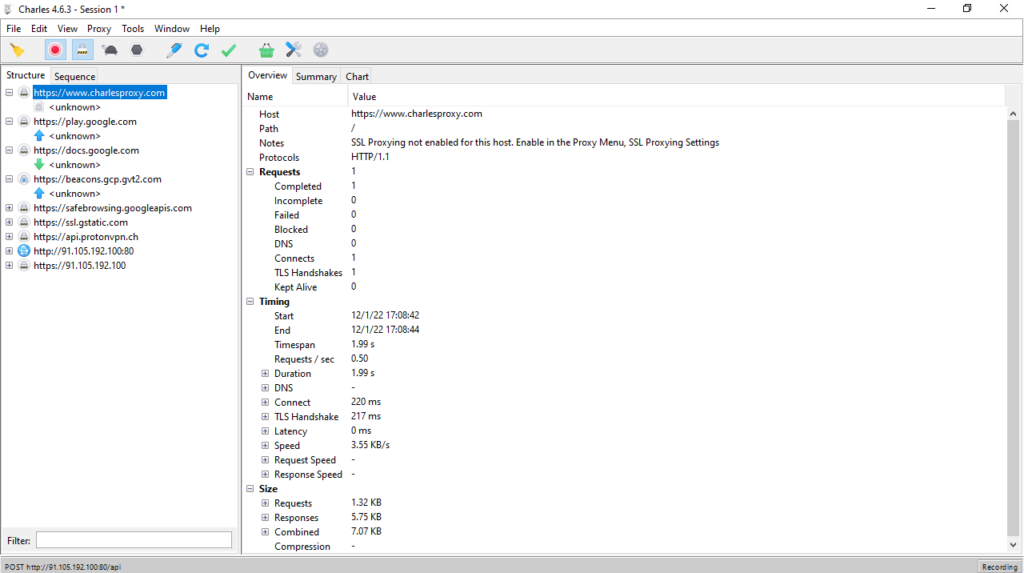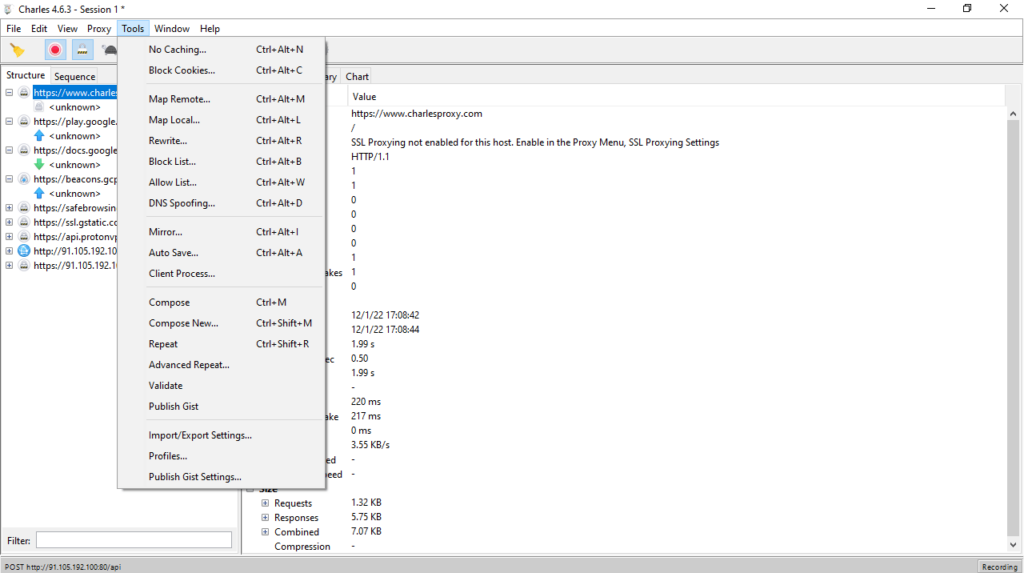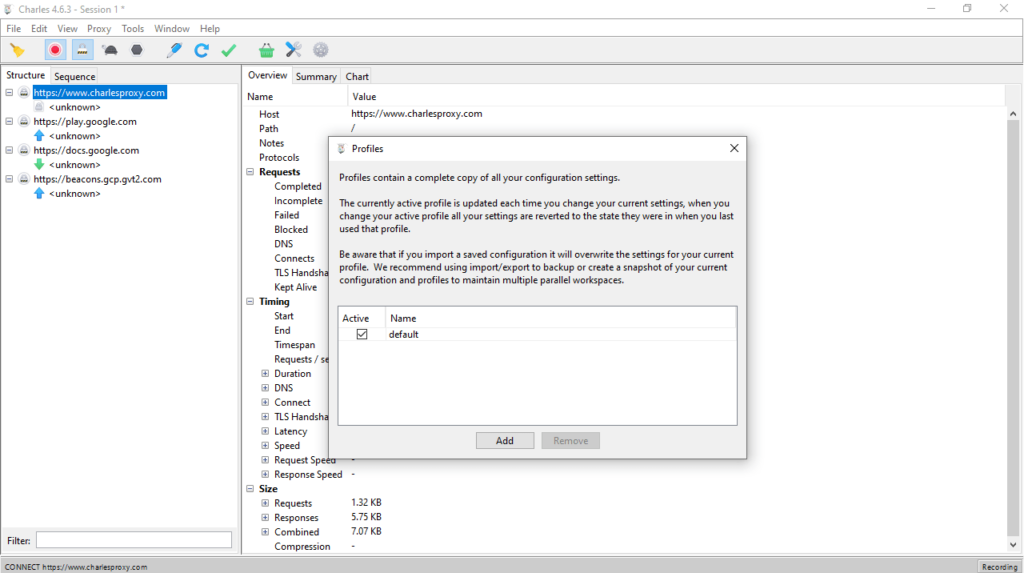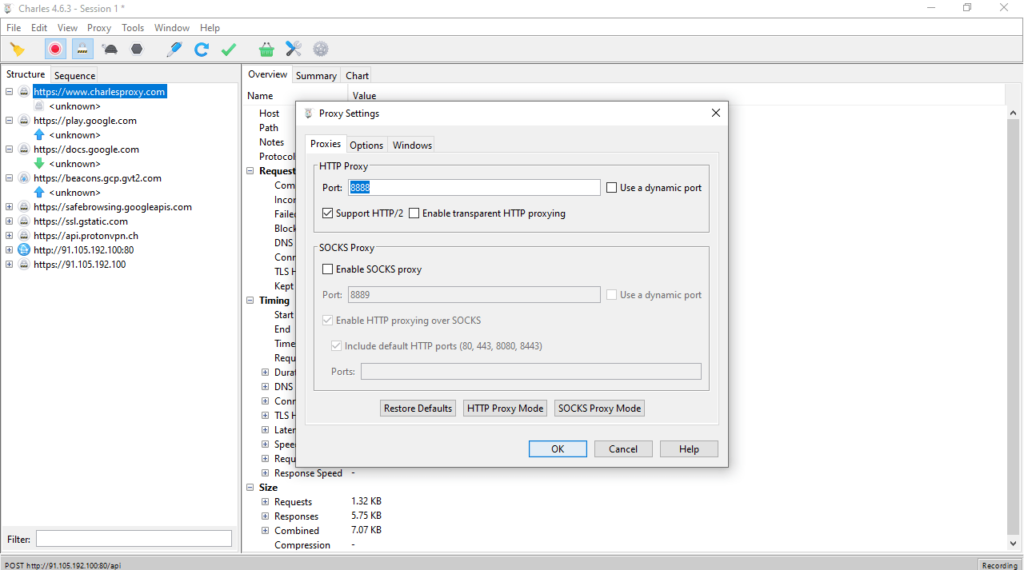Thanks to this compact utility, users can keep track of incoming and outgoing network traffic. In addition, they have the option to construct a custom view.
Charles
Charles is a web debugging proxy program for Windows intended to help you monitor HTTP or SSL traffic between your personal computer and the Internet. This is especially convenient in the context of growing malware diversity and online threats.
Initial report and visualization
Right from the start, you have the ability to access a very detailed report of the Internet traffic coming to and from your machine. The graphical user interface consists of a series of tabs, each in conjunction with paragraphs and collapsible entries. It provides clear information about the overview and adjacent elements.
When it comes to data visualization, you have the ability to work with URL and its characteristics, TLS, connection, WebSockets, timing, as well as other parameters. Even though the collapsible view offers a decent look at all available information, it is not possible to change the visualization type.
Advanced capabilities
In addition to the default elements that are shown once the software starts registering the Internet traffic, you can access several distinct components, which may be consulted on-demand. These are available in the dedicated menus. Please note each element has its own entry and therefore you can construct a view of the data relevant to your case, such as request, response and more. Alternatively, you may use another utility called Microsoft Network Monitor.
Features
- free to download and use;
- compatible with modern Windows versions;
- enables you to monitor incoming and outgoing Internet traffic;
- you can visualize URL characteristics, TLS connection and more;
- it is possible to present data according to individual indicators.