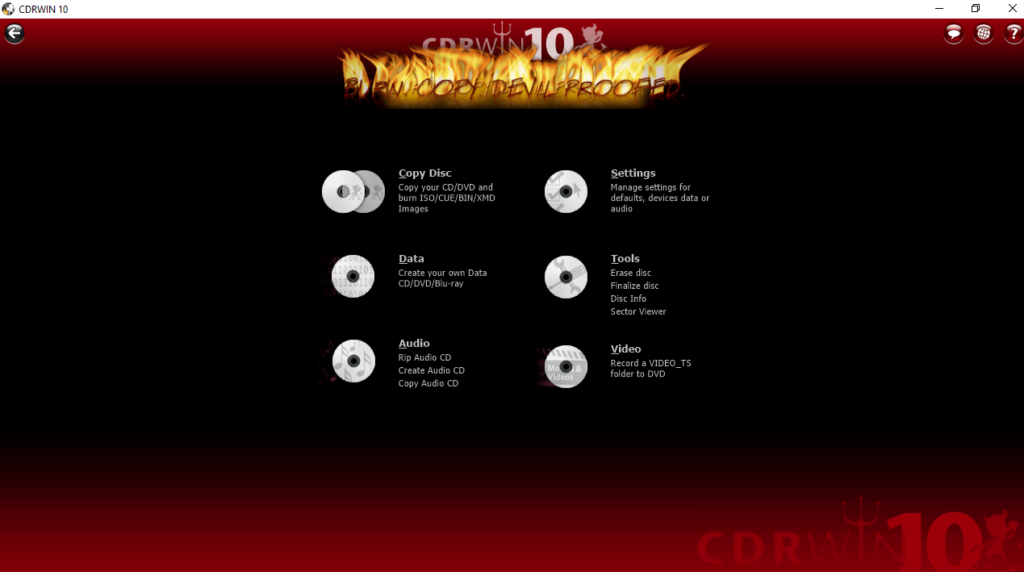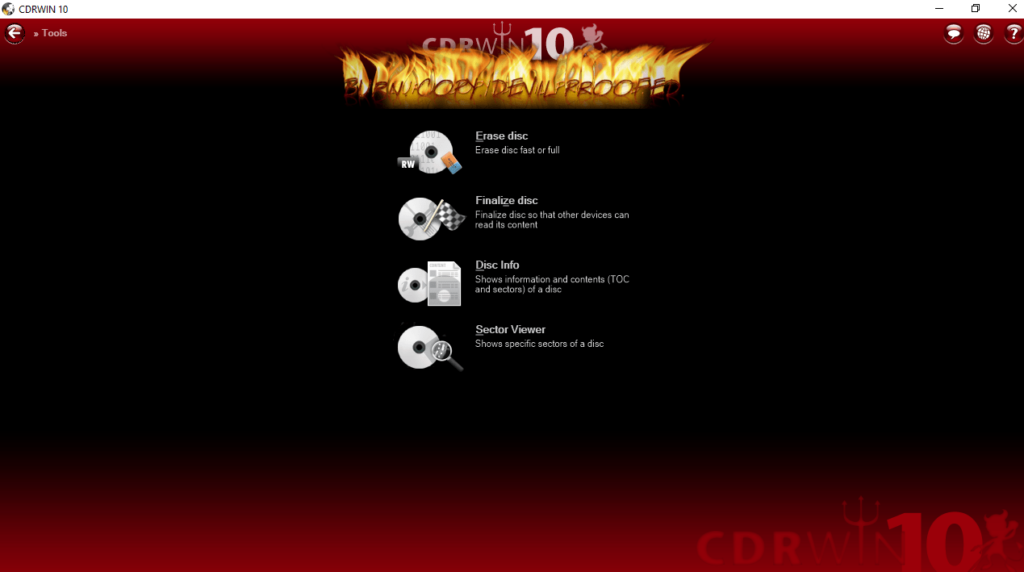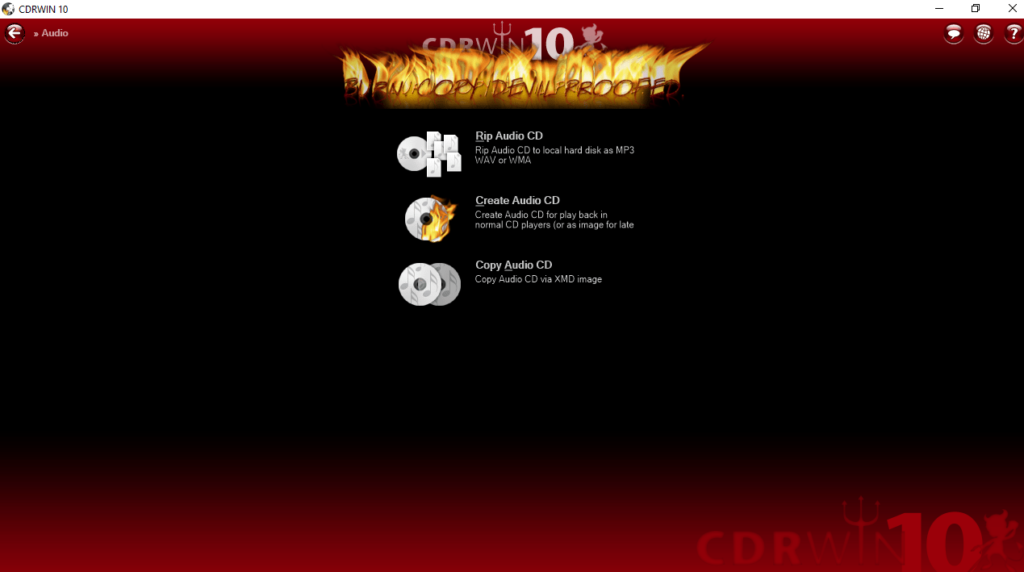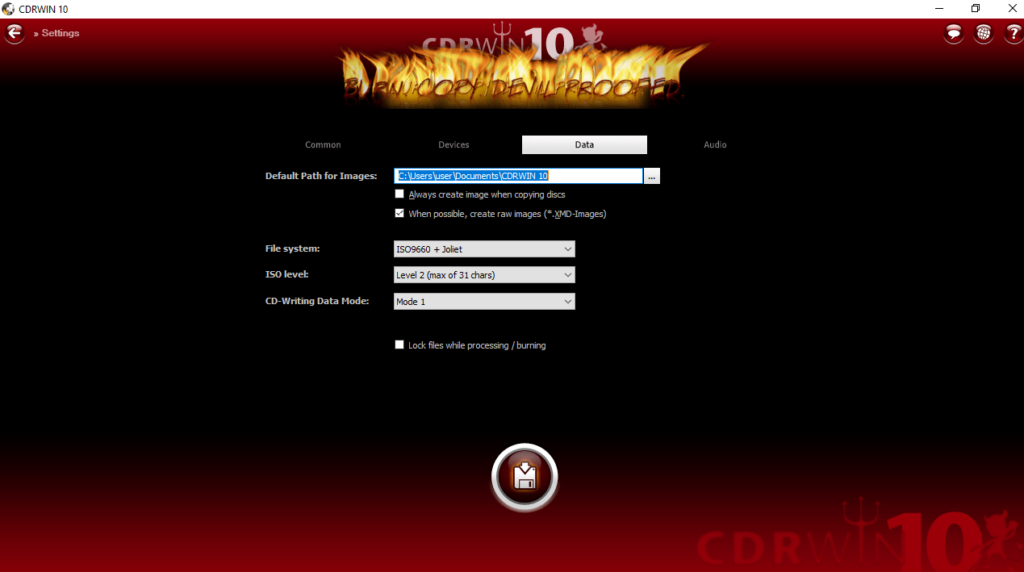Thanks to this comprehensive tool, you can burn audio, video and data to CDs and DVDs. In addition, you have the ability to generate ISO images and author Blu-Rays.
CDRWIN
CDRWIN is a professional disc burning program for Windows that can perform complex tasks such as CD and DVD creation, copying and ripping. What is more, it is equipped with a powerful technology that makes the burning process faster and the output results more consistent.
Supported formats
The application is capable of recording ISO, BIN, XMD and CUE files as images and provides capabilities for authoring Orange-Book compatible data and Blu-Ray discs. It also features support for mechanisms that prevent write failures and allows you to convert between various audio formats. Alternatively, you may use similar utilities like AnyBurn or BurnAware.
Installation and GUI
The deployment process is quite intuitive, since you are not bothered by offers from third-party products and you do not have to configure many options.
Besides the functionality, the software aims to impress users through its appearance. The graphical interface has many visual incentives and is easy-to-navigate. The main window enables you to select the operation you want to perform. After choosing the desired option, you come by standard windows where you perform the next steps such as picking the source file and target drive.
Features
- free to download and use;
- compatible with modern Windows versions;
- gives you the ability to create CD and DVD discs;
- you can burn ISO, BIN, XMD and CUE files as images;
- it is possible to author Orange-Book compatible data.