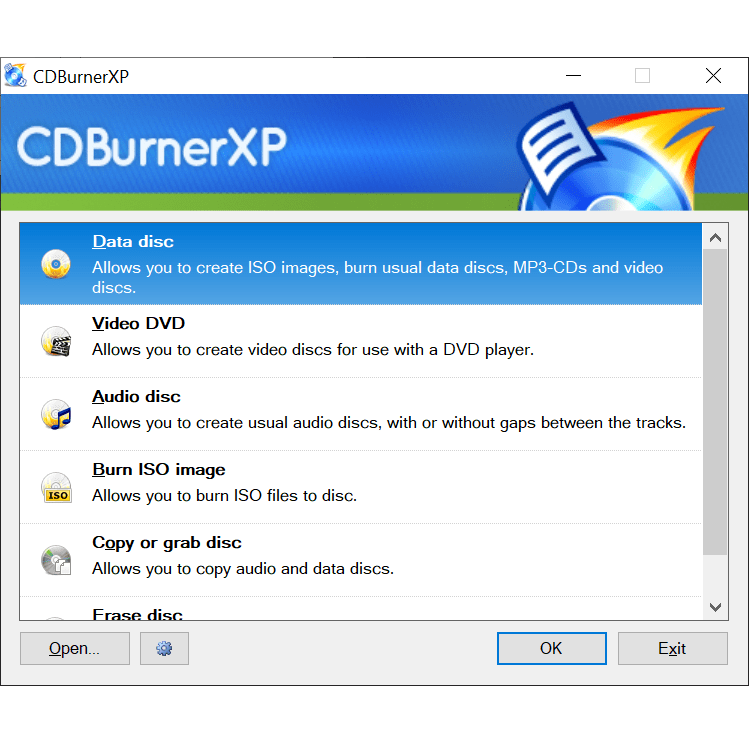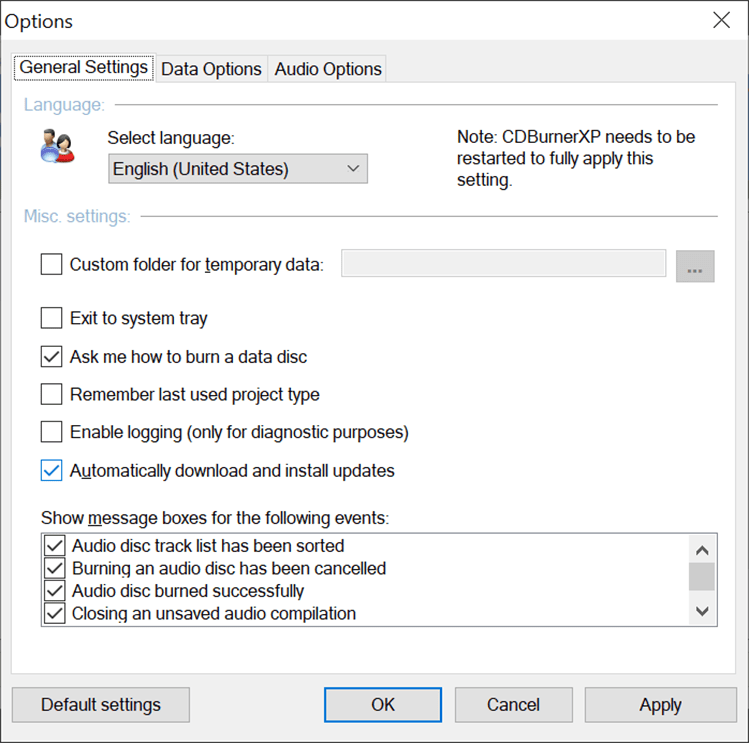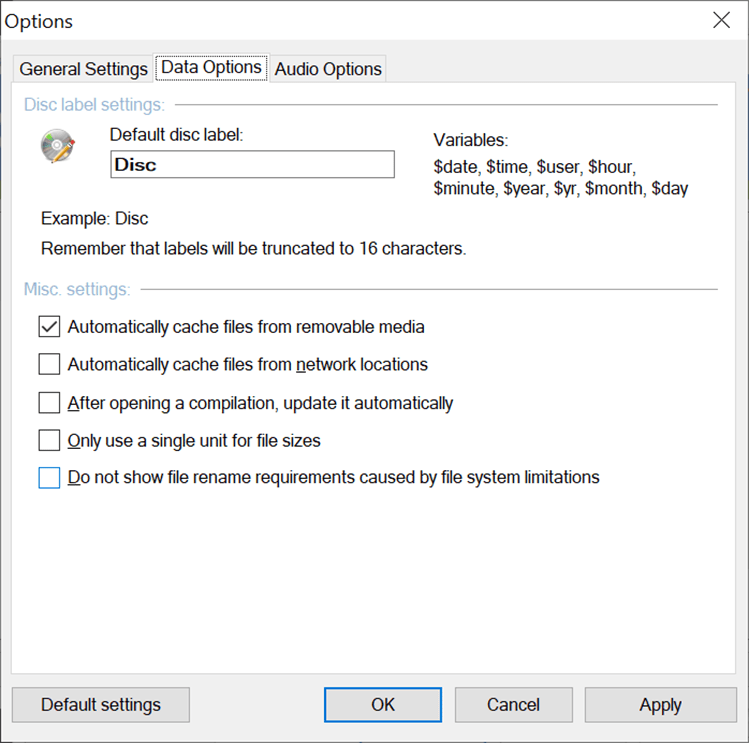With the help of this application you can burn any files on optical discs. It is possible to create and print custom covers for DVD boxes and CD cases.
CDBurnerXP
CDBurnerXP is a Windows software for recording ISO images or other items to optical media. There are tools for burning DVD-Video and Audio CD discs. Users are able to specify the writing speed and adjust additional operation parameters. Multiple popular audio and video formats are supported.
How to use
After starting the utility you can insert a blank media into the optical drive and select the required project type in the main window. There are options for recording ISO images, DVD-Video movies and Audio CDs.
Users are able to burn custom files and folders on a disc. It is possible to add new content by dragging and dropping items to the main window. The writing speed is adjustable. Users can specify the number of required copies and click the Burn button to begin the process. Data validation is performed automatically when the recording is finished.
Please note that CDBurnerXP requires NET Framework for the correct functioning of all features.
Additional capabilities
This program contains instruments for converting MP3, FLAC, OGG and APE files to the Audio CD format. Moreover, you are able to import M3U and WPL playlists. There are tools for entering track titles and artist names. An option to add gaps between the songs is included.
Features
- free to download and use;
- allows you to burn various projects to optical discs;
- it is possible to convert MP3, FLAC and OGG tracks to the Audio-CD format;
- there is a tool for erasing all data from rewritable discs;
- compatible with all modern versions of Windows.