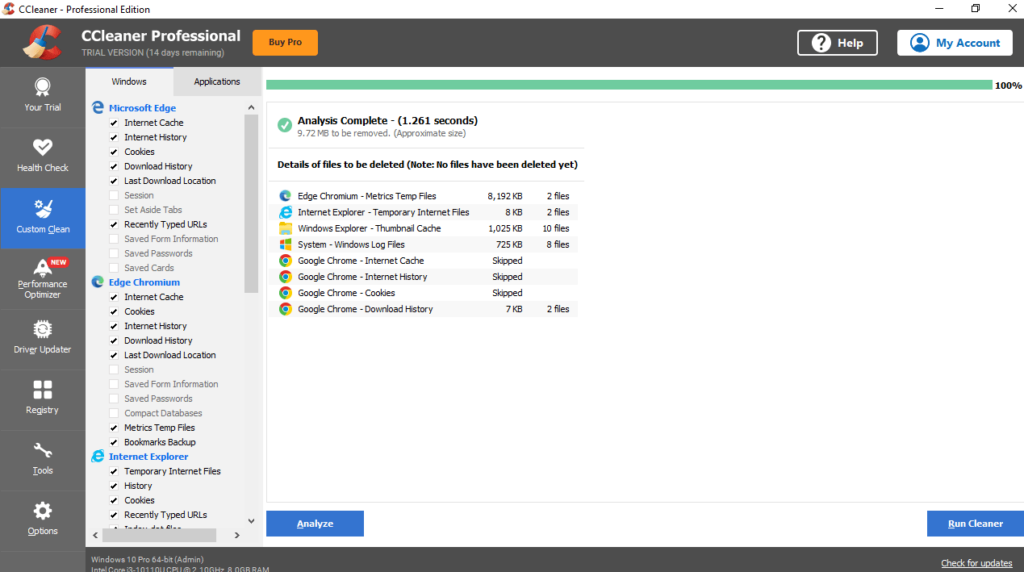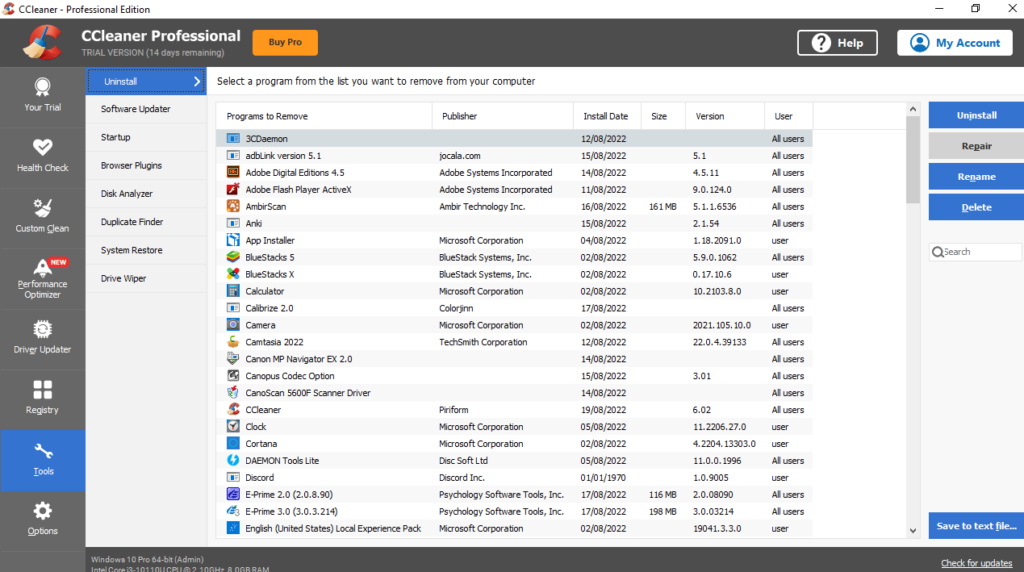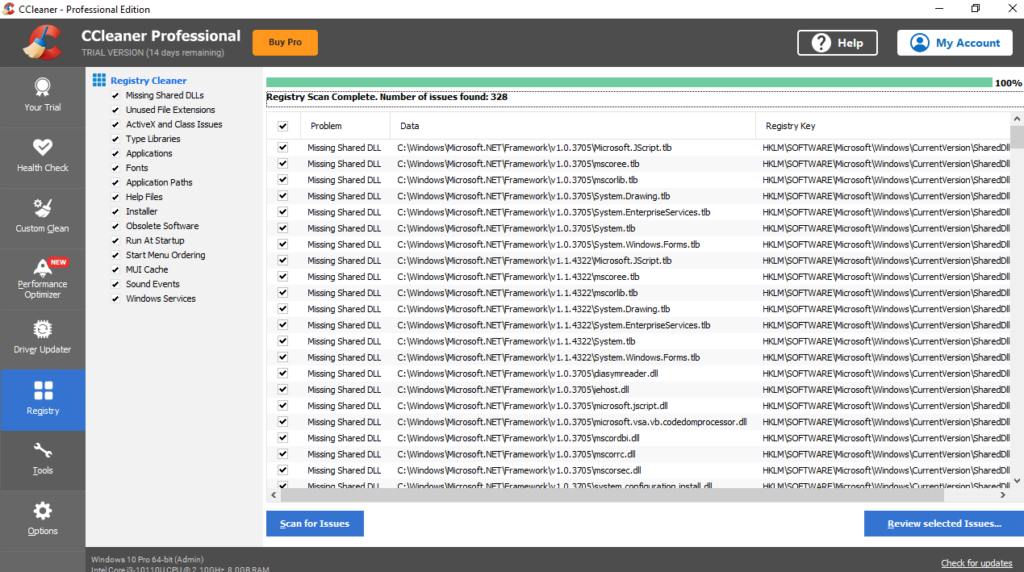With this compact utility, you can improve the performance of your personal computer. You have the ability to delete junk files and unnecessary registry entries.
CCleaner
CCleaner is a Windows program that gives users the ability to increase the system performance by removing junk files, broken registry entries and other redundant items. The software has a simple and intuitive graphical user interface.
Main functions
The main controls are located on the left side of the main window. Here, you can launch a system scan, clean up junk and unnecessary files. In order to do this, first you need to click on the Analyze button. When the process finishes, you are able to clean your system by choosing the corresponding option. Please note, the files that were discovered will be permanently deleted from your computer.
Registry cleanup
In addition, you have the ability to clean up the Window registry. It is necessary to note that you can scan for entries you want to remove by specifying particular problems. The cleanup itself will be done automatically. Alternatively, you may use special tools dedicated to this particular function like Abexo Free Registry Cleaner.
System optimizer
The built-in performance optimizer displays the applications and elements that make your computer run slowly. Here, you are able to put those programs in sleep mode to boost your system. This operation may be reverted anytime, if you need those apps to run normally.
Advantages
With the help of the utility, you can delete temporary files and clear the clipboard to significantly accelerate the system performance. The procedure is very simple and may be done in a few clicks.
Features
- free to download and use;
- compatible with modern Windows versions;
- allows you to improve your PC performance;
- you can delete junk files and redundant registry entries;
- it is possible to put various apps in sleep mode.