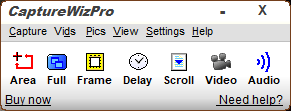Thanks to this application, users have the ability to take screenshots of their desktop. Additionally, they can edit, send and print resulting images.
CaptureWizPro
CaptureWizPro is a convenient program for Windows that can help you to record the contents of your screen. Using this tool, you have the ability to capture drop-down lists, scrolling pages and screensavers that cannot be captured by the standard PrintScreen function.
Overview
The software solution is capable of capturing any part of your screen and saving it as a preferred format. The list of supported item types includes PNG, JPG, GIF and BMP, whilst providing indications for each. This means, you can choose wisely what to use, as JPG is a poor choice for text images, while BMP features less than stellar compression.
What is more, you are able to pick what you want to record, so that the utility will know exactly how to react. You have the option to capture a certain desktop area, fullscreen apps, scroll-down pages, video and audio files. Alternatively, you may use similar tools such as Super Screen Capture and Gadwin PrintScreen.
Edit images
It is necessary to mention that the program comes with a dedicated image editor. You can use it to tweak your pictures before saving them to the computer. It is possible to rotate items and flip them vertically or horizontally. In addition, you are able to invert colors or resize the image. After making all the desired changes, you may print the item or send it via email.
Features
- free to download and use;
- compatible with modern Windows versions;
- gives you the ability capture your screen contents;
- you can record apps, scroll-down pages and more;
- it is possible to edit and print images.