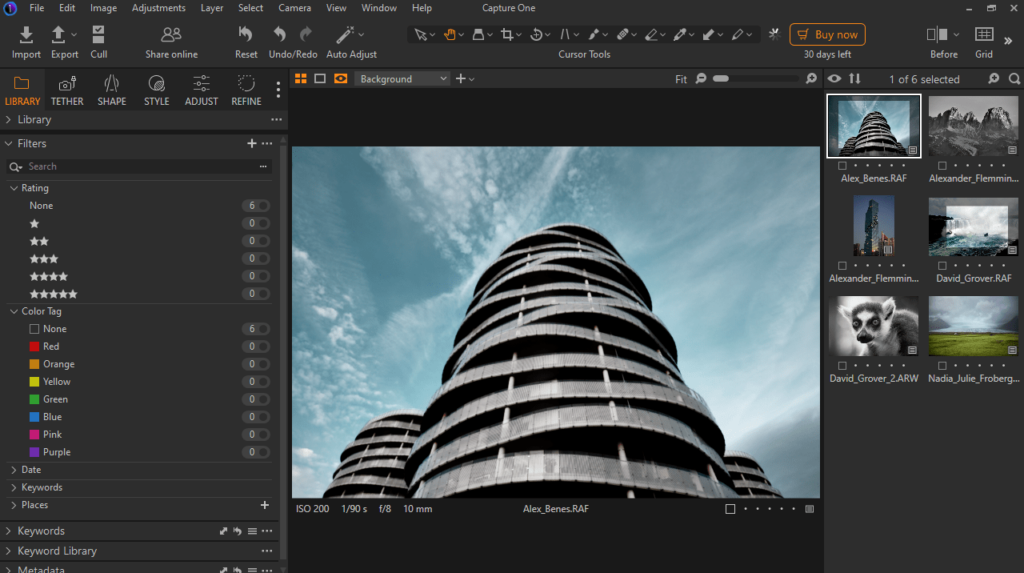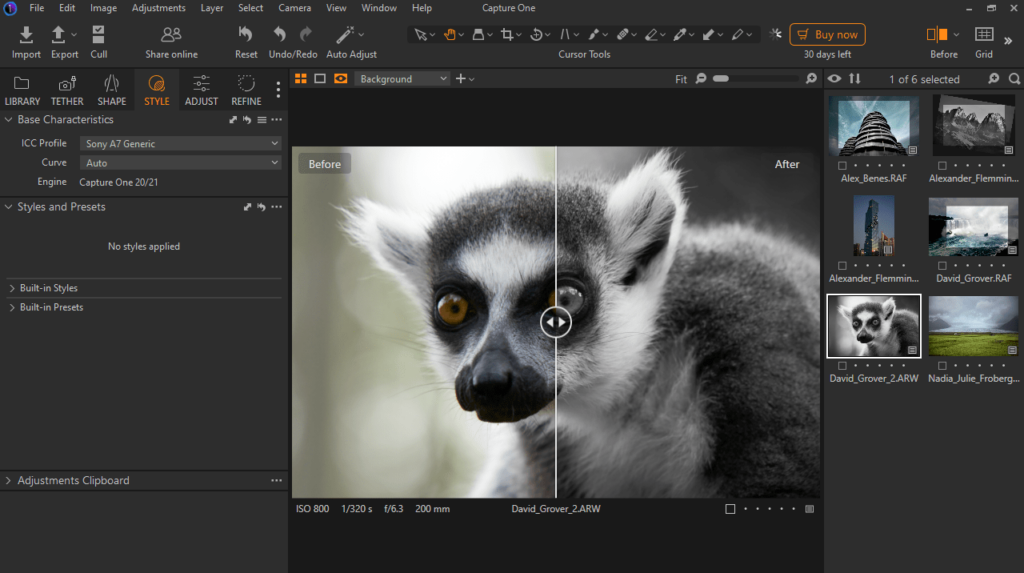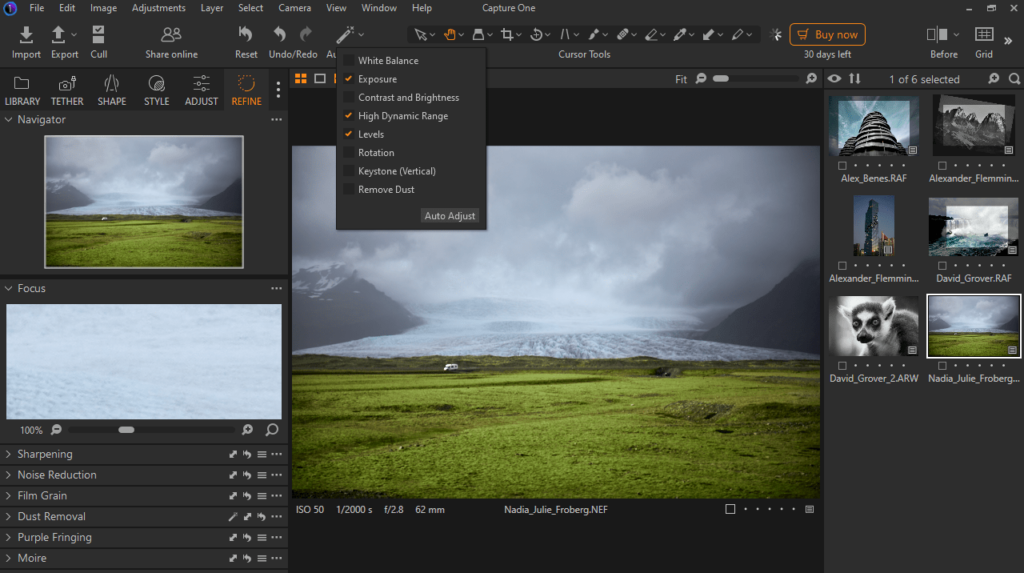Using this advanced application, you can apply post processing effects to digital images. Moreover, you have the option to compare the before and after stages.
Capture One
Capture One is a program for Windows which offers photo editing and cataloging functionalities. Similar to PHOCUS, it is aimed at professional photographers, especially those working in commercial, fashion, or studio settings.
Process RAW photos
Despite the abundance of features, the graphical interface is well organized. The layout presents essential elements while keeping additional capabilities easily accessible. For instance, the editing menus located on the left side of the UI are arranged according to their purpose.
The Lens Correction category addresses camera profile issues and refines imperfections. The Color section empowers you to adjust white balance, shades, and hues. The Exposure groups options and graphical instruments to fine tune the lighting aspects within your photos.
Before and after
The Before menu hosts a smart feature designed to assist you in your photo editing process. When activated, it reveals a vertical slider that you can drag across your image. As you move it, the left side of the photo displays the unaltered version, while the edited variant is visible on the right.
The menu placed at the top of the interface provides options for correcting vertical perspective in your photos. Here you can also use intelligent brushes to automatically detect and enhance the contents of your images, removing imperfections.
Features
- free to download and use;
- compatible with modern Windows versions;
- allows you to apply post processing effects;
- you can compare the before and after stages;
- it is possible to automatically enhance photos.