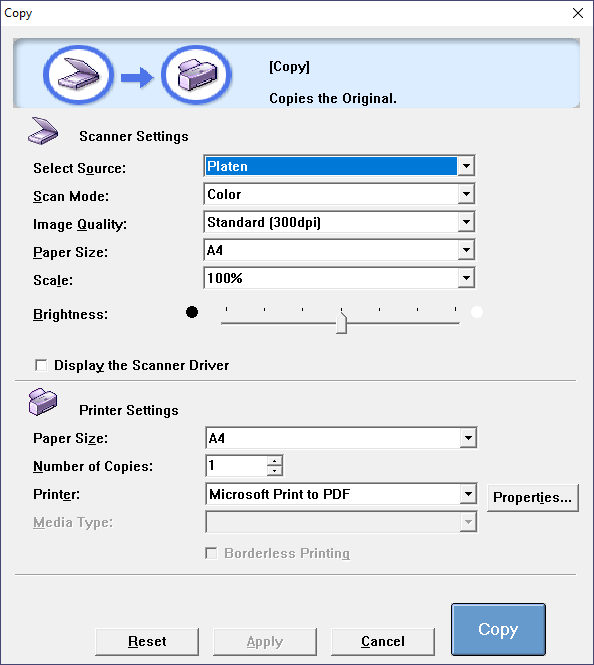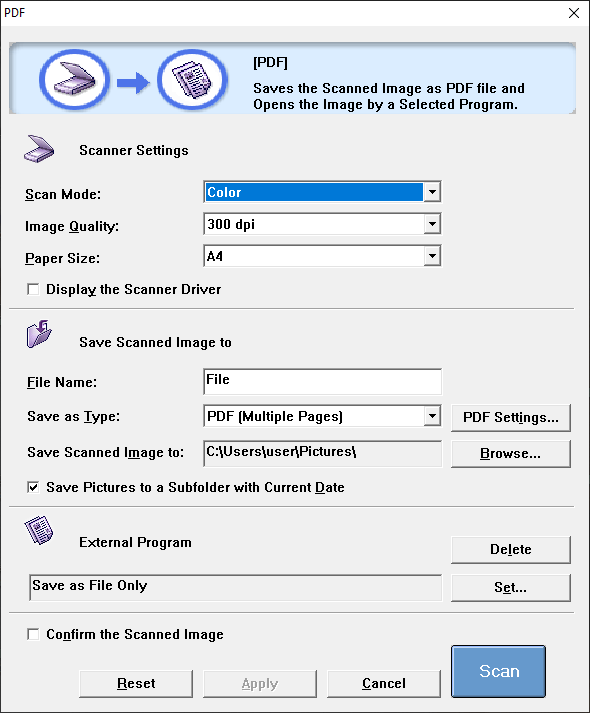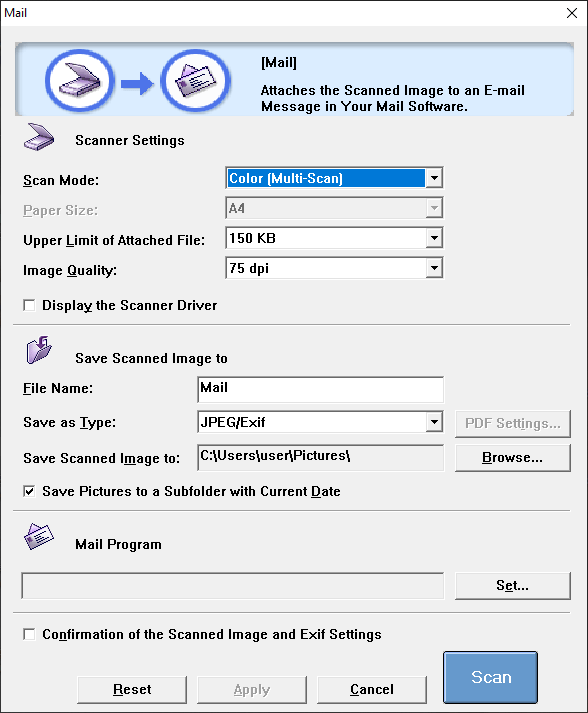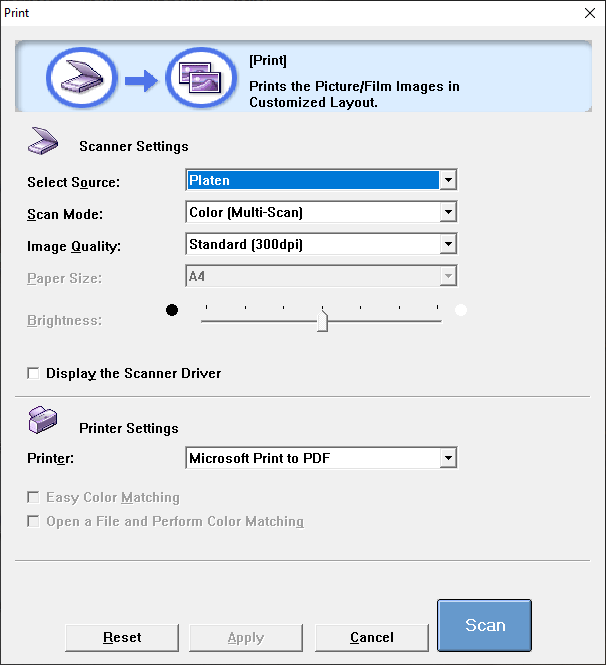The tool is developed to help owners of scanners and printers manufactured by Canon. They can configure a wide range of settings as well as save EXIF data.
CanoScan Toolbox
CanoScan Toolbox is an official program for Windows that allows you to manage your Canon printer, scanner or multifunction device. With the help of this tool, you are able to send documents to the press, save scanned images and make copies. It is also possible to assign actions to mechanical buttons located on the device body.
Scan
After launching the utility, you can bring up the main graphical user interface. In order to scan a document, you need to click the appropriate button and configure the following settings:
- color scheme;
- paper size;
- resolution.
Once you have adjusted the aforementioned parameters, you have the ability to save the file in JPEG, TIFF or BMP format. It is necessary to note that you can create multiple scan profiles with different settings. In addition, you have the option to save EXIF data and send documents via email.
Using the application, you are able to send files to print and make copies. To do this, you have to select the printer in the appropriate section and configure its settings.
Convert to PDF
When it comes to scanning multi-page documents, the utility allows you to save them in PDF format. Moreover, you can enable automatic opening of files using Foxit Reader or another program with similar functionality.
Features
- free to download and use;
- compatible with modern Windows versions;
- gives you the ability to manage Canon devices;
- it is possible to convert documents to PDF format;
- you can scan multiple items in batch mode.