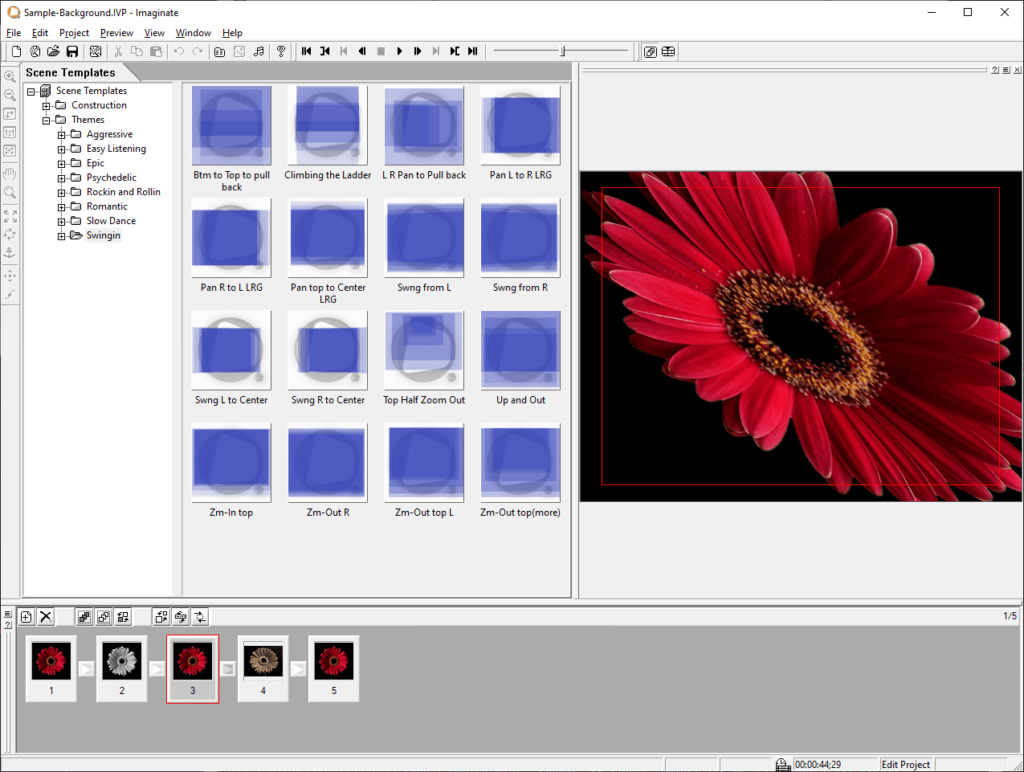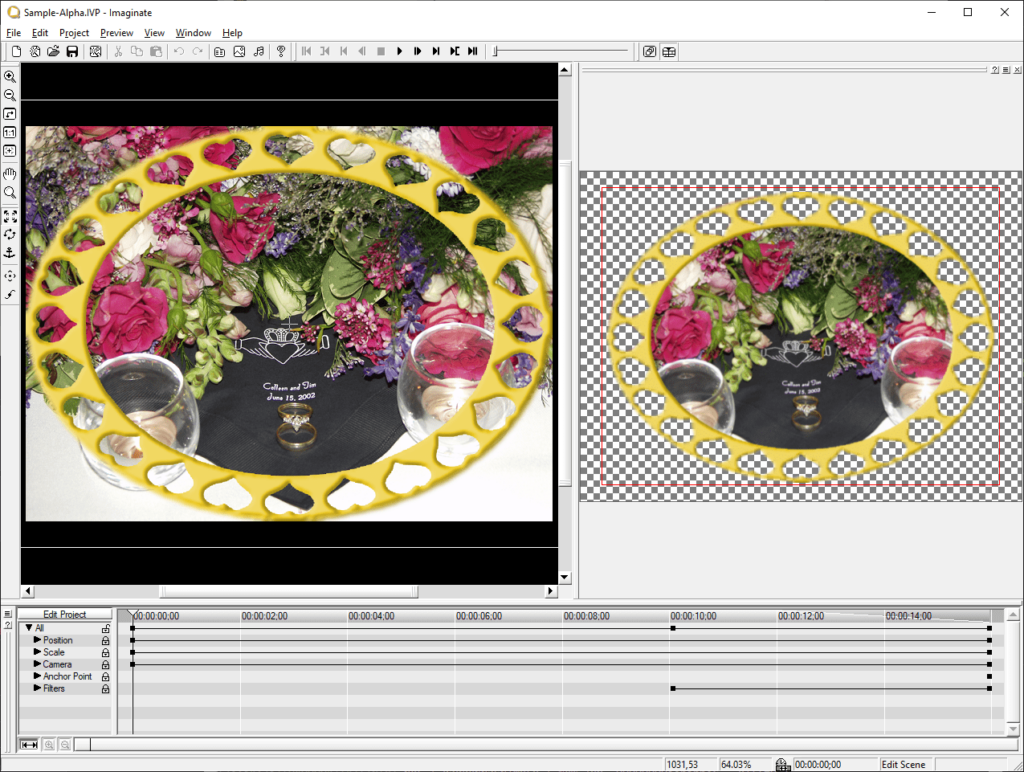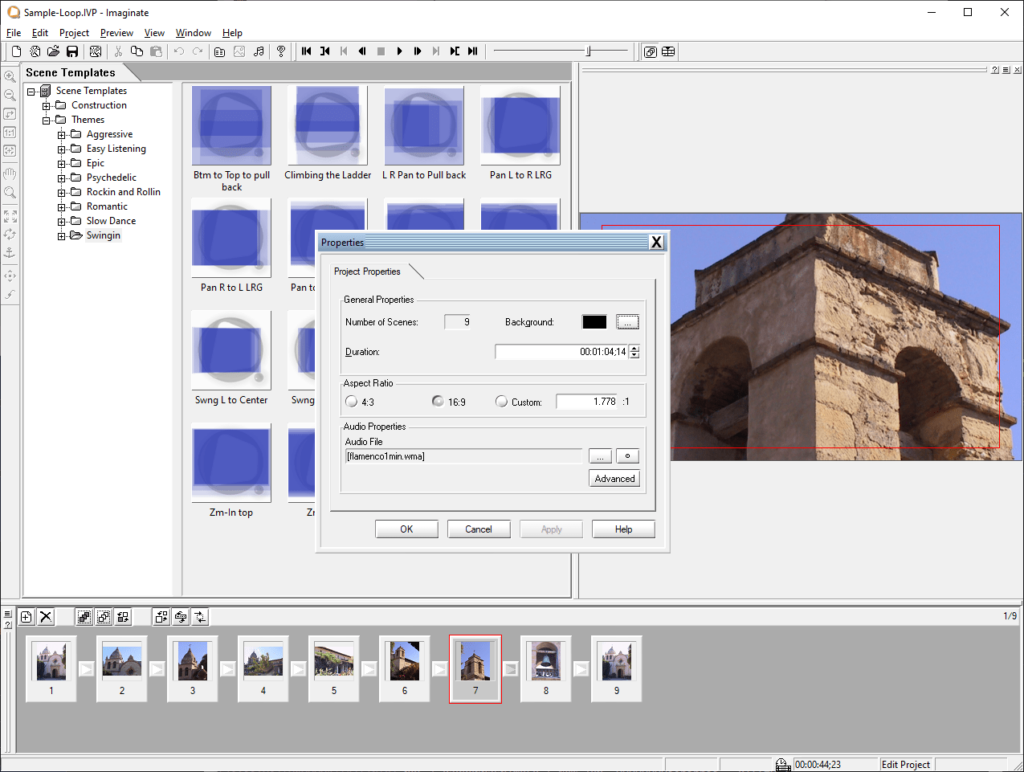With the help of this powerful program users can create animations from still images. Tools for editing scenes and applying different visual effects are included.
Canopus Imaginate
Canopus Imaginate is a Windows utility for turning your photos into colorful animated slideshows. There is support for all popular image file formats.
Included instruments
This software comes with a selection of different options for animating the picture. It is possible to pan over the image, zoom in or out and move the camera in many different ways to create a unique scene for your slideshow.
All available templates for the camera motion are classified into several categories such as Epic, Romantic, Aggressive, etc. They are designed to automatically animate your photos.
Double-clicking any image will open the editing window where you can manually apply the motion effects to the picture. This option is intended for experienced animators.
Adding music
There are options for attaching a soundtrack to your project. All major audio file formats can be imported into the program.
You can trim the audio track and synchronize it with the images. However, these tools are very limited. A better choice for editing music would be Adobe Audition.
Scene Wizard
This instrument guides users through the process of applying motion to the scenes. It is possible to select a specific image or work with the whole project. Users are able to apply generic motion as well as utilize the templates.
Features
- free to download and use;
- lets you create slideshow animations from still photos;
- there are tools for adding and editing music;
- template collection is included;
- compatible with all modern versions of Windows.