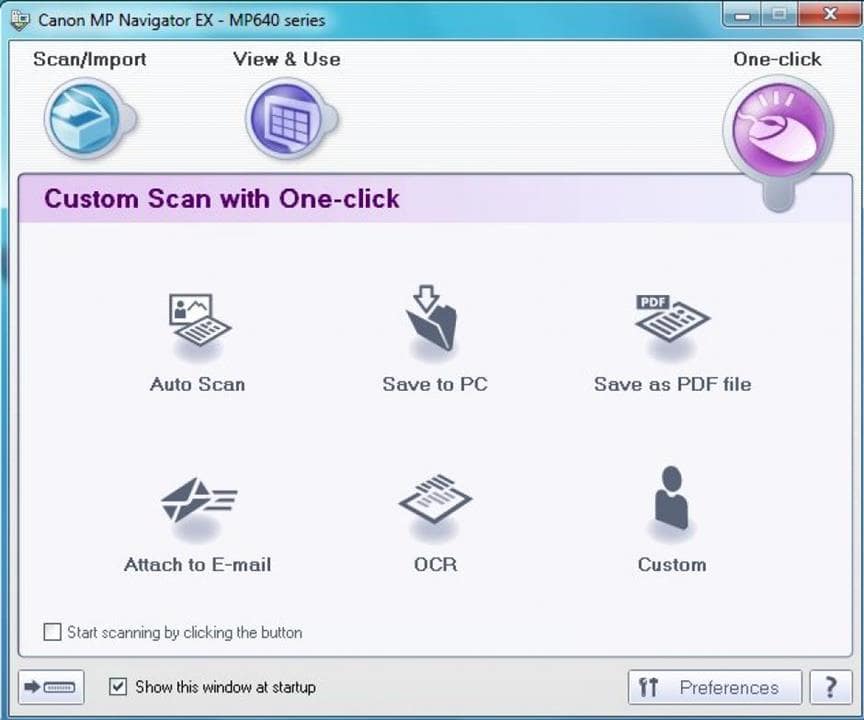This driver facilitates the interaction between the Canon scanner and your computer. With the utility, you can connect the device and initiate the scanning process.
Canon LiDE 110 Driver
Canon LiDE 110 Driver an application for Windows. This utility is necessary for operation of the scanner model of the same name. There is an option to configure the device settings. Additionally, this software supports the function of creating different profiles for scanning photos, images, and text documents.
Installation
In order to install the driver, you need to run the executable file as an administrator. Next, you have to read and accept the license agreement. Then it is necessary to connect the device to the computer using a USB cable. The driver will be installed after the scanner is automatically detected.
Scanning
This software allows you to control the scanning parameters. It is possible to select the color scheme, resolution, and document format. There is an option to specify the path to the folder for saving electronic copies.
Canon LiDE 110 supports the function of creating multiple profiles with different scanning parameters. Thus, you can quickly switch between configurations. Additionally, the app allows you to view the received images.
You can save images in PNG or JPG format. There is an option to create a PDF file when working with multi-page documents.
Features
- similar to HP Smart, this utility is a driver;
- it is possible to configure scanning parameters;
- to install the program, you need to connect the Canon scanner to the computer;
- there is a function of creating scanning profiles;
- free to download and use;
- compatible with modern Windows versions.