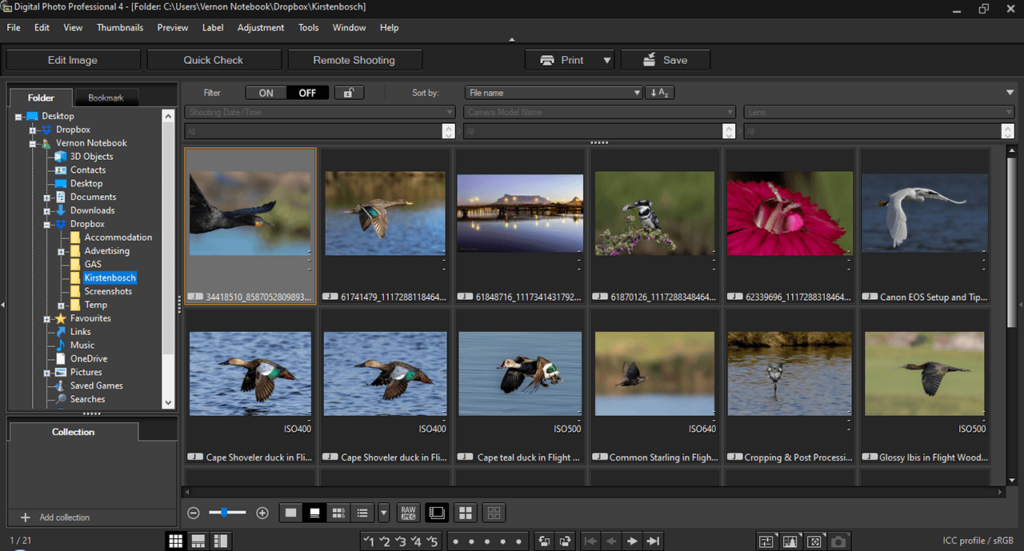With the help of this utility users can update several image processing applications. There is support for a wide variety of camera models from Canon.
Canon Digital Photo Professional Updater
Canon Digital Photo Professional Updater is a Windows software for installing new versions of picture viewing and editing programs developed by Canon. It is recommended to update obsolete apps for the better processing of RAW photos.
Compatible utilities
The updater is intended for integrating the latest patches and bug fixes into the following programs:
- Digital Photo Professional;
- EOS Viewer Utility;
- File Viewer Utility;
- RAW Image Task.
These apps can help you manage large photo archives. Moreover, it is possible to modify RAW images to correct the color temperature, contrast, overall brightness, white balance and other picture attributes.
There is support for EOS 7D Mark II, EOS 50D, EOS 1D Mark III, PowerShot S120 and many other Canon cameras.
How to setup
It is necessary to have at least one of the aforementioned programs installed on your computer before starting the update. The next step is to run the included executable file and follow the simple on-screen instructions. Finally, users are prompted to restart the system to integrate all bug fixes.
Features
- provides instruments for updating various image processing applications from Canon;
- free to download and use;
- a system reboot may be required to integrate the changes;
- supports a wide variety of digital camera models manufactured by Canon;
- intended for fixing various bugs and adding new graphics editing functionality;
- compatible with modern versions of Windows.