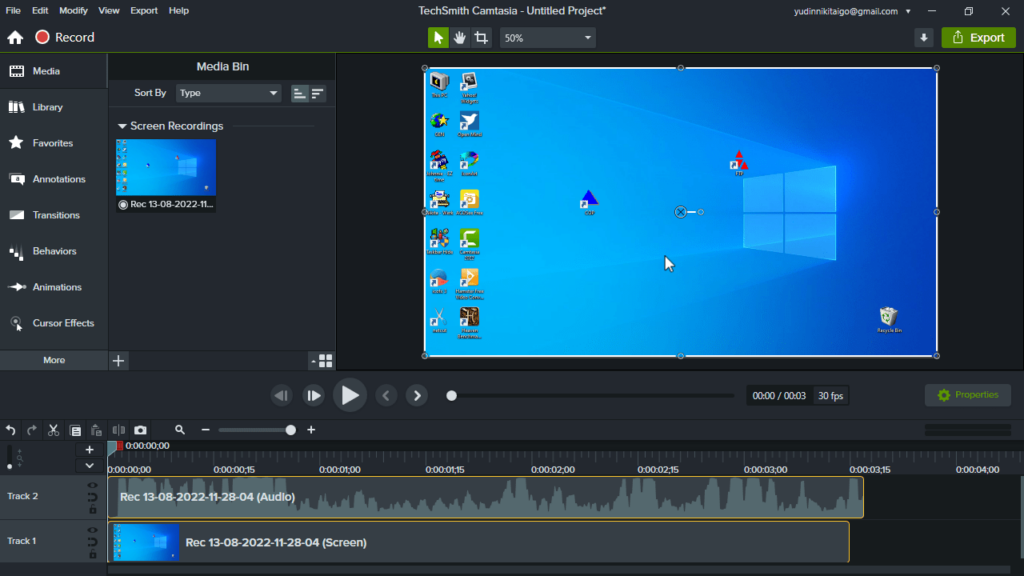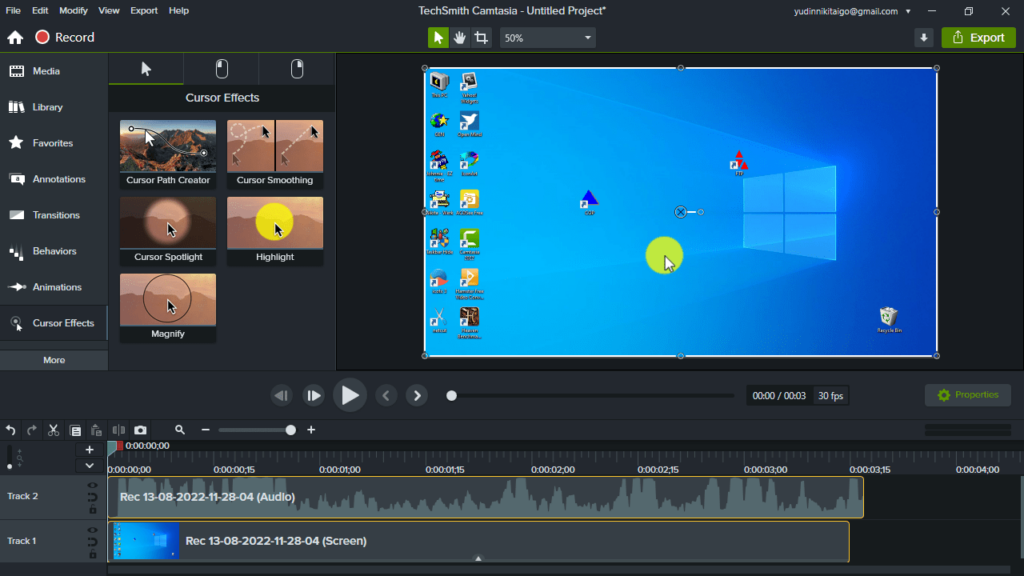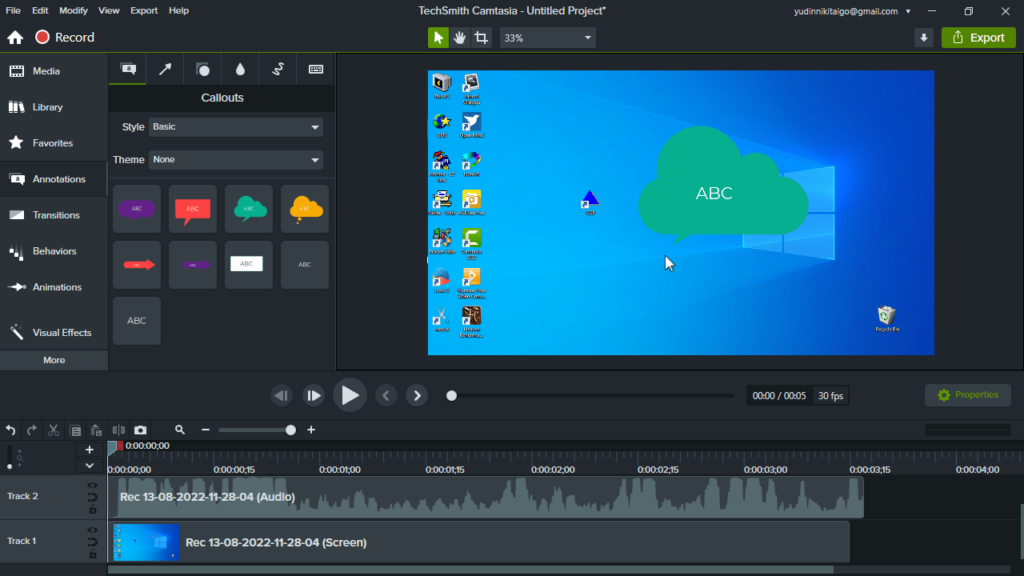Thanks to this tool, users are able to record and edit videos on their desktop. Additionally, it is possible to draw lines, circles and other shapes on the screen.
Camtasia Studio
Camtasia Studio is a Windows program that enables you to capture the on-screen activity from any application running on your computer. In addition, it provides a wide range of tools for editing videos.
Operation
With the help of this utility, you can create videos of your desktop in a few clicks. The graphical user interface might seem overwhelming at first sight, since it offers a considerable amount of options, but this is the way functions are typically organized in such applications. However, all stages of creation may be divided into 3 steps such as recording, making adjustments and exporting the project.
When starting a new recording you get the chance to choose either full-screen, custom region capture or PowerPoint. Once complete, you are able to preview the video and decide if you want to keep it or try again.
Video editing
In contrast to Fraps, after recording, you can customize your project. Unfortunately, you do not have the ability to add text. Nevertheless, the tool that you have enables you to quickly edit animations and videos. It is recommended you use the built-in Production Wizard to simplify and speed up the entire process.
Moreover, you have the ability to combine pictures together, remove unnecessary fragments and add a soundtrack. To do that, you need to select the Import media option in the main menu. In addition, you can draw lines, circles and other geometrical shapes.
Features
- free to download and use;
- compatible with modern Windows versions;
- allows you to capture your on-screen activity;
- it is possible to add special effects;
- offers various video editing tools.