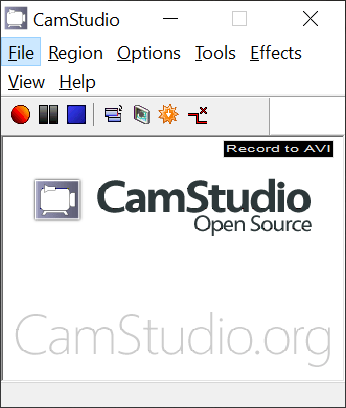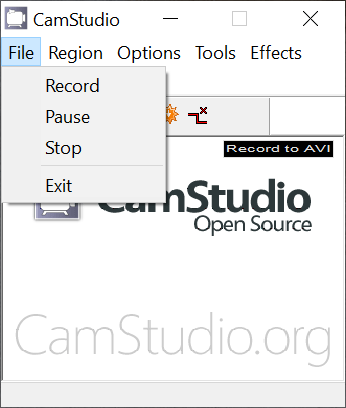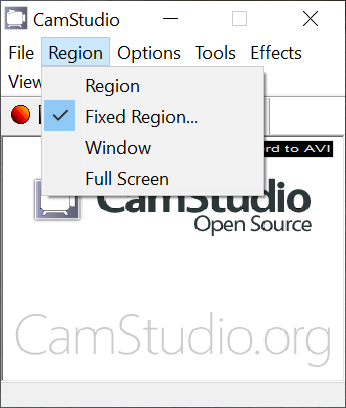With this lightweight tool, users can record their screen activity. In addition, they have the ability to add custom watermarks and save video in AVI format.
CamStudio
CamStudio is an open-source program for Windows that allows you to record your screen as well as capture webcam footage. With this utility, you are able to create instructional videos and training courses. It is also possible to configure various video quality settings.
Recording
After launching the tool, you need to press the Record button. The next step is to configure the recording settings. You have the ability to show or hide the mouse cursor as well as select the capture area. In addition, you can enable recording from a webcam, which will be displayed in a separate window.
The application allows you to record sound from speakers or external devices connected to your computer. The function of synchronization of audio and video tracks is also supported. At the end of the recording, the software will offer to save the result as a file with the AVI extension.
Settings
Similar to Easy Video Capture, you are able to configure the image quality and frame rate. It is necessary to mention that you can add a custom watermark. In order to do this, you need to import an image from your computer, specify its position in the frame, as well as adjust the brightness and transparency settings.
Features
- free to download and use;
- compatible with modern Windows versions;
- gives you the ability to record your screen activity;
- it is possible to add custom watermarks;
- you can configure different video settings;
- allows you to capture webcam footage.