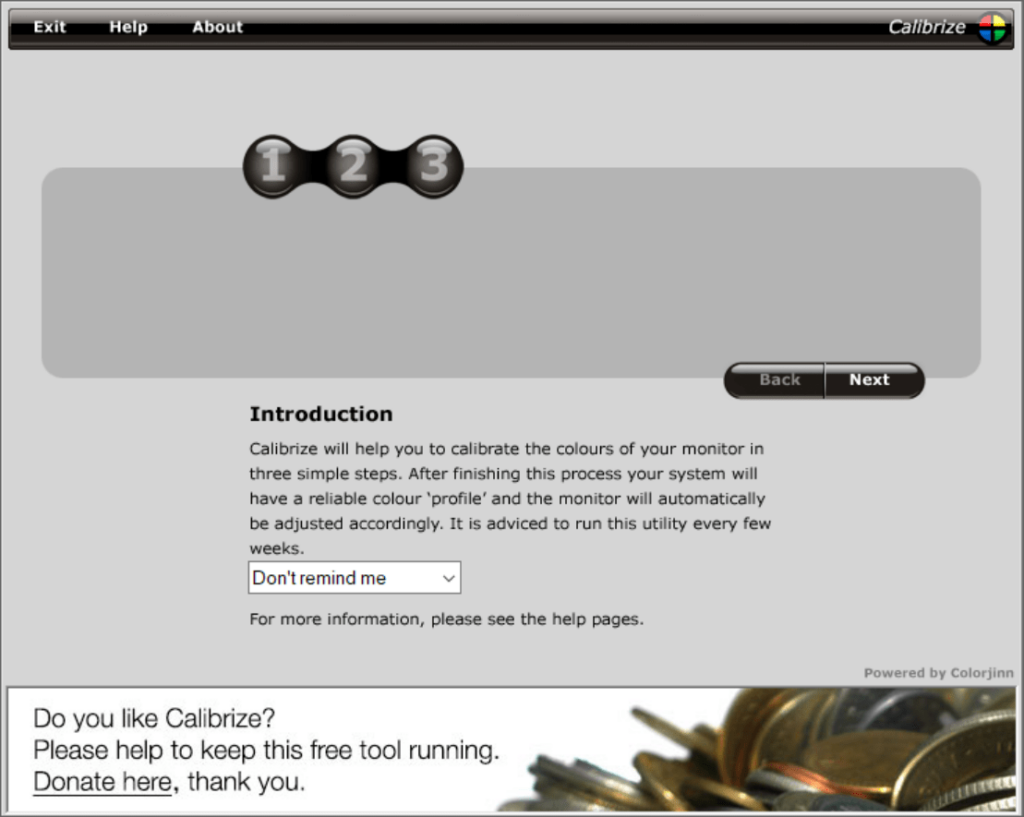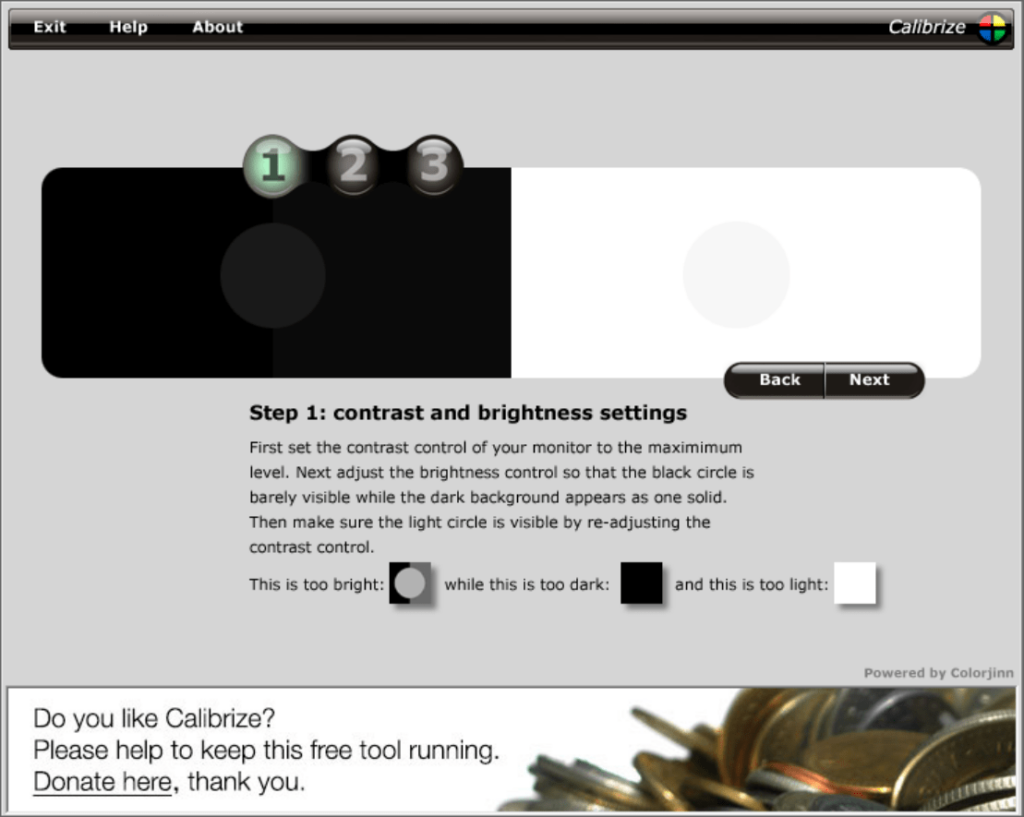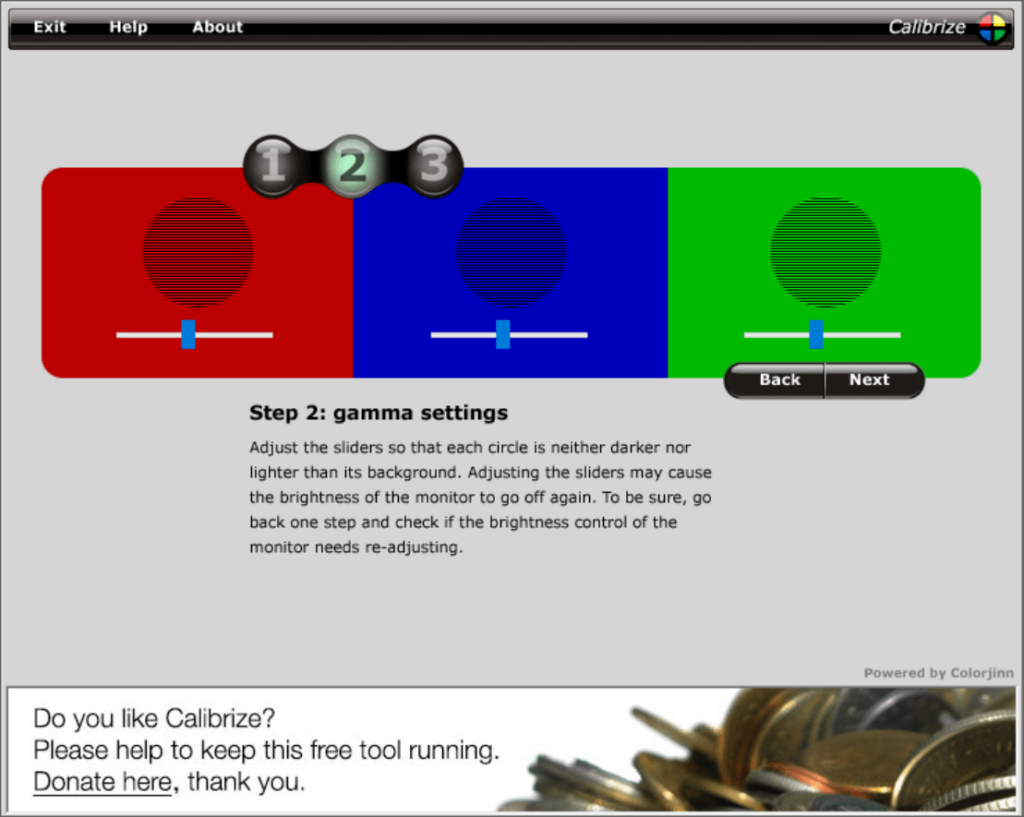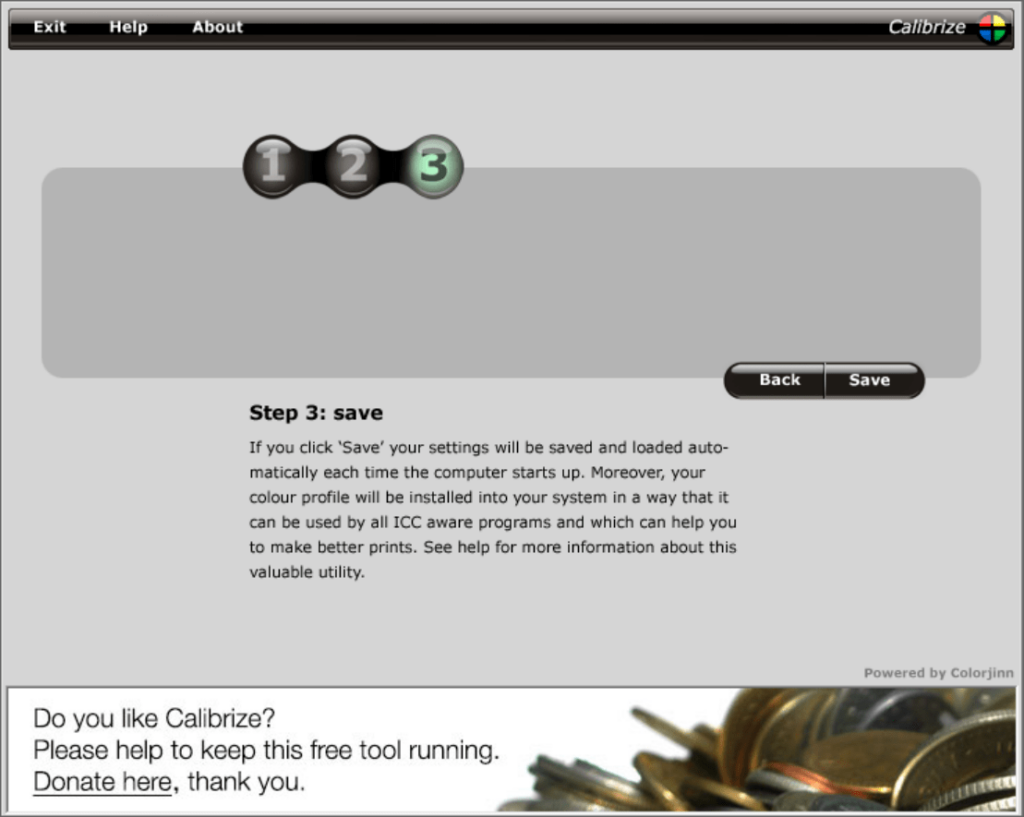Thanks to this compact software, users are able to configure the color levels of their computer monitor. It is also possible to create and save a custom profile.
Calibrize
Calibrize is a Windows program that was designed to help you adjust the color profile of your monitor in the simplest way possible. It features a simple and intuitive interface, so you will not encounter any difficulties while working with this application. Thanks to its setup wizard approach, it can be used by beginners and professionals alike.
Contrast and brightness
The developers split the process of adjusting the colors of the monitor in three steps. The first one enables you to configure the level of contrast and brightness. It is recommended to be very careful with these settings as they may lead to some unwanted changes. For example, if you are planning on using the maximum contrast values on a CRT monitor, this could lower its lifespan.
Gamma correction
The second step allows you to easily configure gamma correction of the monitor. This value is measured in three different color channels, so you are provided with three in-built sliders for each. It is worth mentioning that this tool displays the adjustments in real-time.
Saving settings
The last step enables you to save the aforementioned settings. The new colors are loaded automatically at computer startup. In addition, this utility can install a custom profile into your system. Once you have completed all steps, the monitor will be adjusted according to your specifications. If you also need to configure the screen position and size, you may use Display Tuner.
Features
- free to download and use;
- compatible with modern Windows versions;
- allows you to adjust the colors of your monitor;
- it is possible to create and save a custom profile;
- simple and intuitive configuration process.