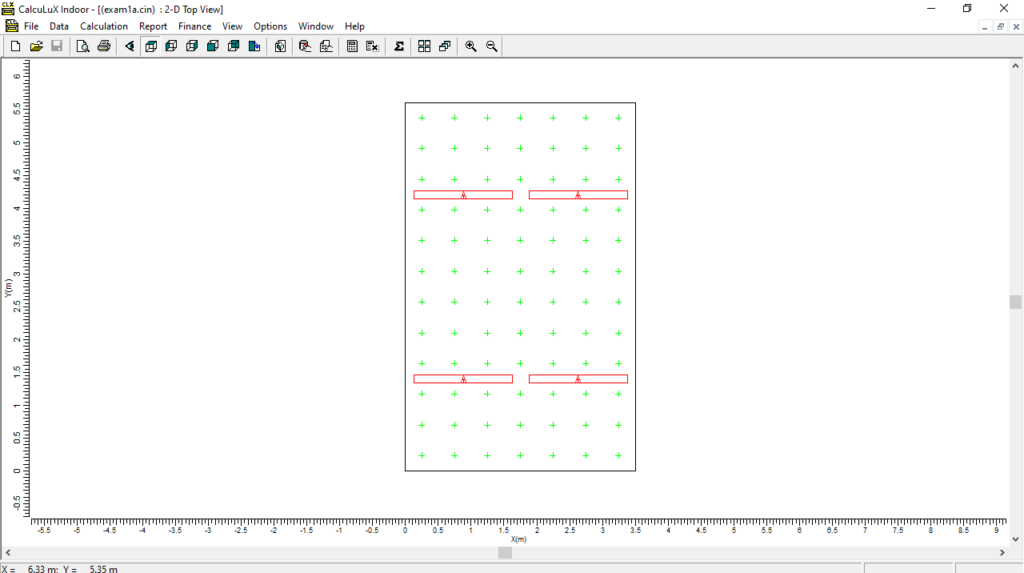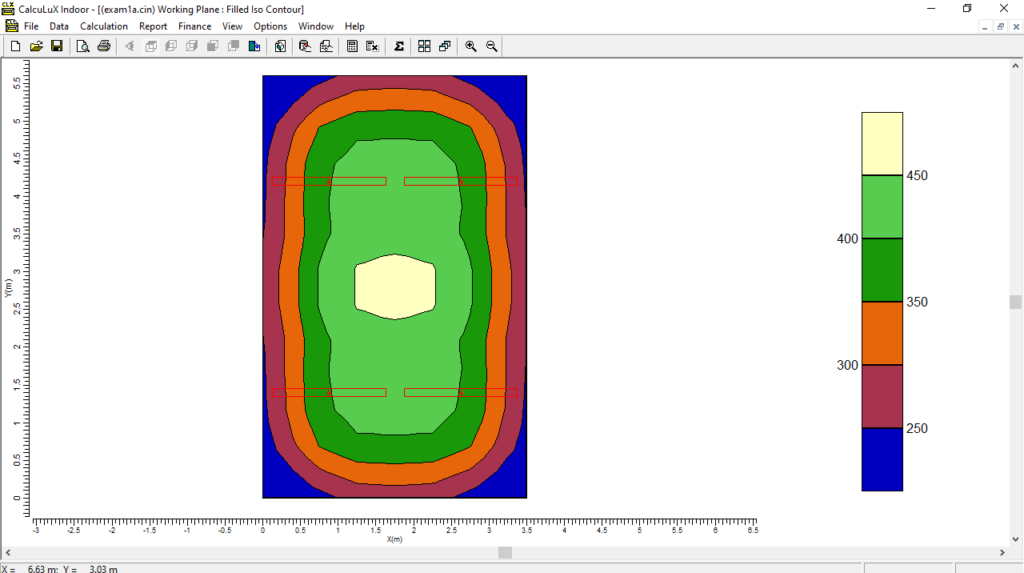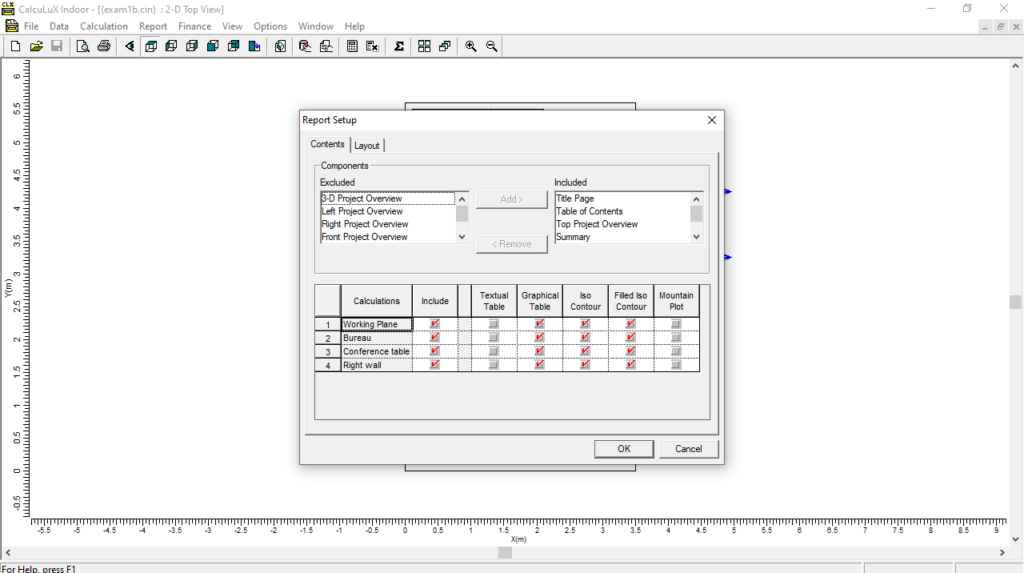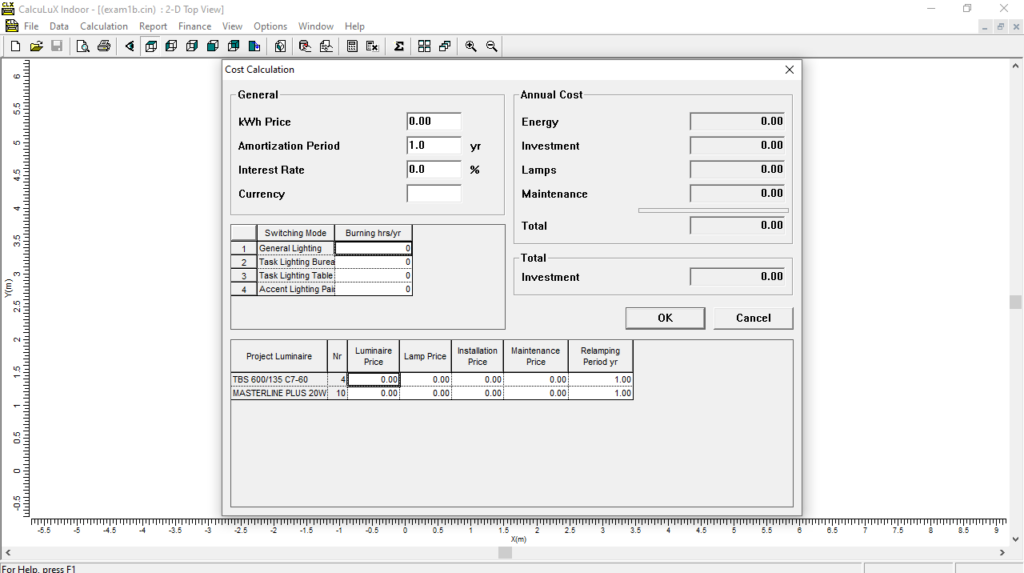With this application, you have the ability to simulate and analyze illumination arrangements. Moreover, you can compile results in both text and graphical format.
Calculux Indoor
Calculux Indoor is a program for Windows that helps designers to select and evaluate lighting systems for office and industrial locations. It is necessary to mention that the software solution is part of the Philips Calculux line, which covers indoor, area and road applications. With the help of this utility, users can simulate real illumination installations and analyze different layouts.
Functionality
Thanks to this compact tool, you are able to perform lighting calculations within orthogonal rooms with direct, indirect, total and average illuminance conditions. What is more, it is possible to select luminaires from an extensive Philips database or from specially formatted files from other suppliers.
The program allows you to compile displaying results in text and in several graphical formats. Please note that Switching modes and Light regulation factors are supported as well. Alternatively, you may try another utility called DIALux.
Calculate maintenance
You have the ability to predict financial implications such as energy, investment, lamp and maintenance cost for different arrangements. In addition, you may specify room dimensions, luminaire types, maintenance factors, interreflection accuracy, calculation grids and calculation types.
Features
- free to download and use;
- compatible with modern Windows versions;
- gives you the ability to simulate lighting arrangements;
- you can compile results in both text and graphical format;
- it is possible to specify room dimensions and luminaire types.