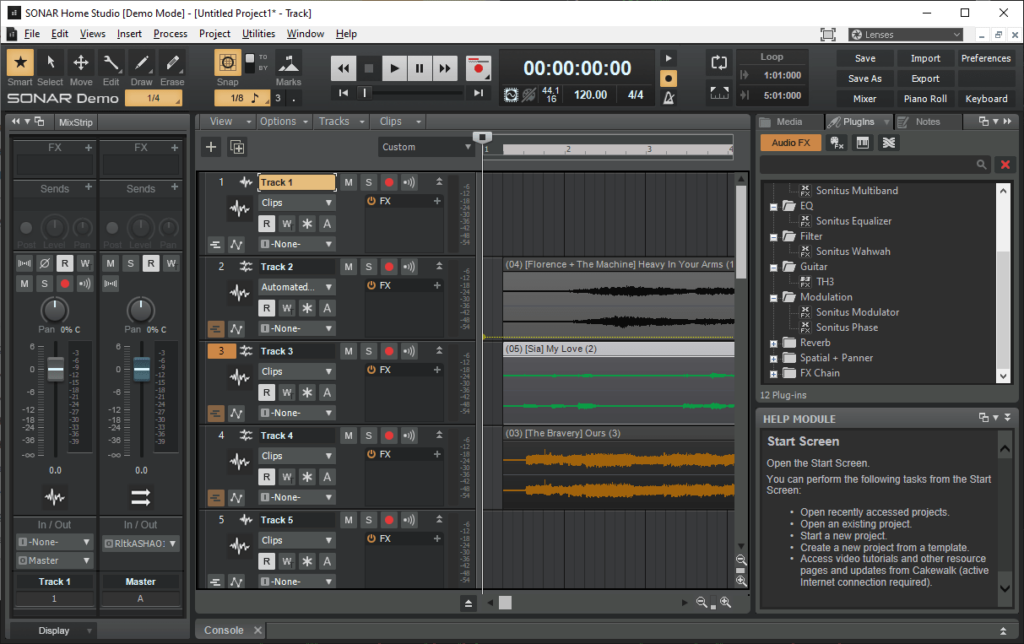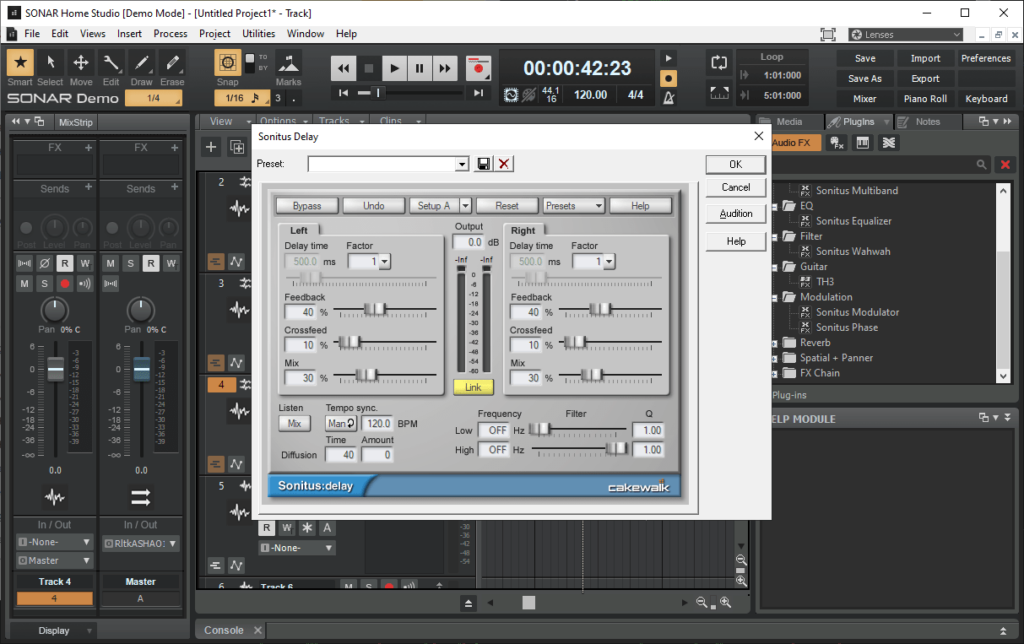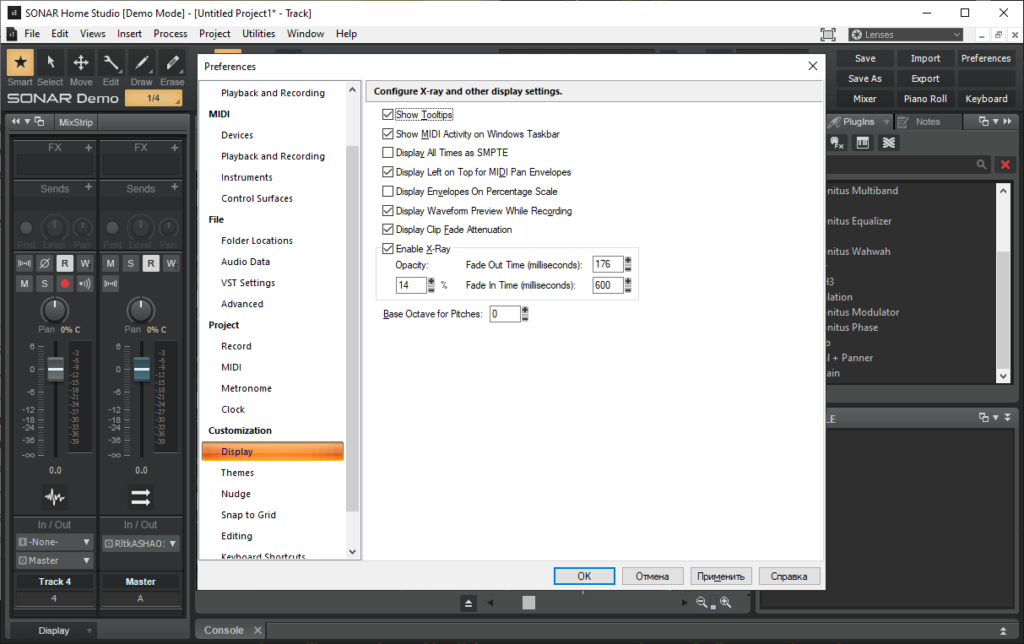This utility can help you create and edit audio tracks. There are flexible frequency adjustment instruments. It is possible to mix several songs together.
Cakewalk Sonar
Cakewalk Sonar is a Windows sound processing software. Users can add and combine multiple audio tracks. A library of filters and effects is available. There is support for hardware synthesizers and MIDI keyboards.
Composing music
This application allows you to import a wide variety of audio files by dragging and dropping them into the main window. A checkbox for converting stereo songs to the mono format is included.
Users can manually trim the tracks to better fit the project. Moreover, it is possible to apply various filters and effects to separate audio streams. A multiband equalizer for tuning separate frequencies is provided as well.
It is important to mention that some features of Cakewalk Sonar are unavailable in the free 60-day trial version.
Sound processing tools
Like in AV Music Morpher Gold, you are able to normalize the volume, change the tempo and adjust the gain. Additionally, there are fade in and fade out effects for seamlessly transitioning from one song to the next.
A powerful quantization module is included. Users can tune the strength, swing, window and offset parameters.
Several export options are provided. You are able to save the track as an MP3, WAV or FLAC file. Output quality settings are customizable.
Features
- free to download and use;
- provides instruments for composing complex audio tracks;
- there is a library of sound filters and effects;
- supported output file formats include MP3 and WAV;
- compatible with modern versions of Windows.