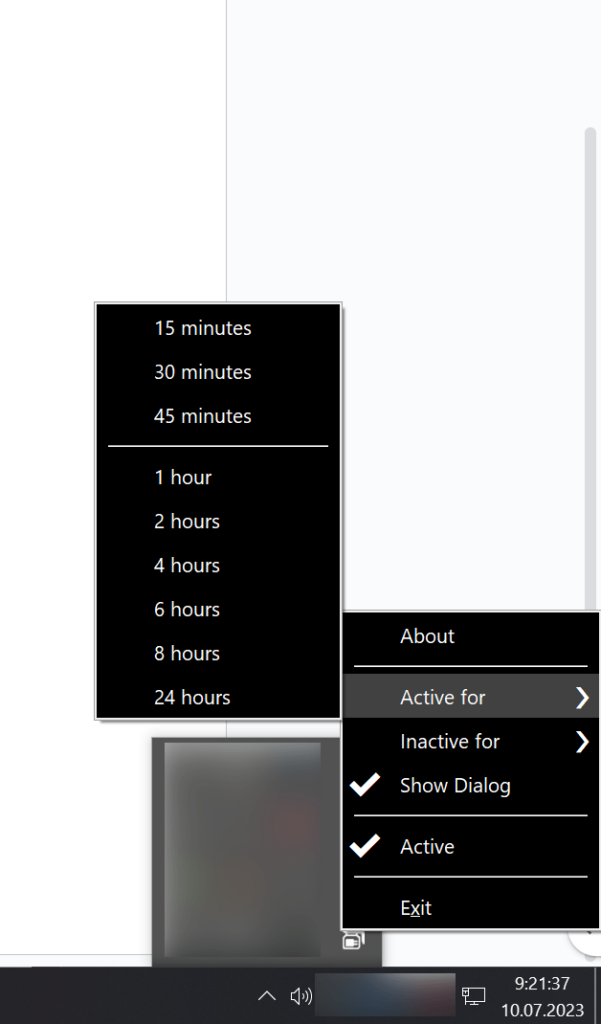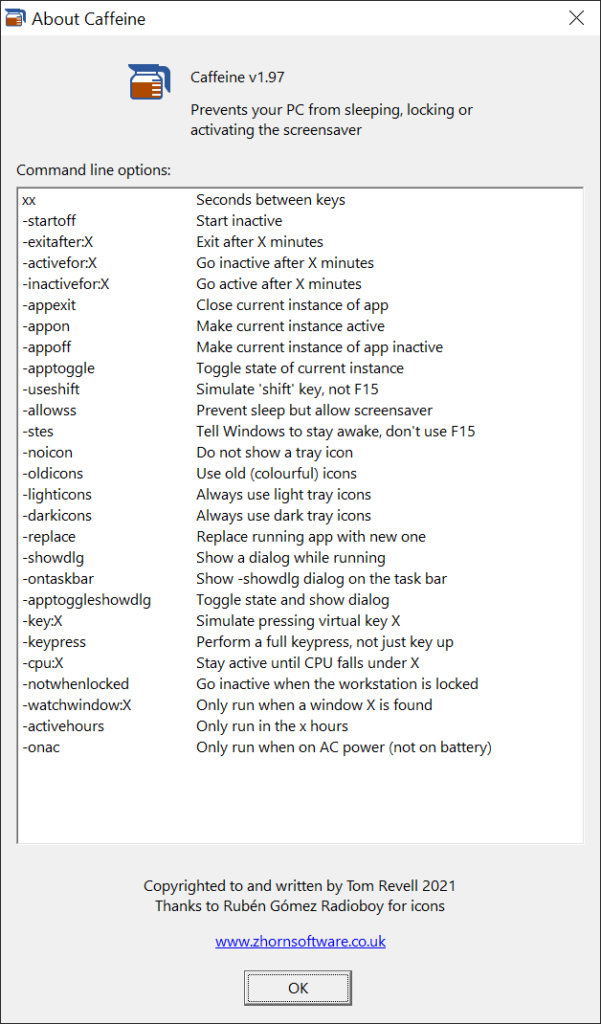With the help of this utility you can prevent the computer from going to sleep or activating the screensaver. It is possible to change the required activity period.
Caffeine
Caffeine is a Windows application for temporarily disabling the ability of the operating system to go to sleep. Users can configure several main parameters via the tray icon. Moreover, there is a list of additional command line options.
Main purpose
The software allows you to set a period of time in which the PC is prevented from going to sleep mode. It is possible to activate the main feature by selecting the corresponding option. Alternatively, there is an option to double click the icon to toggle the app.
When Caffeine is activated, users can leave the machine in an awake state without supervision. This functionality is helpful for leaving the computer unattended during some operation and ensuring uninterrupted workflow.
Programs such as Shutdown PC Timer are intended for shutting down the device after a certain period of time specified by you.
CLI arguments
There are multiple advanced options that can be activated only through the command line interface. For example, users are able to simulate the Shift key instead of F15, prevent sleep but allow screensavers and hide the tray icon. Instruments for keeping the system active until the CPU speed falls under a custom threshold and automatically deactivating the OS when the workstation is locked are available.
Features
- free to download and use;
- offers you tools for preventing the computer from going to sleep mode;
- it is possible to specify the activity period;
- there are multiple advanced command line options;
- compatible with all modern versions of Windows.