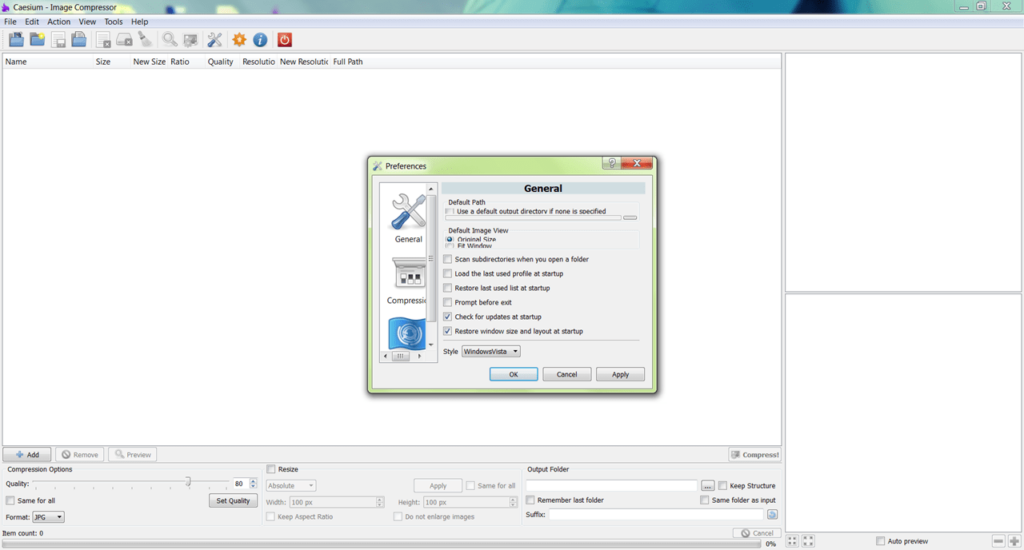This application allows you to reduce the size of photos by compressing them. Thanks to this program, it is possible to change the image size and convert it.
Caesium
Caesium is a program for Windows devices that offers image compression functionality without any quality losses. This software also includes tools for converting and resizing photos into different formats. You can choose the compression level and specify the output directory for saving files.
Image Compression
The utility proves to be useful when it is necessary to compress photos before sending them via email or messenger. There is an option to adjust the level of size reduction. Please note that higher compression levels result in lower quality, but the visual changes are almost imperceptible.
Batch processing mode is supported for handling multiple photos simultaneously. There is also a preview area for evaluation of the results before compression.
Editing
It is possible to resize images using this program. You can specify the width and height in pixels or a percentage. Additionally, the software allows you to maintain the proportions of the photo.
There is an embedded converter to transform images into other formats, supporting PNG, JPG, and BMP extensions. Moreover, you may choose the directory to save the modified files.
Please note that during editing and compression, the program removes metadata to save space and reduce the final file size.
Features
- similar to Movavi Photo Editor, this utility allows image conversion into different formats;
- you can compress photos to save disk space or send them via email;
- it is possible to resize images;
- free to download and use;
- compatible with modern Windows versions.