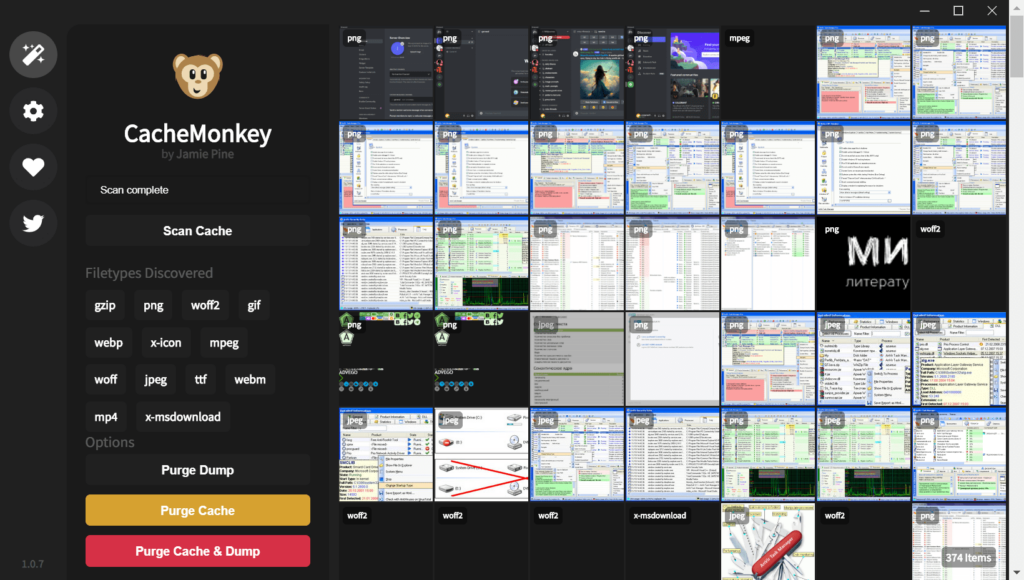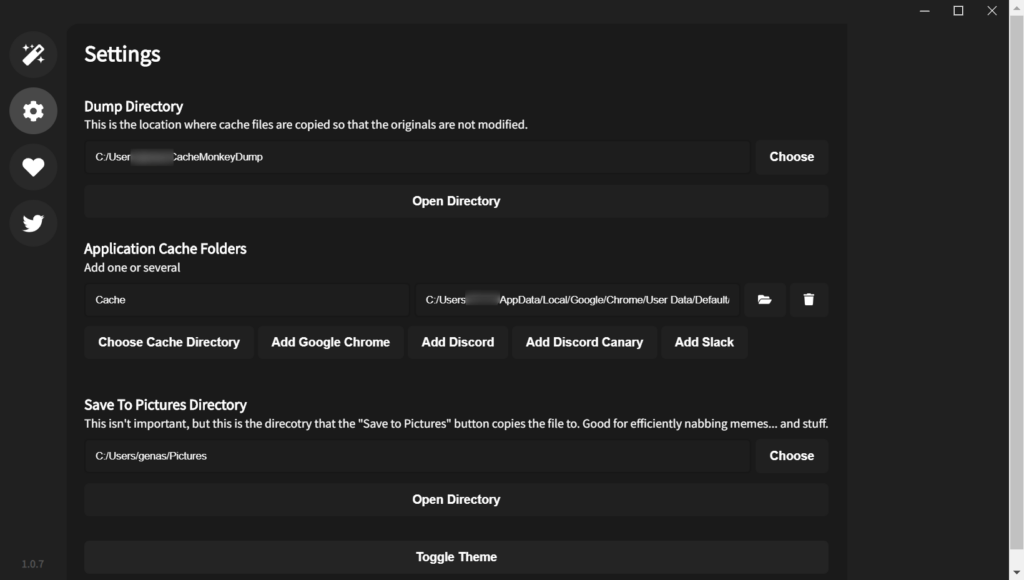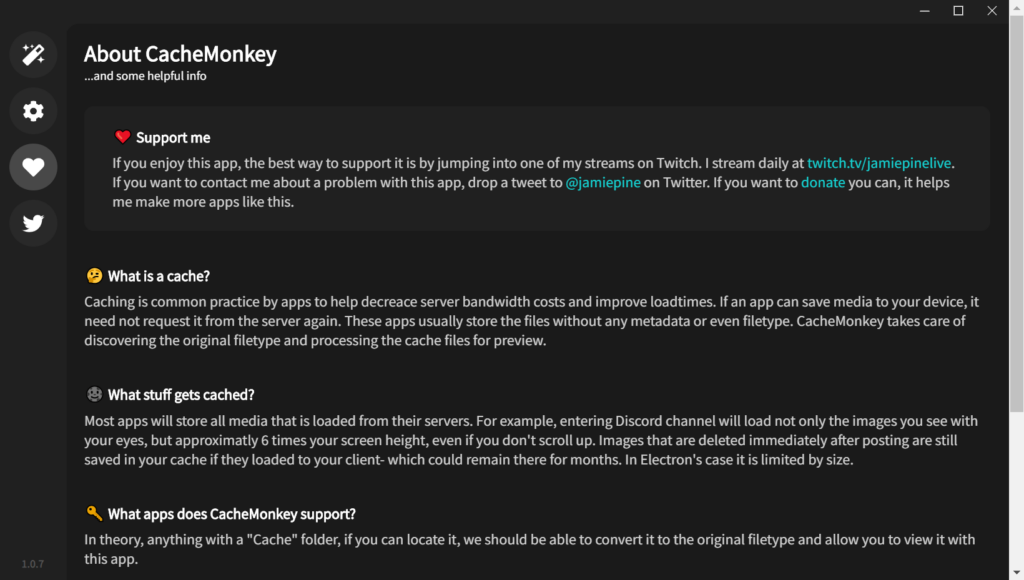This program helps users manage, organize and retrieve various types of data temporarily cached on the hard drive by browsers or third party applications.
CacheMonkey
CacheMonkey is a Windows software for accessing cached images, videos and other files. It automatically scans default folders associated with Chrome, Discord and other programs to detect target data. There are advanced search capabilities to quickly locate required items.
Cache management
Web browsers and other utilities temporarily store all media files, enabling you to save network traffic during future interactions. This is crucial for the correct functioning of modern websites. However, such data is usually automatically deleted after a period of time. Cache Monkey is intended for accessing and retrieving aforementioned content.
Users can manually specify multiple target locations that will be constantly monitored. Additionally, it is possible to automatically add various popular apps such as:
- Discord;
- Slack;
- Chrome, etc.
Cleanup
There are instruments to analyze cached files and display them as thumbnails. You are able to filter the results by type as well. This is particularly beneficial when dealing with large archives. Furthermore, identified items can be quickly wiped to free up valuable storage space.
Features
- lets you find and navigate through cached items on the desktop;
- free to download and use;
- there is support for several common products like Chrome and Discord;
- it is easy to remove all temporary data, clearing up extra disk space for more important files;
- compatible with modern versions of Windows.