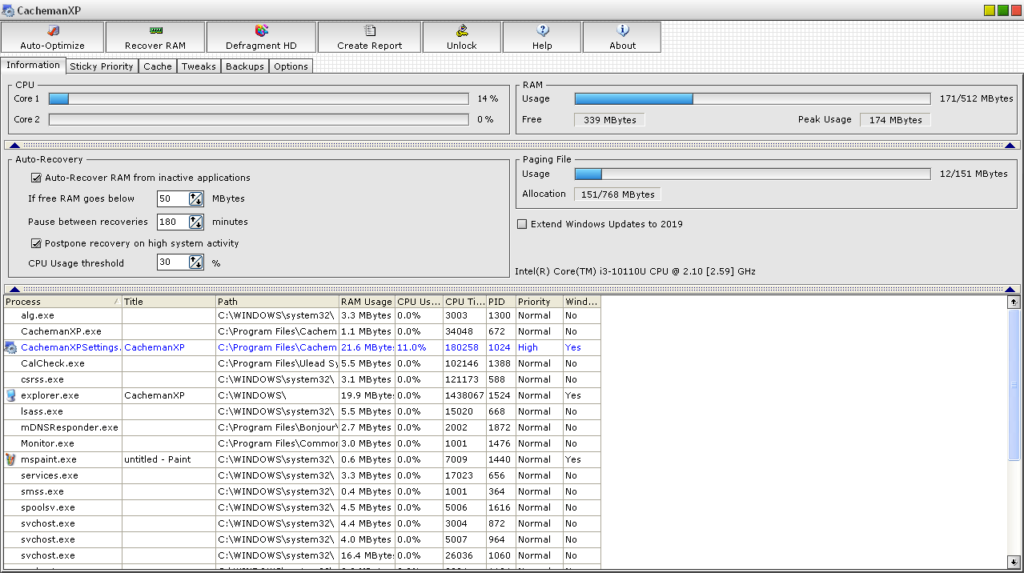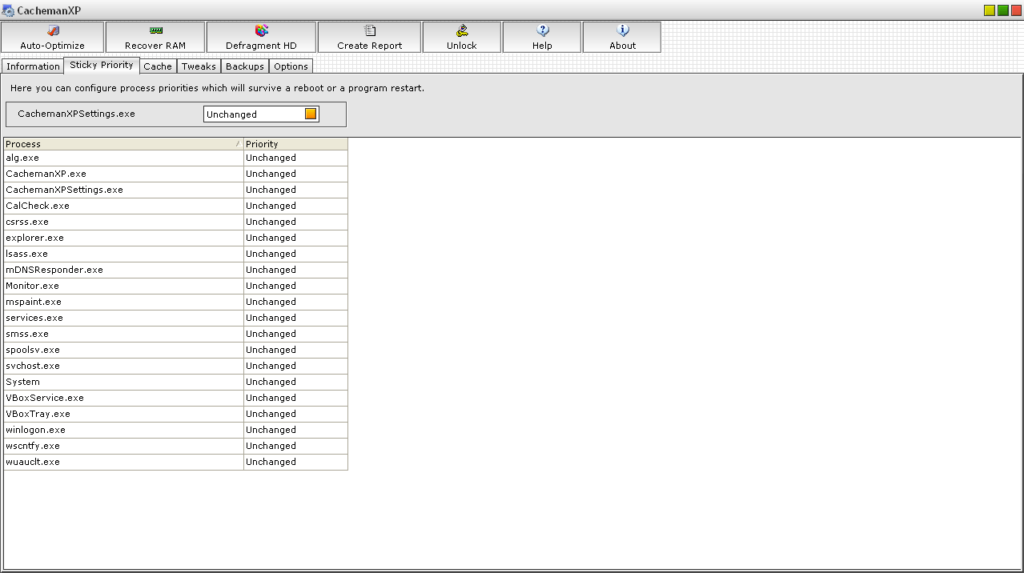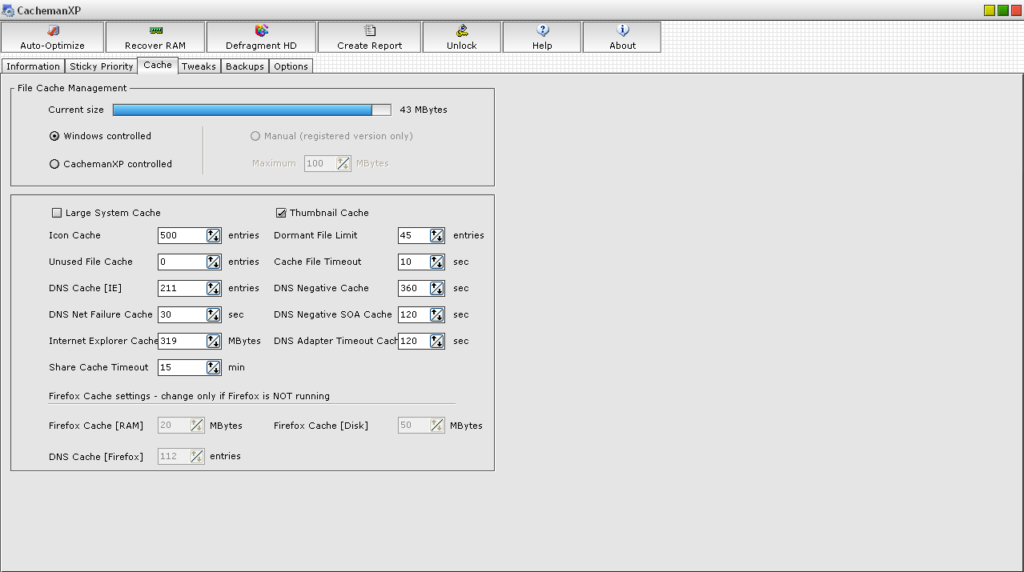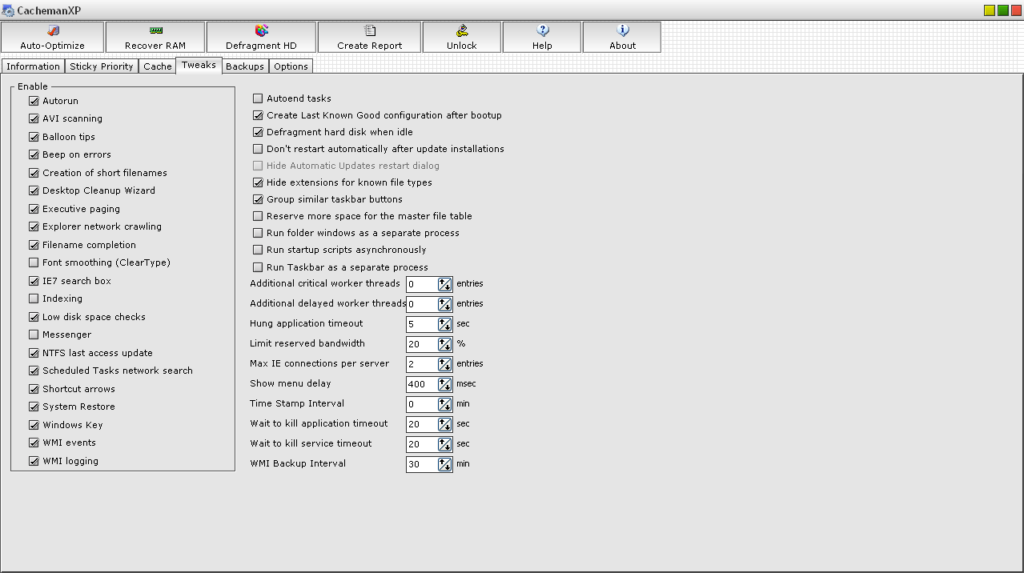Using this diagnostics tool, you can view and manage RAM usage. You also have the option to tweak various system settings like autorun and filename completion.
CachemanXP
CachemanXP is a Windows program that enables users to improve the performance of their computer by optimizing caches, recovering RAM and fine-tuning settings. It also provides various convenient system tweaks.
CPU and RAM information
The software has a detailed graphical user interface, with all features organized into separate tabs. However, beginners might find it difficult to understand all available functions at first try.
After launch, you will see the information regarding every single core of the CPU, the amount of free RAM and its usage, as well as paging file and process statistics.
In addition, there are two settings that allow you to redirect memory from inactive applications. You can toggle this function either from the main window or by using a dedicated hotkey. Alternatively, you may use specialized utilities like RamBooster.
Priority and tweaks
The sticky priority menu gives you the ability to change priorities for every single process. Unfortunately, you need to assign the order manually, which means it takes a lot of time to complete the job.
In the tweaks tab, you can enable or disable autorun, font smoothing and Explorer network crawling, as well as filename completion and many other features.
Features
- free to download and use;
- compatible with older Windows versions;
- allows you to improve computer performance;
- you can view and manage RAM usage;
- it is possible to tweak system settings.