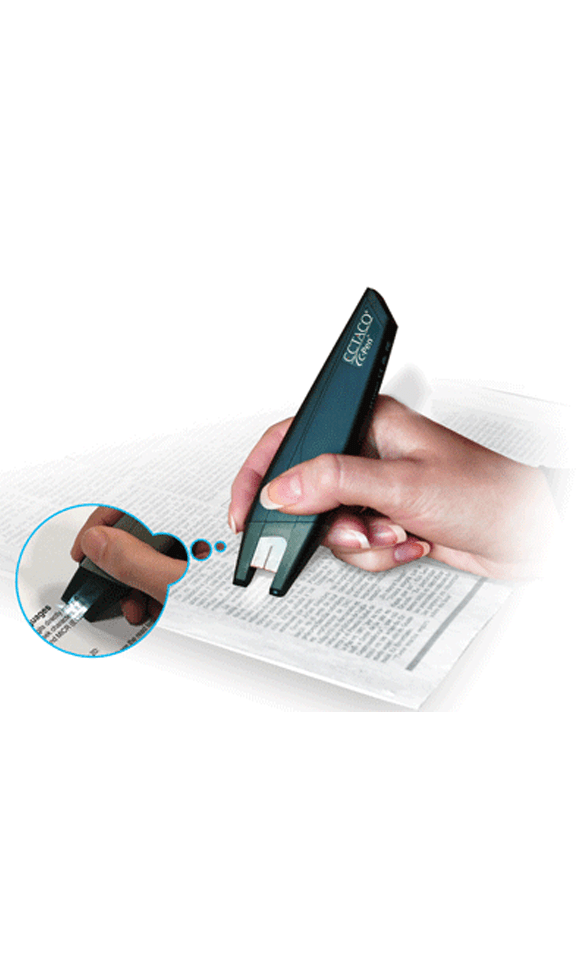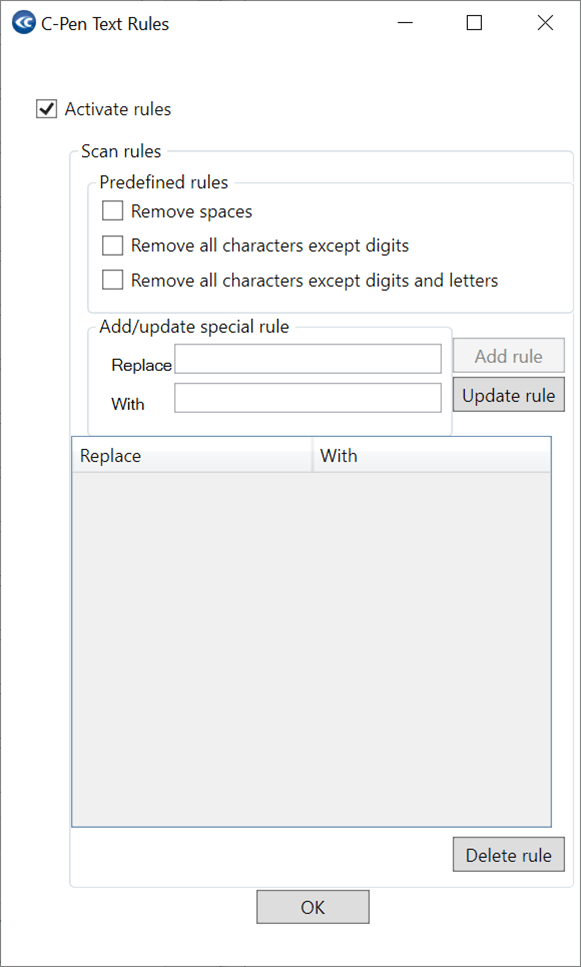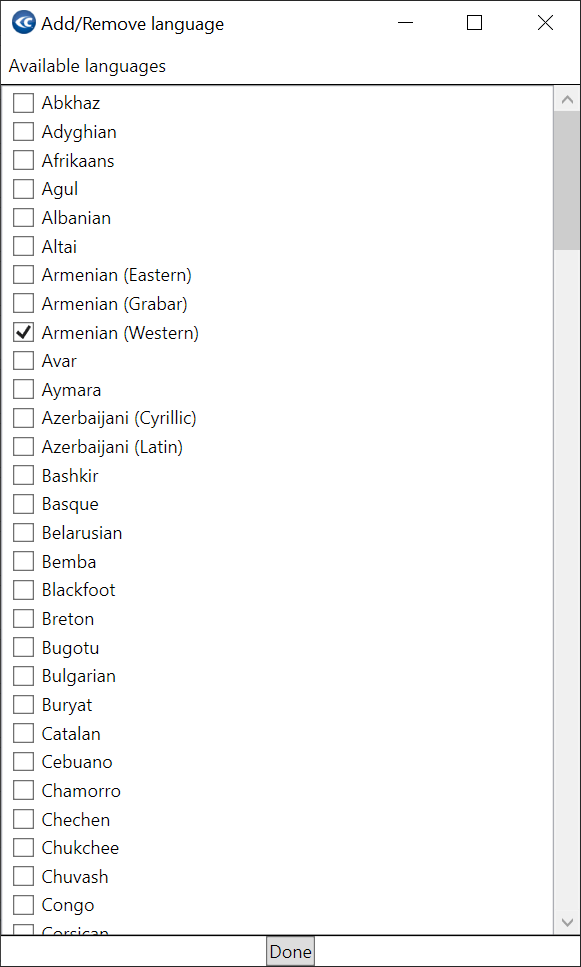Using this software you can interact with specialized scanner pens that are able to convert written text to editable form and import it into other programs.
C Pen
C Pen is a Windows application for working with scanner pens manufactured by the company with the same name. It is possible to read printed text aloud by utilizing the native text-to-speech module included in the operating system.
Scanning process
After starting the program users can configure custom text processing rules. For example, there are options to automatically remove extra spaces and exclude all characters except for digits. It is possible to create complex symbol replacement rules as well.
You are able to switch between supported input languages such as English, French, German, Italian, Spanish, Russian, etc. Several character tables are compatible with the software. Additionally, instruments for changing the default text stroke separator and customizing the C Pen function button behavior are provided.
Integration
Scanned text can be imported into a wide variety of third party apps like Microsoft Word and Excel. Moreover, users are able to insert data into web pages for quickly providing personal information to internet banking platforms or other web services.
Features
- free to download and use;
- offers you tools for scanning printed text blocks and converting them to editable form;
- a specialized C Pen device is required for working with the utility;
- there is support for multiple input languages;
- users can insert scanned information into web pages or third party applications;
- compatible with all modern versions of Windows.