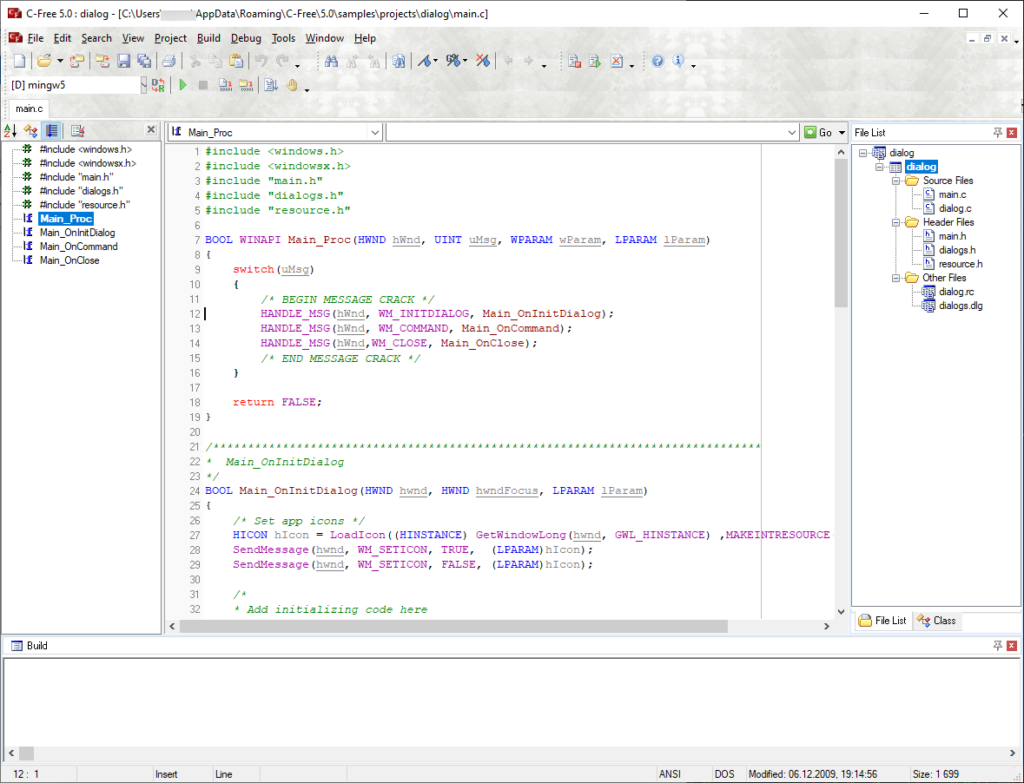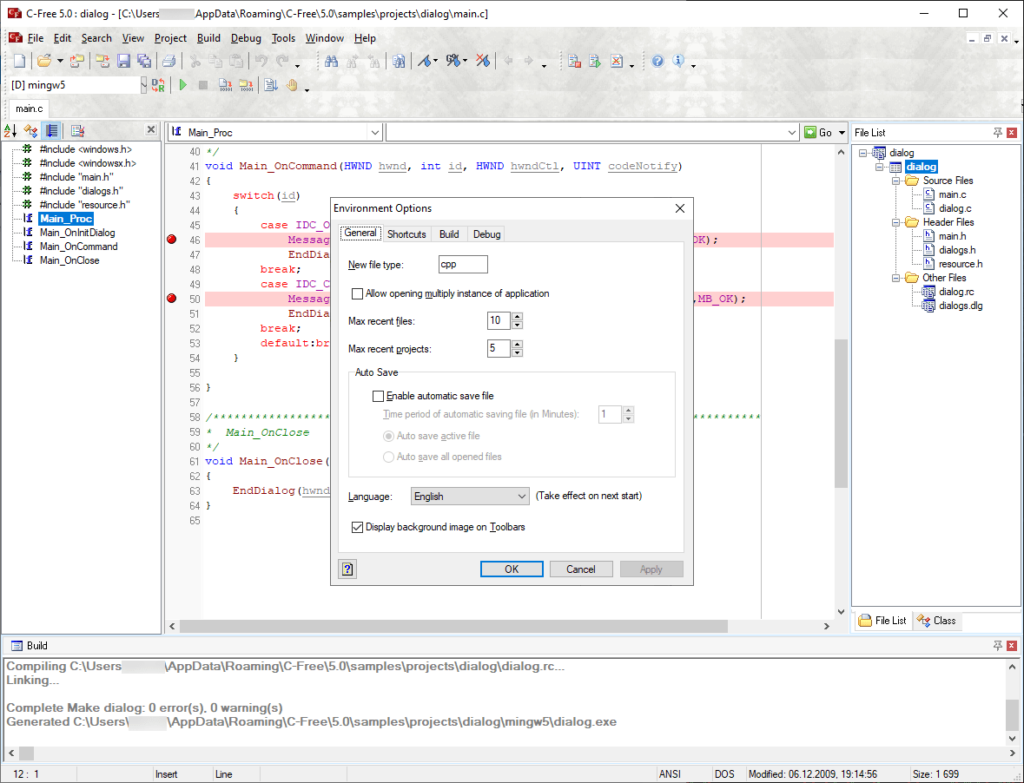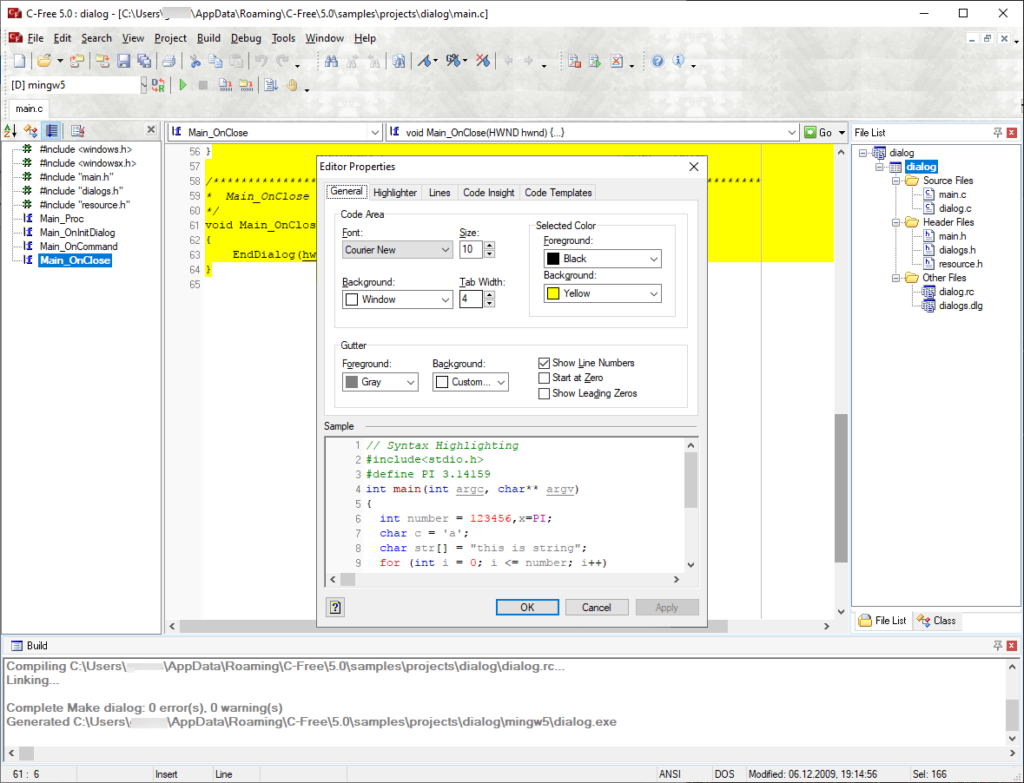With the help of this integrated development environment you can create applications in the classic C programming language. There is a powerful debugger.
C Free
C Free is a Windows development framework oriented toward C programmers. It provides a robust code editor with syntax highlighting and autocompletion. Moreover, users are able to debug their projects to detect and resolve common issues.
Development process
You can read, write and understand complex C code using this software. There are tools for automatic indentation and folding. Additionally, the integrated code completion module suggests relevant snippets during typing to save time and reduce the amount of entry errors.
Debugger
Like in Eclipse Classic, it is possible to test resulting apps. Users are able to execute the code step by step and inspect all variables. This is helpful for quickly identifying and fixing potential problems. There is support for creating custom breakpoints as well.
Parameters
The Environment Options menu lets you configure keyboard shortcuts for quick access to frequently used commands. A checkbox for enabling autosave functionality is included as well.
Flexible code editor properties are available. Users can change the size of the main font and adjust the overall color scheme.
Features
- provides a powerful development environment for C programmers;
- free to download and use;
- there is a customizable code editor with syntax highlighting and autocompletion;
- you can debug and test resulting applications to identify potential issues;
- compatible with all modern versions of Windows.