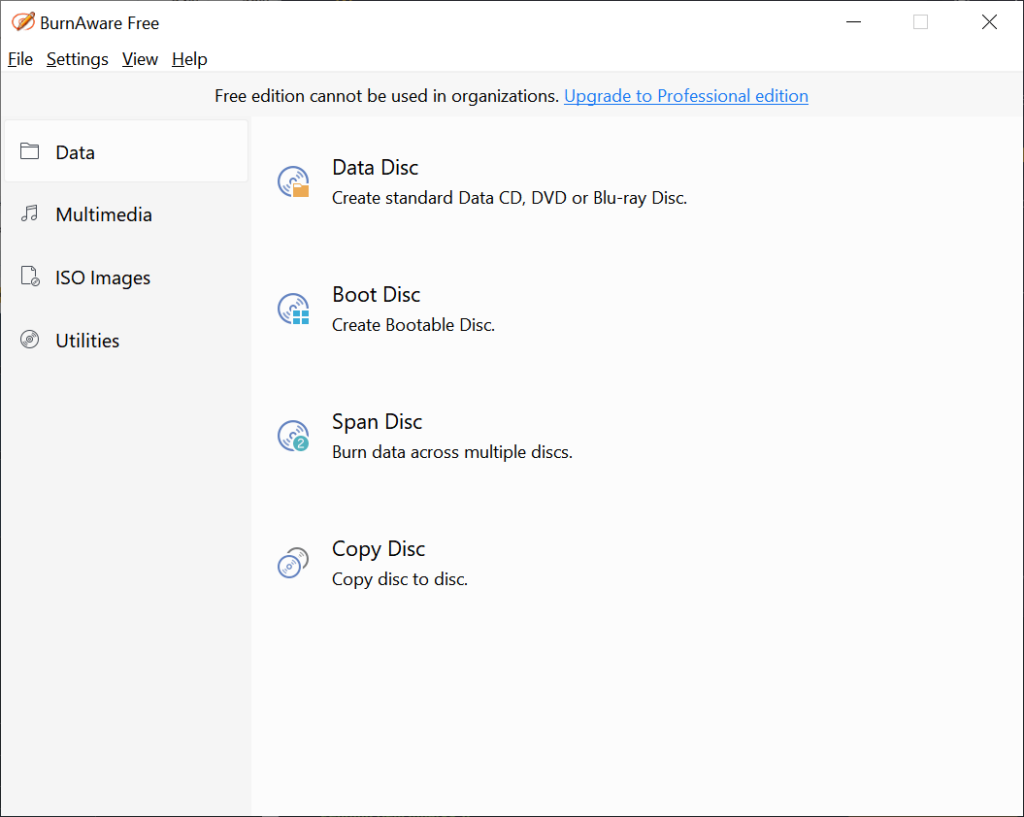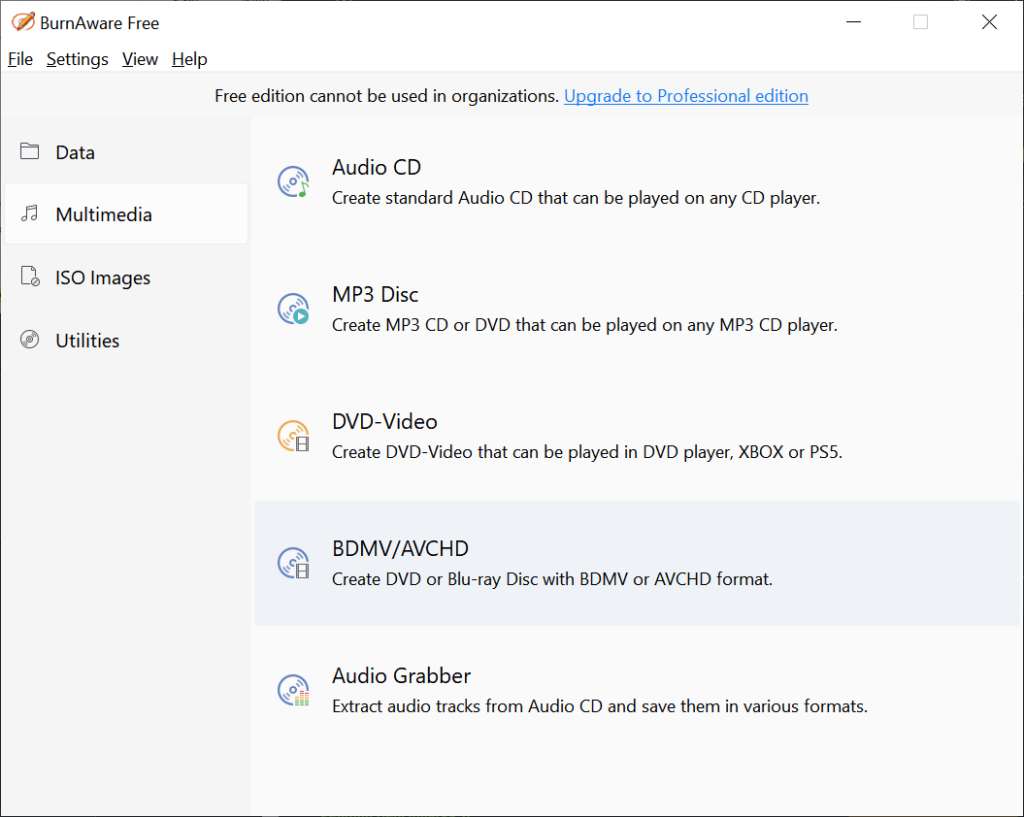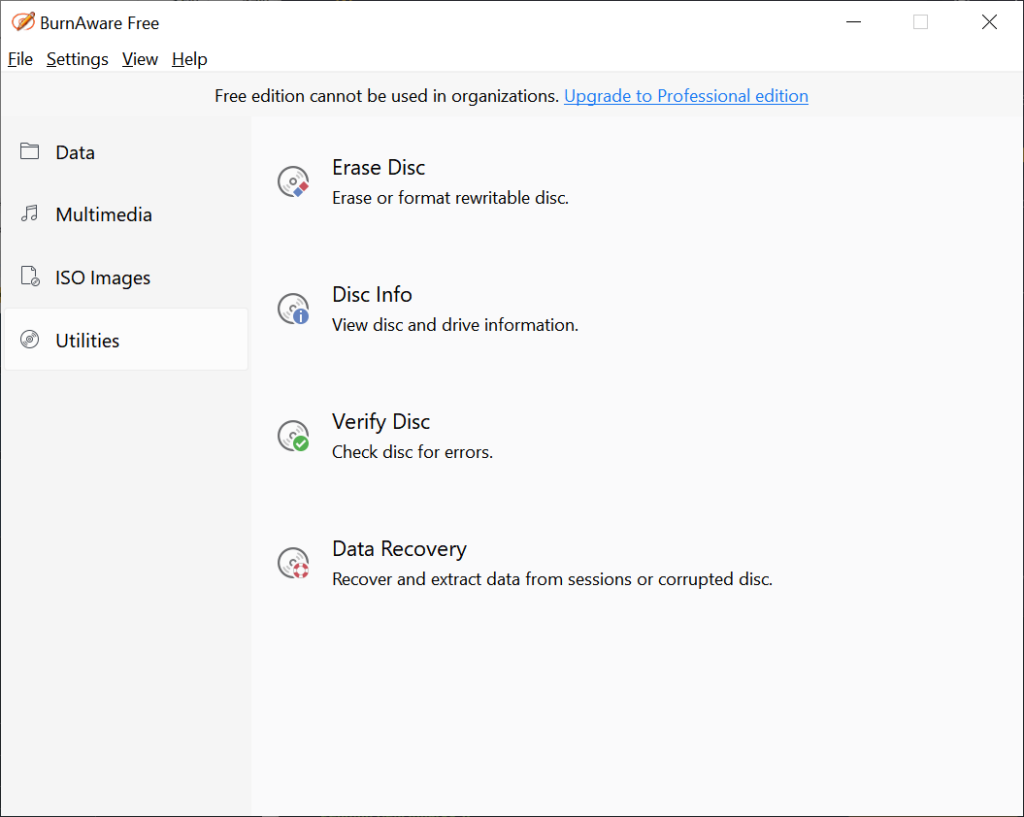This program lets you write documents, photos and other types of data to optical disks. It is possible to create a bootable CD for reinstalling the operating system.
BurnAware
BurnAware is a Windows app for recording information to CDs, DVDs and Blu Ray discs. It supports all common optical drives. There is an option to check the data after burning for ensuring its integrity. Moreover, users are able to restore files from damaged media.
How it works
After starting the utility you can choose one of the available operations in the main menu. It is possible to convert MP3 files to the Audio CD format. Additionally, there are tools for creating bootable discs to install new operating systems. This feature requires an ISO image file. Alternatively, you are able to use existing local system files for copying the OS.
Like in Nero, recorded files and folders can be checked for errors after the process is complete. Instruments for recovering corrupted data from an optical disc are included as well. Users are able to view the attributes of currently inserted media and access technical drive information.
Data recording
Using this software you can easily write any information to an optical disc by selecting the corresponding menu item. It is possible to drag and drop required files and folders to the main window for adding them to the project. You are able to change the disc label. The writing speed is adjustable as well. There is a checkbox for ejecting the media after burning.
Features
- free to download and use;
- offers you tools for recording data to optical discs;
- there are options for creating bootable media;
- users can convert MP3 files to the Audio CD format;
- compatible with modern versions of Windows.