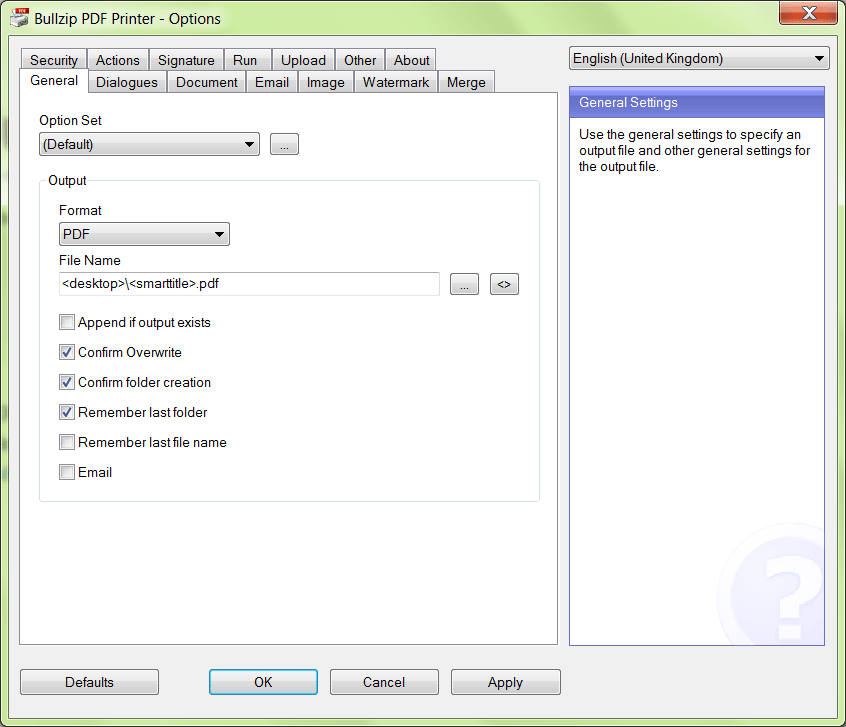This virtual printer allows you to convert files with extensions like DOC and TXT to PDF format. It is possible to add watermarks and digital signatures.
BullZip
BullZip is a Windows program that functions as a virtual printer. The software offers you to convert text files into PDF format. This utility integrates with Microsoft Word and other programs that support file printing. Additionally, there is an option to add tags such as author name, title, and keywords.
Setup
Upon installation, this utility will be automatically added to the list of available printers on your computer. Users can select parameters and create multiple profiles with different settings.
It is possible to change the quality of the text file as well as edit metadata and resolution. This program also supports merging multiple files into one. There are tools to ensure data integrity when transmitting files. Users can encrypt documents using AES algorithms and add electronic digital signatures.
Printing
If you are going to convert your files to PDF format, you have to open the document and proceed to printing parameters. It is possible to add a watermark by navigating to the corresponding tab, entering text, selecting the font. You can also configure automatic email sending after conversion completion.
Features
- similar to doPDF, this utility allows users to create and customize a virtual printer;
- supports converting documents to PDF format;
- the program supports merging multiple files into one;
- it is possible to add watermarks and electronic digital signatures;
- free to download and use;
- compatible with modern Windows versions.