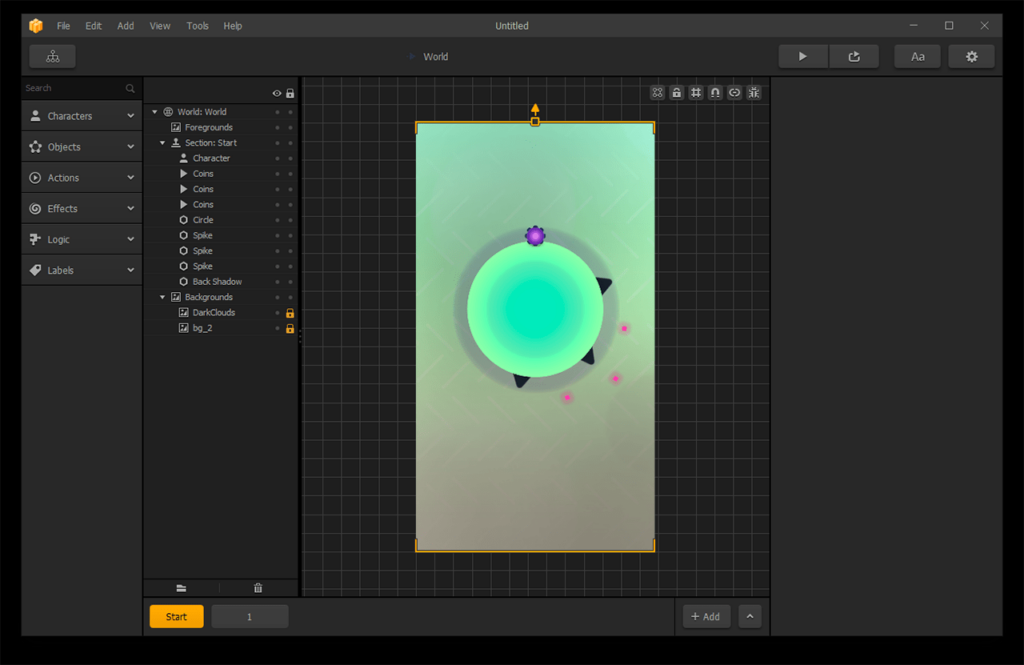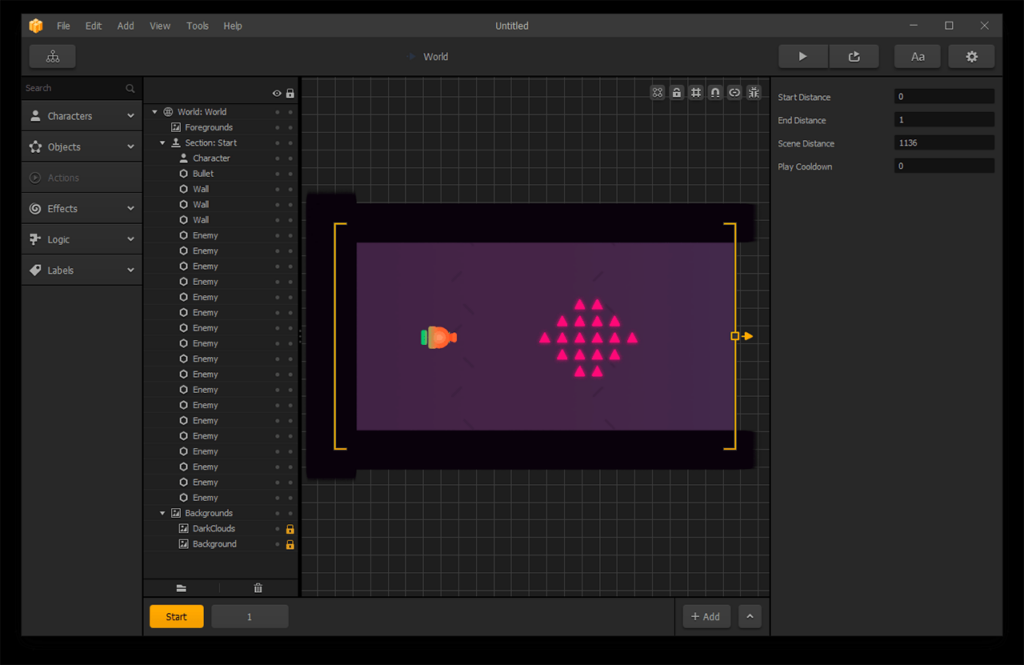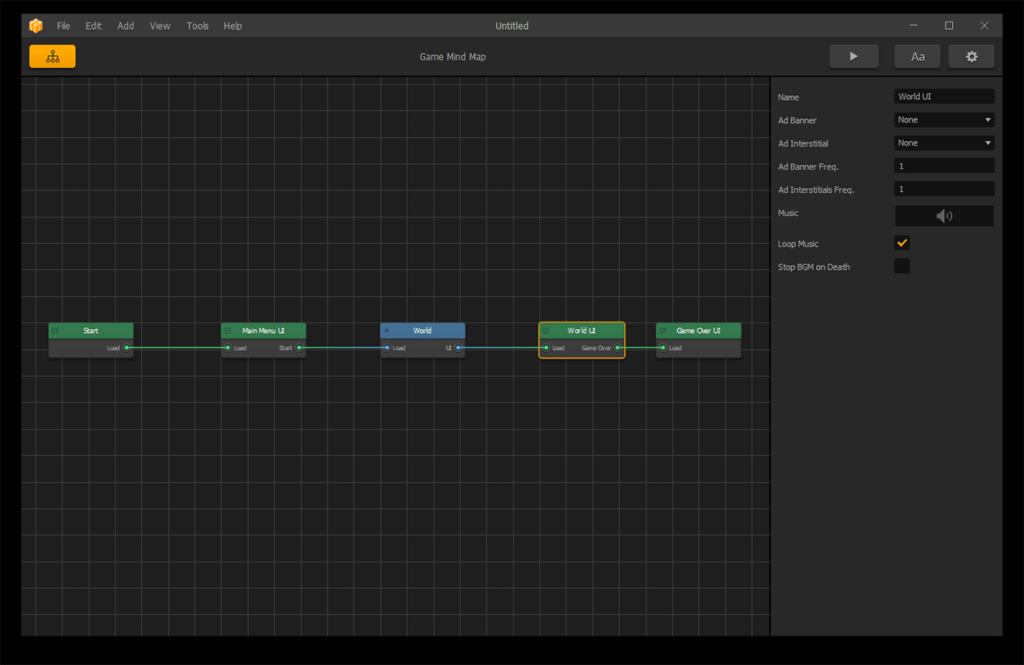With this software you can create computer games without programming language knowledge. There is a library of objects and effects provided with the utility.
Buildbox
Buildbox is a Windows program intended for beginning video game developers. It allows users to create both mobile and desktop applications.
Making games
The main window offers you a list of tutorials, latest news and software updates. To begin creating a new game, you can click on the corresponding button in the upper left corner.
There are several parameters available for a new project such as name, gameplay type, world settings, etc. The program contains a wide variety of sample games that can be easily modified to start creating unique experiences. Provided variants include shooters, platformers, racing games, puzzles and other genres.
Adding several levels to the game is possible as well. At the end of each one of them players can be either automatically directed to the next stage or placed on the level selection screen.
To try another easy to use developing tool users can download GameMaker.
World building
Modifying the existing sample games is the easiest way to get started. You are able to add and edit platforms, enemies, characters and other world components using the included tools.
Several visual effects are provided for creating unique and engaging game environments. Logic elements such as portals, transform points, paths and other inner mechanics can be placed into the world.
The finished game can be exported as a Windows or MacOS desktop app. Moreover, it is possible to quickly build a version for the iOS and Android mobile devices.
Features
- free to download and use;
- offers users instruments for developing video games;
- there are logic elements that can be added into the game;
- included sample games let you quickly learn the basics;
- compatible with all modern versions of Windows.