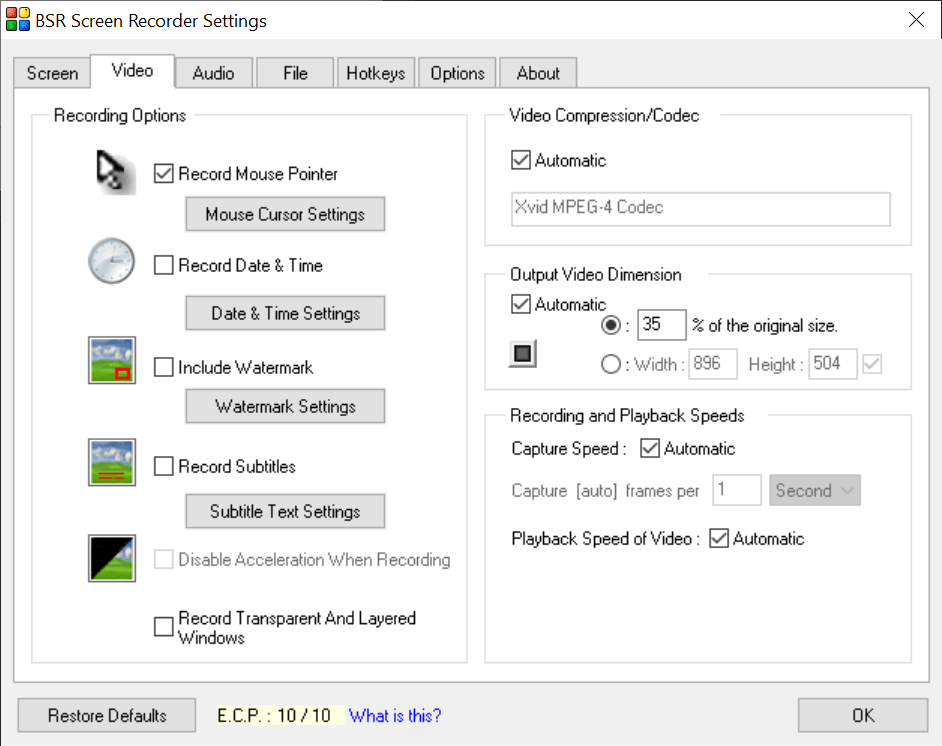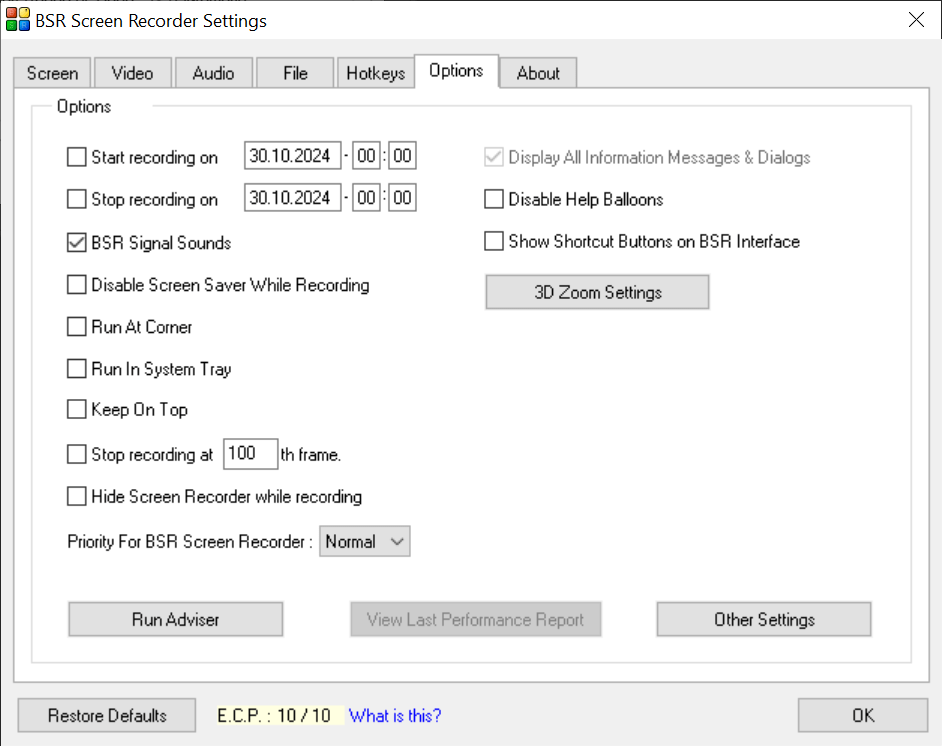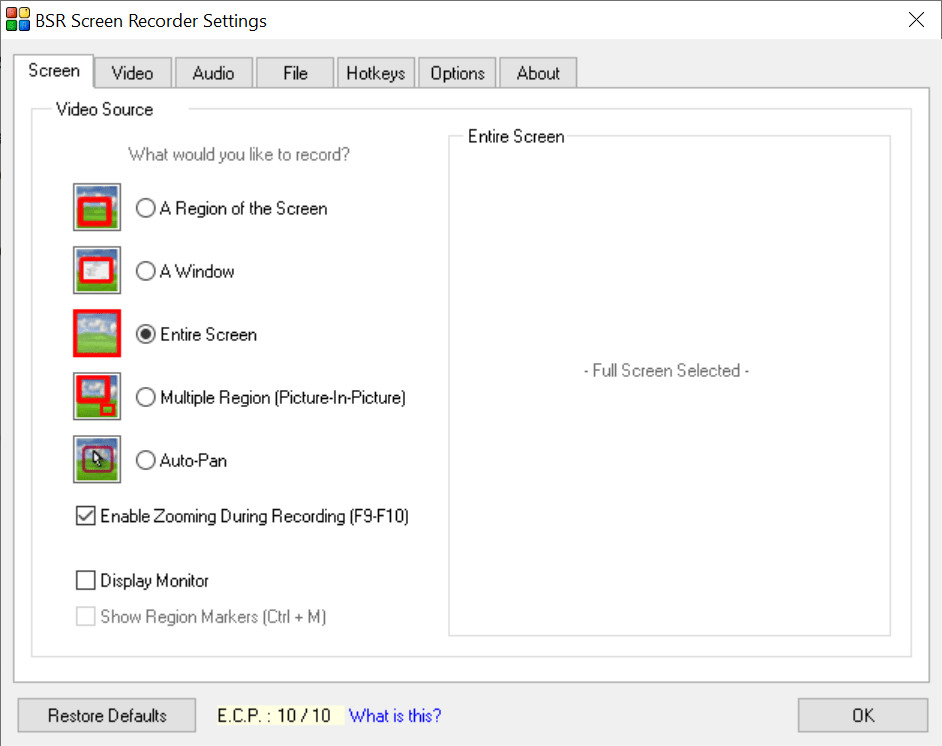Using this program you can record video and audio directly from the display, webcam or external media sources. There are tools for real time annotation.
BSR Screen Recorder
BSR Screen Recorder is a Windows solution for capturing monitor output to a video file. It is possible to choose the target screen area or record a specific window. Additionally, users are able to join separate clips together and convert them to different common formats.
Recording options
After starting the software you are prompted to choose the desired action such as screen capture, video editing or conversion. The next step is to configure output parameters, including:
- Image resolution;
- Frame rate;
- File format, etc.
Users can capture HD footage up to 1080p, which is crucial for creating professional presentations, tutorials or walkthroughs. Similar to AutoScreenRecorder, the application utilizes advanced compression algorithms to maintain video quality without significantly increasing file size.
Annotation and editing
Instruments for adding text, arrows and other geometric shapes to the project are provided. Furthermore, you are able to highlight individual sections to clarify important details. This is particularly beneficial for educators creating digital lessons.
It is easy to trim, crop and merge output clips. Users can apply effects like scene transitions and artistic filters as well.
Features
- helps you capture display and audio output from the PC;
- free to download and use;
- there are flexible video quality settings;
- an option to edit recorded footage is available;
- compatible with all modern versions of Windows.