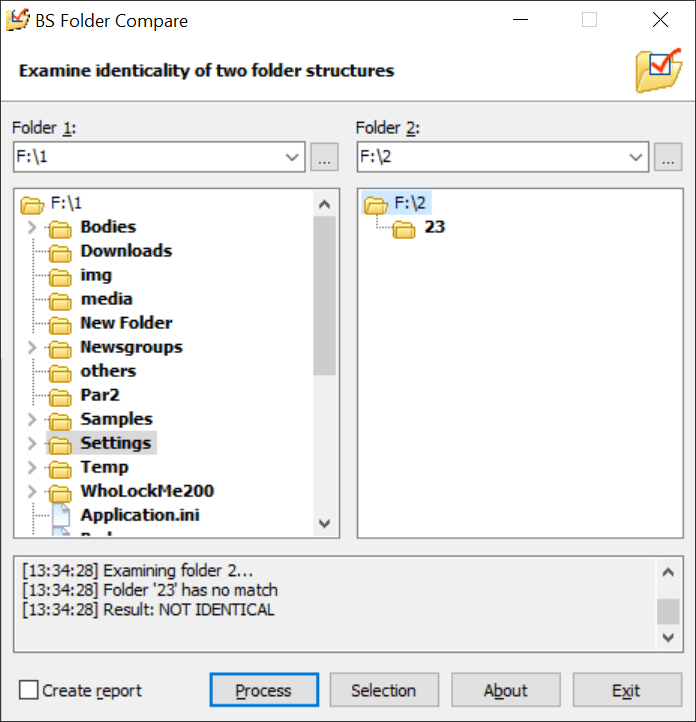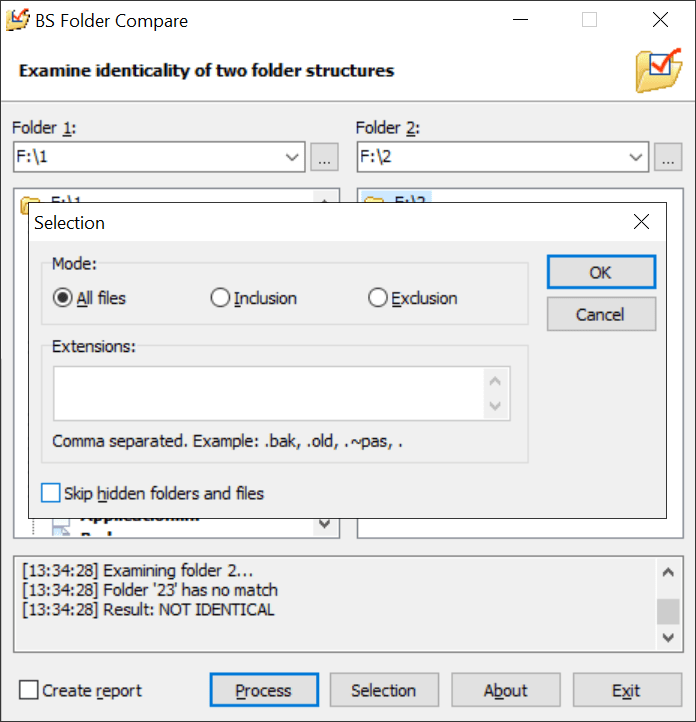Using this tool you can compare the contents of two separate folders to identify all differences. A detailed report is generated upon finishing the operation.
BS Folder Compare
BS Folder Compare is a Windows program that empowers users to scan two directories on the PC and determine whether or not they are identical. Like in FolderMatch, it is possible to exclude certain file formats from analysis.
Comparison instructions
You can select both target locations and click Process to begin the operation. The utility quickly scans predefined folders and highlights all discrepancies in content, including added, modified or deleted files.
Users are able to analyze the differences in a clear side by side layout, making it easier to detect unauthorized changes. Furthermore, there are instruments for excluding specific extensions from processing and skipping hidden items. This is particularly helpful when dealing with massive datasets.
Use cases
The software is helpful for ensuring that your backup drives are up to date and consistent with the primary storage partition. Additionally, it simplifies project collaboration by keeping shared directories synchronized between team members to avoid version conflicts. Duplicate items on large video, photo or music libraries can be quickly identified as well.
Features
- free to download and use;
- provides tools for analyzing two directories and highlighting detected differences;
- you can automatically generate and save detailed scan reports;
- advanced comparison parameters are available;
- compatible with all modern versions of Windows.