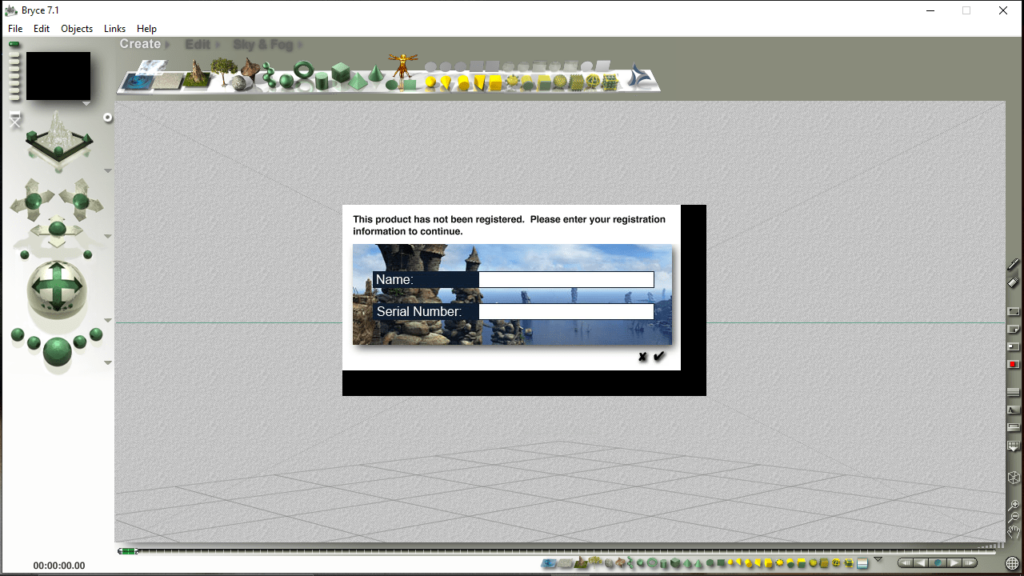Thanks to this utility, users are able to design and render 3D scenes. Moreover, there is a comprehensive Help file included with additional information.
Bryce
Bryce is a powerful program for Windows that enables you to create a three-dimensional project from scratch. You can create impressive animations, video clips, 3D models and other types of professional illustrations.
Overview
The application features a well-organized interface where you are able to create and customize various elements and objects. If you are having trouble with accessing the desired functions, then do not hesitate to check you a useful Help section and learn how to get started.
You can find all the instruments you need for your project in the toolbar, additional options are available from the status bar. For example, you have the option to switch between Create, Edit and Sky & Fog modes, and determine if the created objects suit the rest of the environment.
Comprehensive controls
Another advantage of using this utility is that you are able to control every aspect and hence, build an animation with the exact details you want. By accessing the Sky & Fog function, you have the ability to specify different settings, such as the type of clouds, time of the day, along with the position and color of the sun.
What is more, the program allows you to customize the atmosphere. You can include stars and comets, as well as adjust the sun or moon’s shadow softness values. However, you still need to know how to set the parameters accordingly if you want to create realistic objects. Alternatively, you may try another 3D tool called Ulead COOL 3D.
Features
- free to download and use;
- compatible with modern Windows versions;
- gives you the ability to design three-dimensional scenes;
- you can customize the sky and atmosphere parameters;
- it is possible to switch between different build modes.