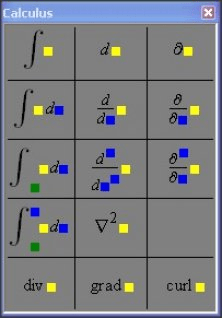This powerful utility was developed to help users perform various mathematical calculations. There is support for saving data in common document formats.
Brownstone Equation Editor
Brownstone Equation Editor is a program for Windows whose purpose is to facilitate the creation and editing of mathematical equations on PC. It serves as a valuable instrument for students, educators, researchers, and professionals.
Diverse use cases
One of the standout features of this software is its intuitive graphical interface. Here, you can input complex mathematical expressions using familiar symbols and formatting options. The notation elements are diverse, suitable for a variety of disciplines, including algebra, calculus, statistics, and more.
The editor provides a flexible workspace for manipulating equations with ease. It supports the creation of both simple and intricate formulas, allowing you to adjust spacing, alignment, and formatting. The real time rendering feature helps to see your equations exactly as they will appear in final documents.
Export math data
Another notable aspect of this program is its compatibility with popular office utilities such as Microsoft Word and LaTeX. You can integrate your equations into documents, presentations, and reports without any loss of fidelity.
Overall, the application offers a comprehensive solution for creating and editing mathematical equations. Please note that this product is no longer available for download. Alternatively, you may try another tool called MathType.
Features
- free to download and use;
- compatible with modern Windows versions;
- enables you to create and edit math equations;
- you can configure a number of formatting settings;
- there is an option to export data to text formats.