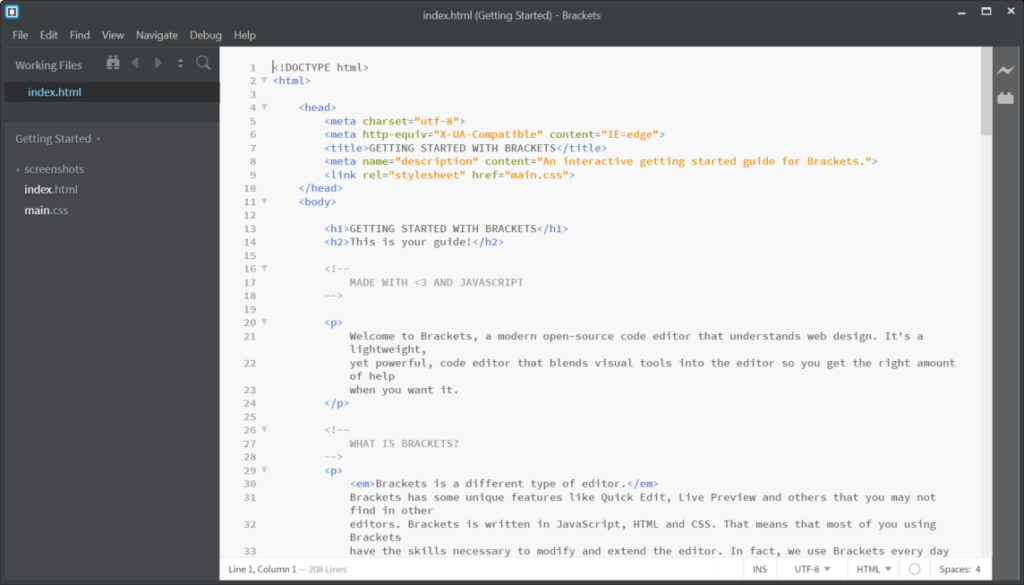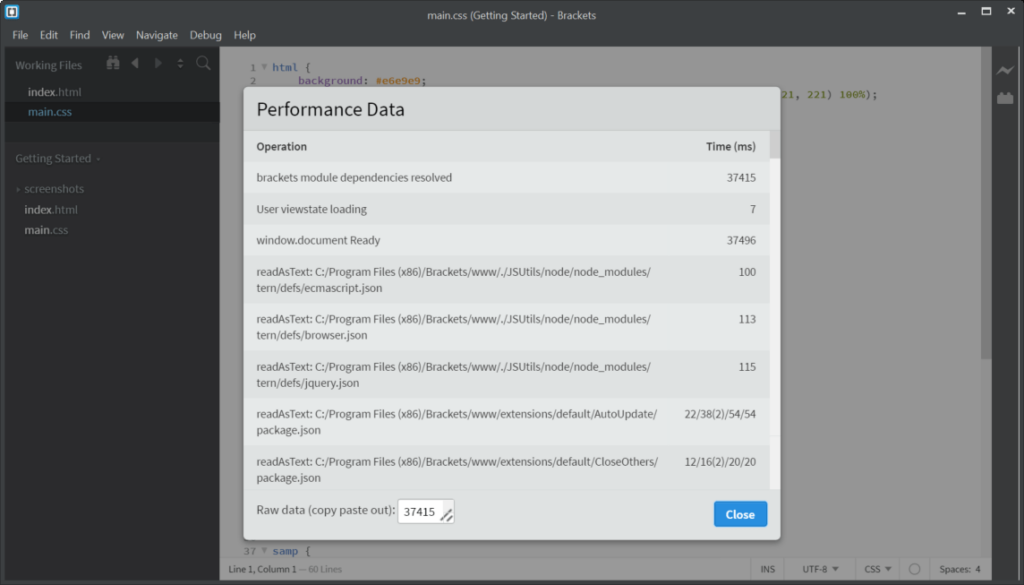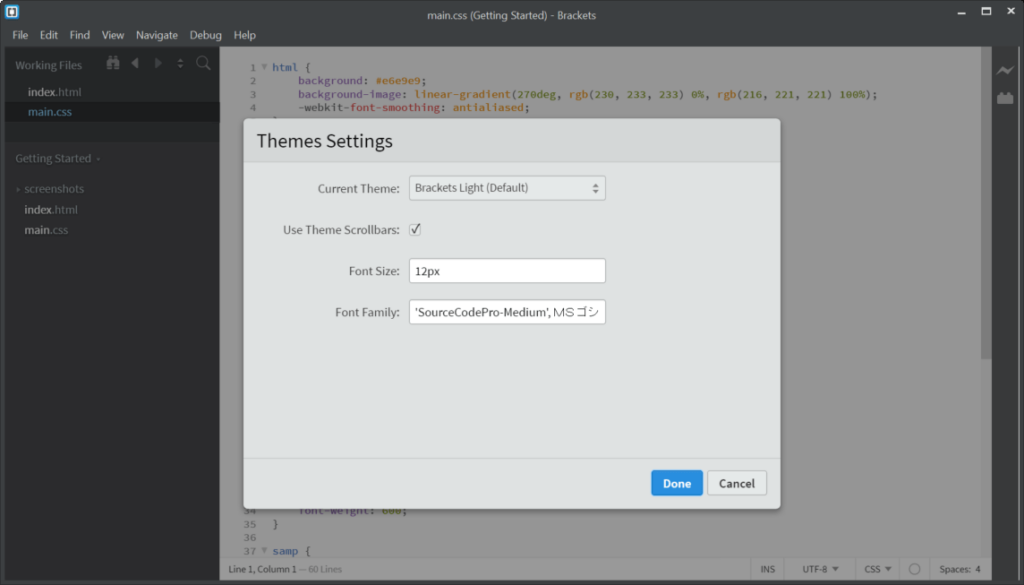This utility allows you to write and edit the programming code for web pages. All syntax elements are automatically highlighted for easier navigation.
Brackets
Brackets is an open-source Windows application that contains a text editor. It is oriented toward web designers. Users can modify standard CSS styles. There are instruments for previewing pages in Google Chrome, Mozilla Firefox, Microsoft Edge or another browser.
Editor
This software lets you work with HTML, CSS and JavaScript. The included tree-style file manager provides flexible options for project management. It is possible to open several tabs at the same time and switch between them.
There are tools for collapsing individual code blocks. Moreover, the editor automatically numbers all lines and allows users to change the font size. Testing and debugging instruments are included as well.
Please note that Brackets is discontinued and no longer supported by the developer. There are similar apps like NoteTab Light available for download.
Viewing options
With the help of the program users can evaluate the website on every stage of the development. Browser integration is required for accessing this feature. Additionally, there is an option to view the corresponding programming code when hovering over any page element with the mouse cursor.
Features
- free to download and use;
- contains a text editor for writing the programming code;
- there are instruments for debugging and previewing individual webpages;
- syntax elements can be automatically highlighted;
- it is possible to change the visual theme of the main interface;
- compatible with modern versions of Windows.