Using this lightweight tool, you are able to mix digital music tracks. Moreover, you have the option to design custom audio patterns and manage playlists.
BPM Studio
BPM Studio is a dedicated DJ program for Windows that provides a set of features for controlling the music mixing process. Even though it aims to perform such a complex task, it remains intuitive in its operation and appearance.
Purpose
Being a professional disk jockey not only requires talent, but also various applications capable of enhancing your skills. BMP Studio is a powerful software solution that allows you to employ your creativity in a comprehensive DAW environment.
Overview
First of all, the program gives you the ability to manage your playlists. For example, you can prepare and print them once they are complete. Similar to Serato DJ, the advanced search features enables you to locate music tracks and artists, while the playlist history displays the recently played songs.
Other functions include automatic gain control, support for five individual sound channels, the possibility to control multiple sound cards simultaneously, as well as crossfader capabilities and six different fade modes. In addition, there is a CD writing module, a BPM counter and direct-cue options.
Create and save
Thanks to the Sample Player and Sample Editor, you can create and save audio patterns for later use. The integrated that comes with an equalizer makes it possible to connect and use an external microphone together with internal channels.
Features
- free to download and use;
- compatible with modern Windows versions;
- gives you the ability to mix digital music tracks;
- it is possible to design and save audio patterns;
- you can manage and print playlists.

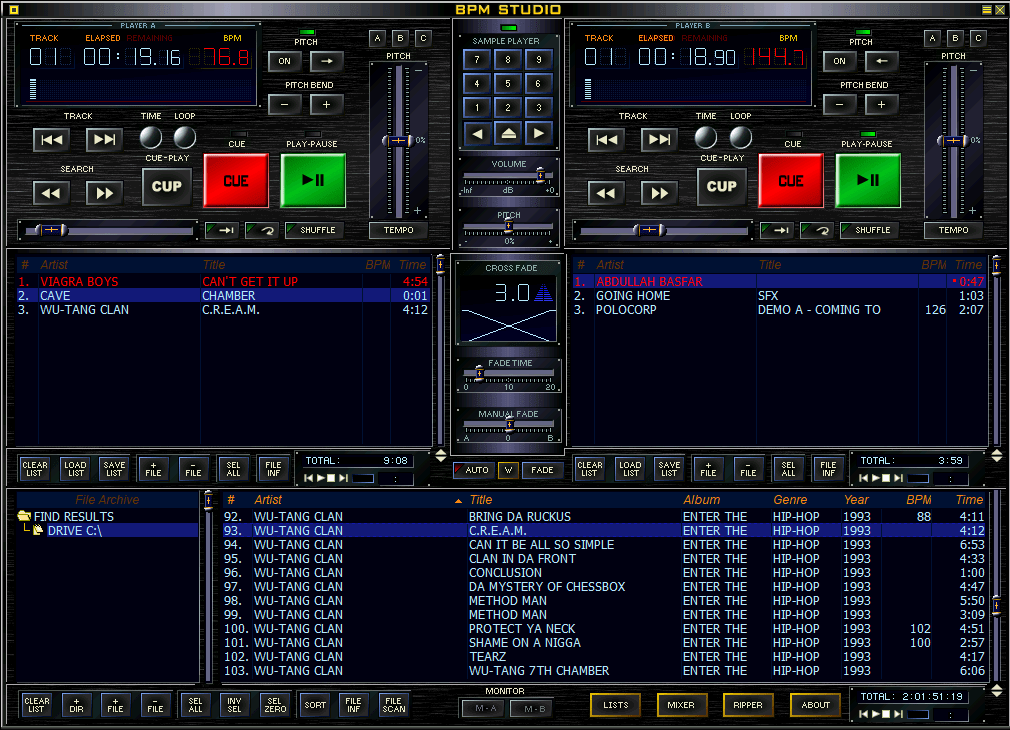
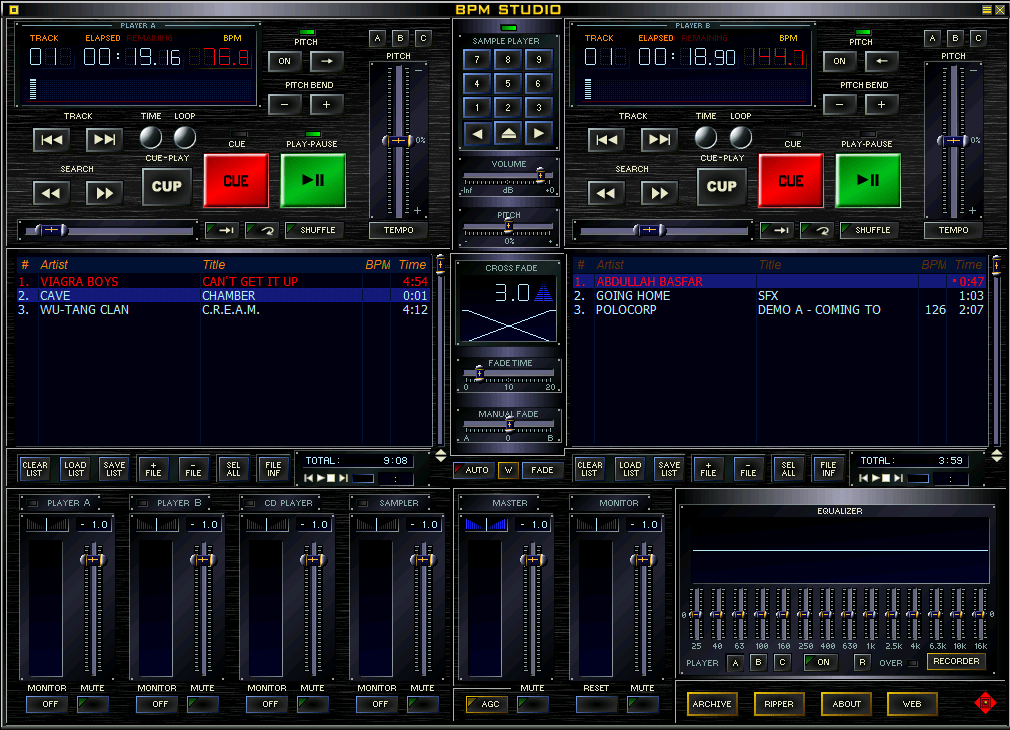
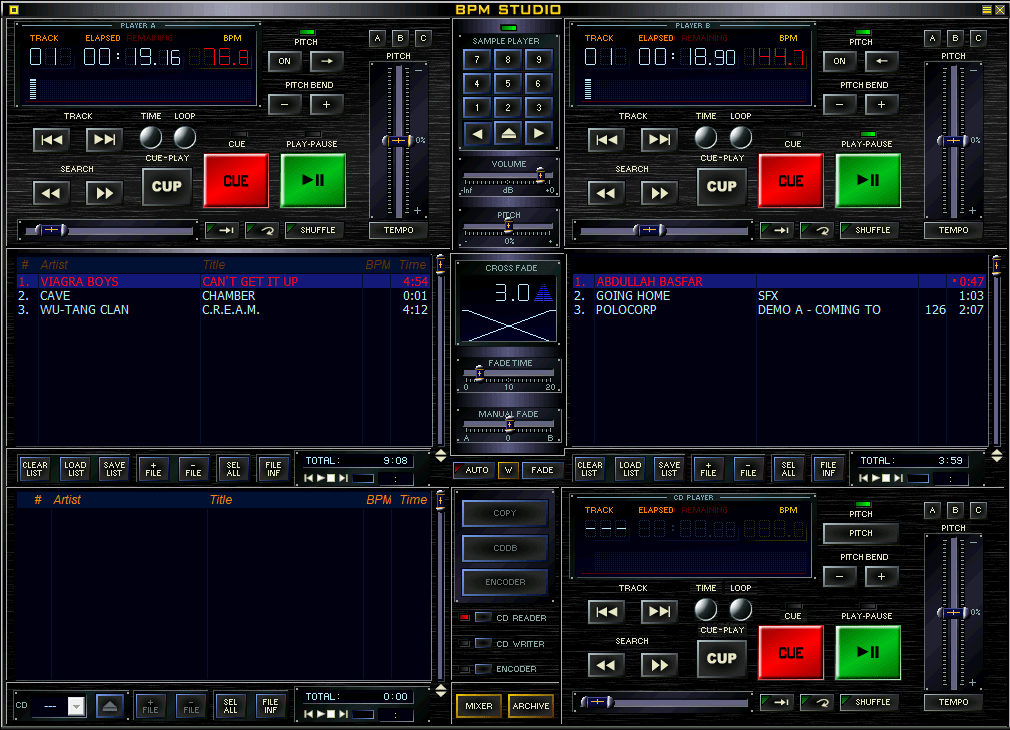
rft
moi
Good