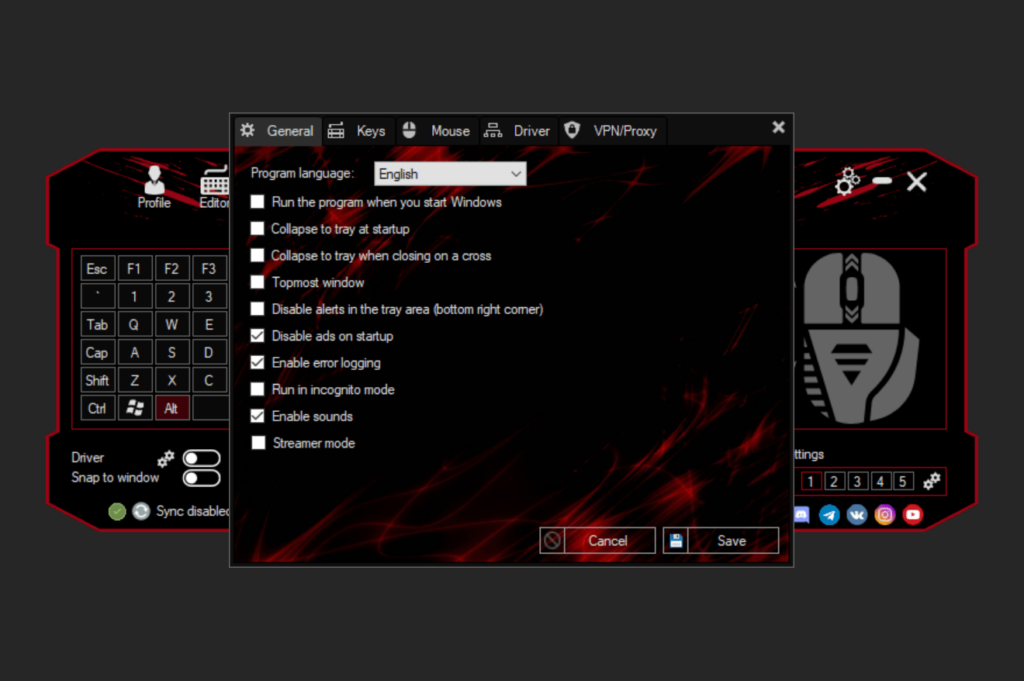This software is intended for automating repetitive desktop tasks and gameplay actions through the emulation of various input devices like keyboards and mice.
BotMek
BotMek is a Windows application that lets you record custom macros, which are sequences of input actions that can be replayed at any moment. There is an easy to learn programming language for fine tuning complex scripts.
Automation
Similar to MultiMacro, users can streamline repetitive tasks like clicking, typing or dragging desktop objects. Moreover, it is possible to various automate gameplay activities such as:
- Mob farming;
- XP grinding;
- Combo execution and more.
A massive online catalog of premade templates is provided. You are able to search for a specific game to view the list of associated scripts shared by other people. Each macro can be tweaked to match personal requirements.
Common use cases
Gamers can perform repetitive actions without manual input in a wide range of popular MMORPG and FPS titles. Additionally, various office tasks like data entry, form submission or document handling may be streamlined with the help of BotMek.
The utility enables quality assurance testers to automate input sequences within software interfaces, reducing manual testing time and improving accuracy. Content creators are able to simplify their video editing workflows as well.
Features
- free to download and use;
- provides tools to automate keyboard and mouse input actions;
- you can execute complex combinations in fighting games with a single key press;
- there is a massive library of predesigned macros for different purposes;
- compatible with modern versions of Windows.