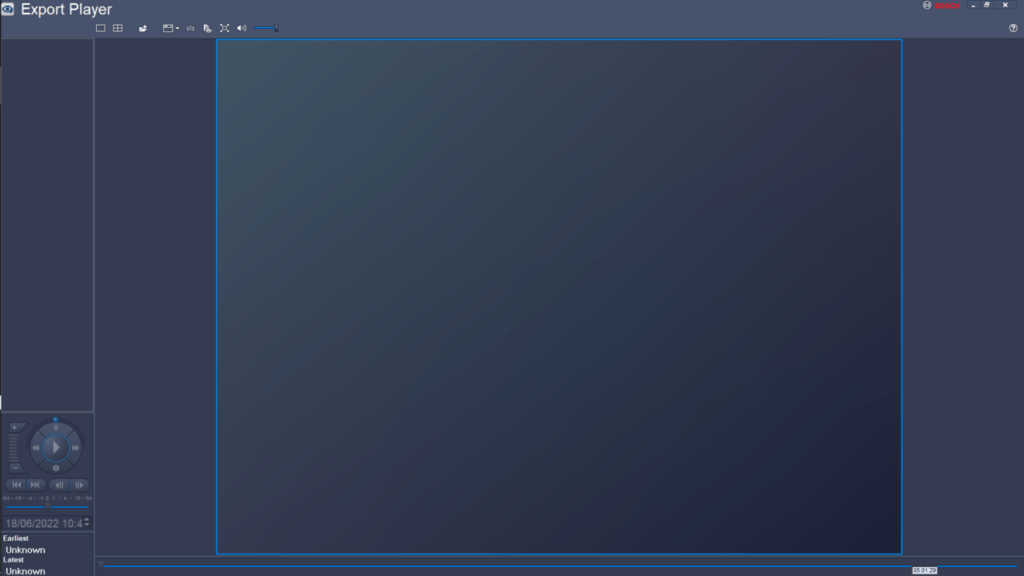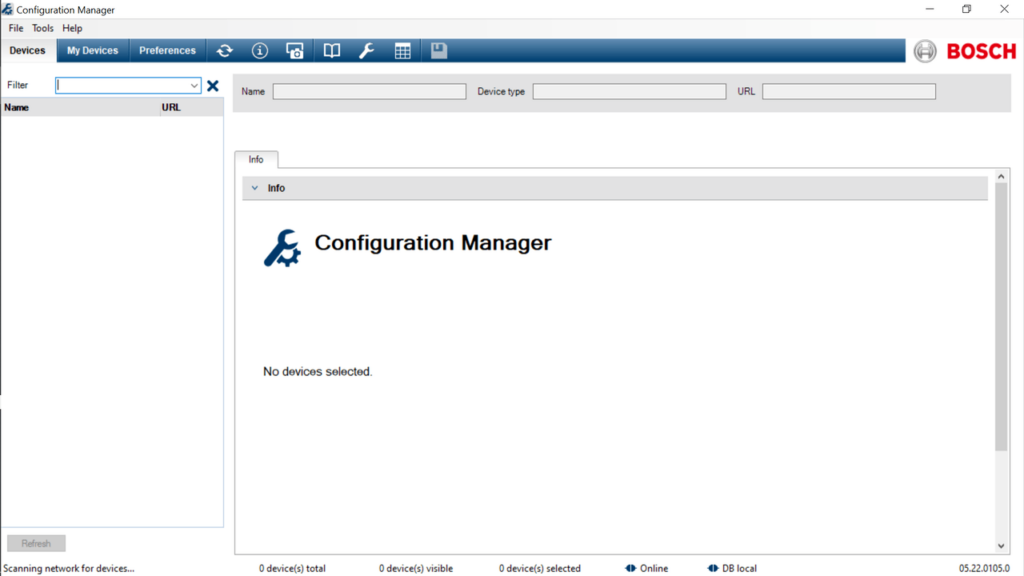This application enables users to view up to 20 IP cameras at the same time. Additionally, they have the option to playback and export recorded videos.
Bosch Video Client
Bosch Video Client is a Windows program for live viewing and playback of network-connected cameras. The software package also includes a configuration manager.
Viewing live cameras
In contrast to the DVR client, this application allows a mix of up to 20 HD or SD cameras to be viewed at the same time. You can drag and display multiple recording devices in the main working area. Additionally, you are able to create sets of favorites views showing a logical composition of camera images. These views are easily accessible and allow for one-click display of related camera images in a custom layout.
Playback and export
The replay console gives easy control of forward and reverse playback at low or high speed, as well as scratching and trick play. A stand-alone player allows playback of exported video material without requiring additional software installation.
The playback window is also optimized for exporting captured video and audio from multiple sources simultaneously. You are able to select up to 4 cameras and choose either native or Windows-compatible format. Video export is a background task so you can continue working without interruption.
Configuration
The advanced functions available in various cameras can be adjusted using the Configuration Manager. This tool allows you to configure all the unique features of Bosch IP cameras, meaning you can obtain optimized results from each.
Features
- free to download and use;
- compatible with modern Windows versions;
- allows you to view up to 20 IP cameras;
- can playback and export recorded videos;
- it is possible to configure various advanced settings.