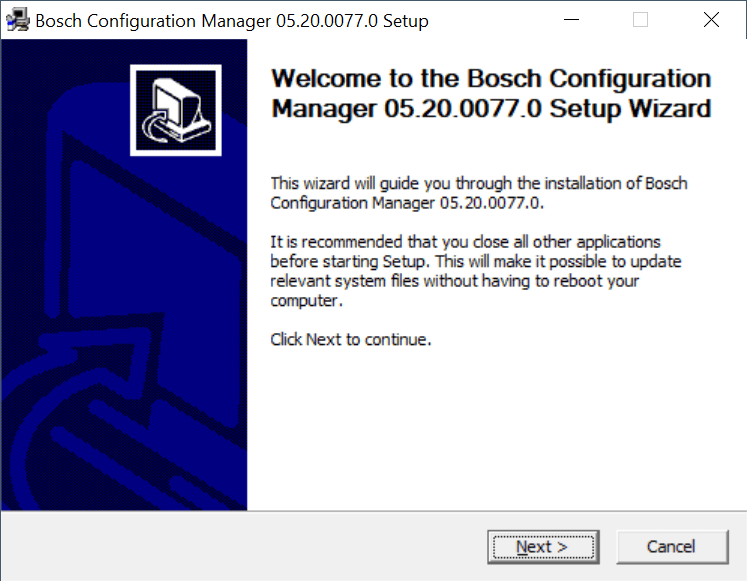This comprehensive tool was developed to help you tweak parameters of surveillance cameras. You can also export the overview information for archiving.
Bosch Configuration Manager
Bosch Configuration Manager is a program for Windows designed to interact with Bosch Security video products and ONVIF compatible devices. It empowers users to adjust individual settings for multiple pieces of equipment at the same time.
Identify and configure devices
The main purpose of this utility is to tweak the parameters of every IP device and component within your CCTV network. It comes with a dedicated wizard that facilitates quick configuration. To change the settings manually, you can navigate through the standard graphical interface.
The network scan initiates automatically upon program launch and repeats at regular intervals. This feature identifies all compatible devices, including cameras, video senders and receivers. During each scan, the equipment status is queried and represented by icons.
Advanced settings
The Screenshot Scan function displays a summary of all cameras supplying video data. These screenshots serve as visual identifiers. It is possible to gain direct access to the specific device. To watch and record footage, you may try a tool like Bosch Video Client.
Thanks to Table View, it is possible to compile parameters for chosen devices. You can get a quick overview of the settings relevant to your needs. Additionally, it allows you to export this information for archiving with a simple button press.
Features
- free to download and use;
- compatible with modern Windows versions;
- gives you the means to configure Bosch devices;
- you can adjust parameters for individual aspects;
- it is possible to view the status of equipment.