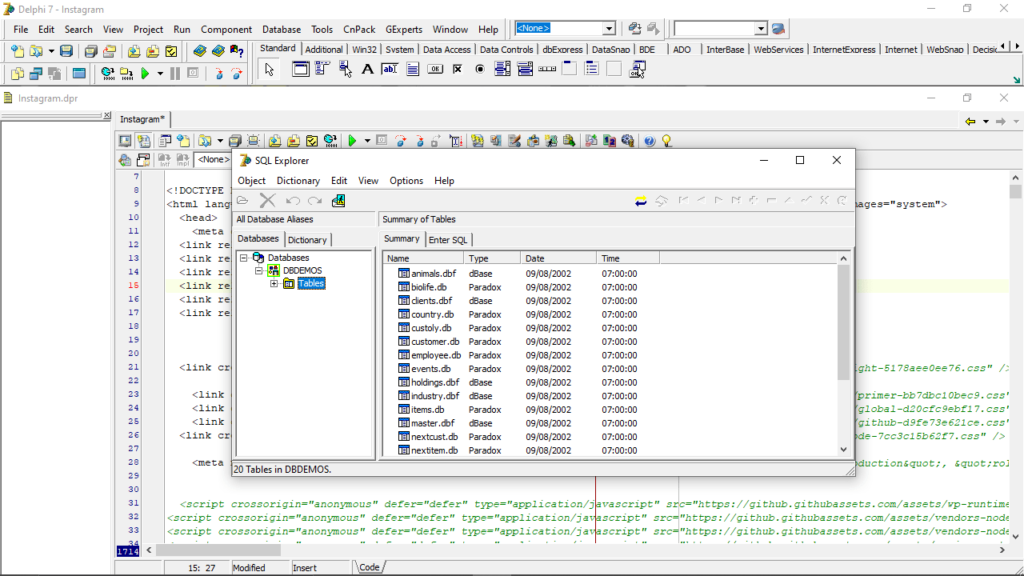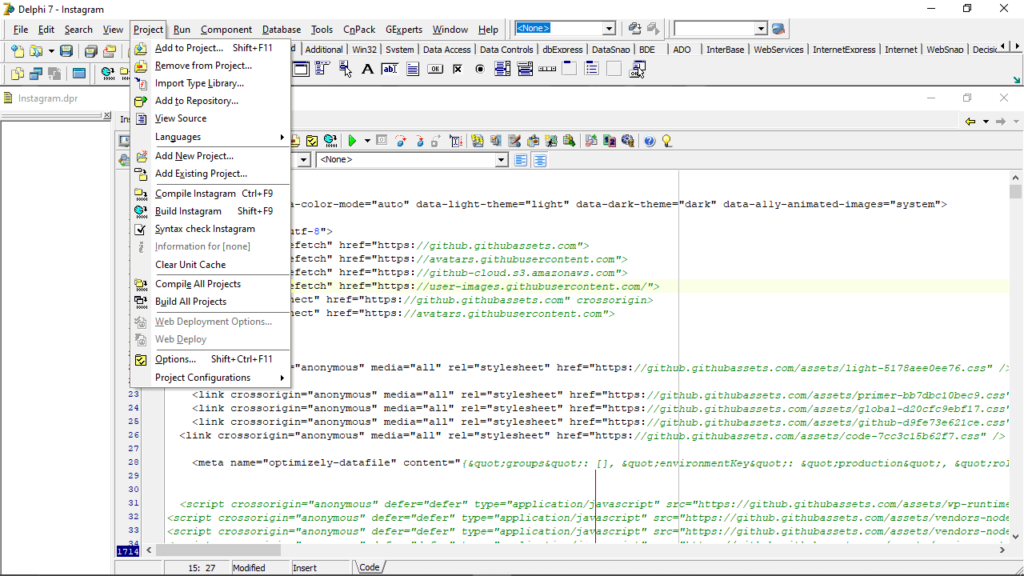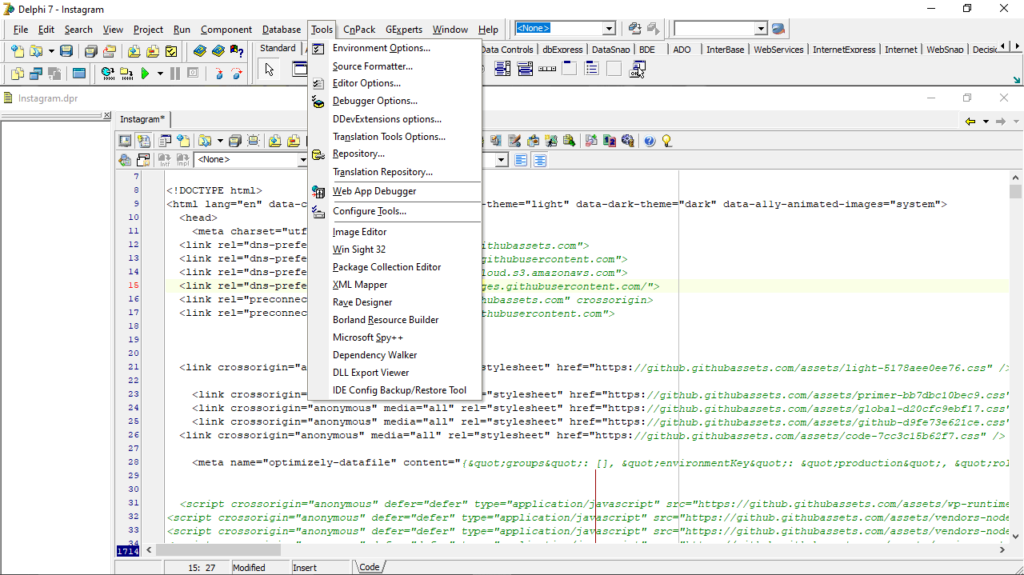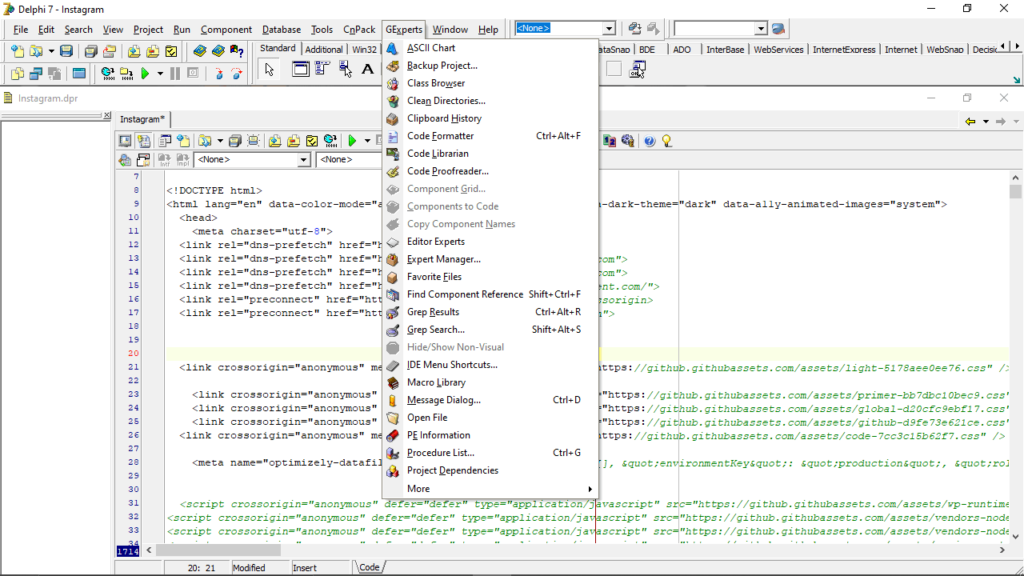This software package was designed to help users develop desktop and mobile applications. In addition, they have the ability to highlight syntax code.
Borland Delphi
Borland Delphi is an integrated development environment for Windows that allows you to create programs in a visual way. It is necessary to note that nowadays it is mainly used to teach the basics of programming, since there are more advanced utilities available such as Visual Studio, PyCharm and Eclipse.
Review
For a long time, Borland Delphi was the benchmark in visual programming, thanks to the fact that it did not require a powerful computer, while also offering powerful features and high stability.
The latest version of the software comes with tools for producing Web applications with support for NET Framework. It is also worth mentioning that while previous releases were used to create simple programs for Windows, the current one gives you the ability to design apps for mobile devices.
Interface
The graphical user interface of the programming language is divided into several modules. You can switch between individual tabs while working on your project. Please note, each menu is responsible for particular functions
Operation
The core component of the workspace is the form window that oversees the design of the GUI. To find the necessary objects, you can access the Object Inspector. Here you have the ability to add new fields to the project form, as well as keys and other functional elements.
Features
- free to download and use;
- compatible with modern Windows versions;
- gives you the ability to develop applications;
- you can connect to different databases;
- it is possible to highlight syntax code.